Loading ...
Loading ...
Loading ...
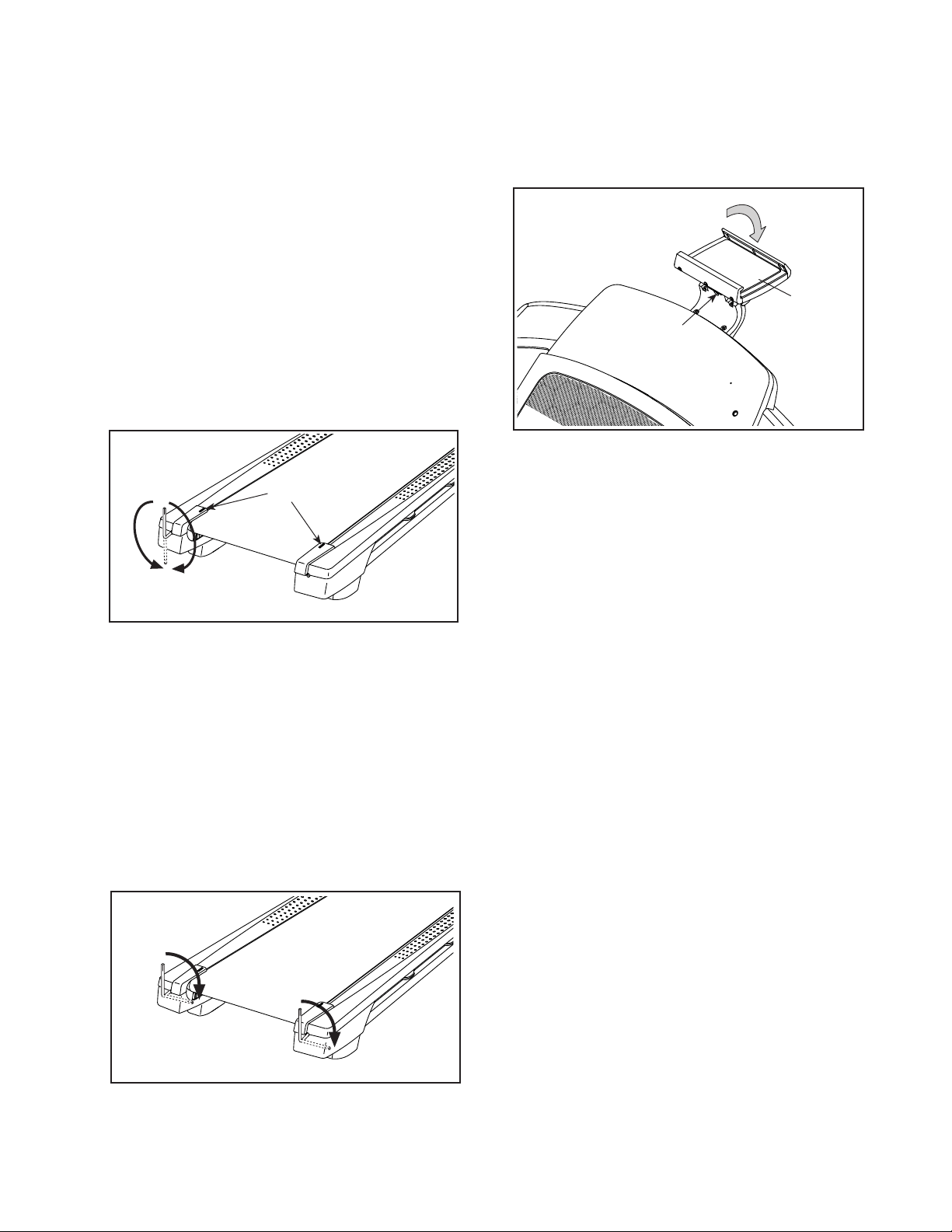
27
SYMPTOM: The walking belt is off-center
The edges of the walking belt should be aligned with
the belt alignment marks (see the drawing below) on
the foot rails. If necessary, follow the instructions below
to align the walking belt.
a. IMPORTANT: If the walking belt rubs against
the foot rails, the walking belt may become
damaged. First, remove the key and UNPLUG
THE POWER CORD. If the walking belt has
shifted to the left, use the hex key to turn the
left idler roller screw clockwise 1/2 of a turn; if the
walking belt has shifted to the right, turn the
left idler roller screw counterclockwise 1/2 of a
turn. Be careful not to overtighten the walking belt.
Then, plug in the power cord, insert the key, and
run the treadmill for a few minutes. Repeat until
the walking belt is centered.
SYMPTOM: The walking belt slips when walked on
a. First, remove the key and UNPLUG THE POWER
CORD. Using the hex key, turn both idler roller
screws clockwise, 1/4 of a turn. When the walk-
ing belt is correctly tightened, you should be able
to lift each edge of the walking belt 2 to 3 in. (5 to
7 cm) off the walking platform. Be careful to keep
the walking belt centered. Then, plug in the power
cord, insert the key, and carefully walk on the tread-
mill for a few minutes. Repeat until the walking belt
is properly tightened.
SYMPTOM: The tablet holder does not stay in place
a. Rotate the tablet holder backwards. Then, tighten
the indicated screw slightly until the tablet holder
stays in place when it is rotated to the desired
position.
a
Marks
a
Tablet
Holder
Screw
a
Loading ...
Loading ...
Loading ...
