Loading ...
Loading ...
Loading ...
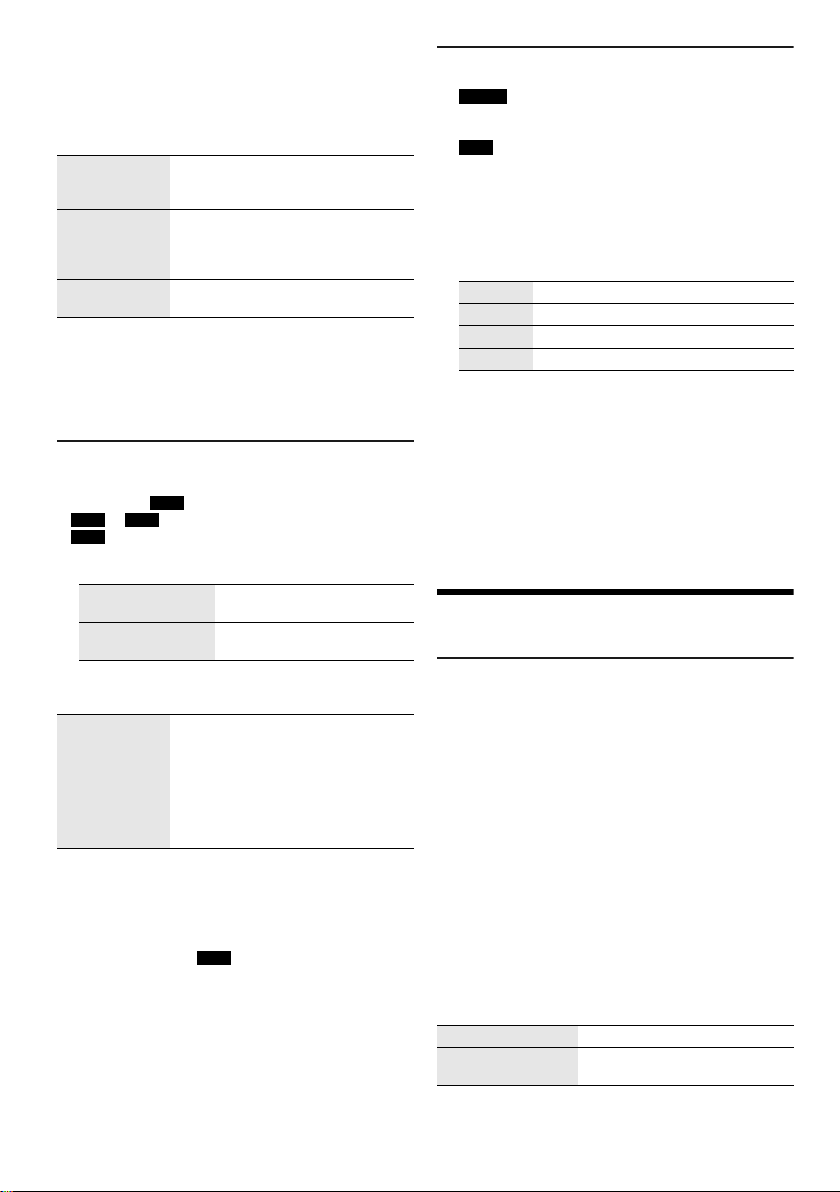
12
RQT9975
█ Adding track marks
When recording from radio or external equipment, you
can divide tracks using various modes.
Before recording
Press [REC MODE] to select the mode.
Note:
• During recording, if you press [OK] or pause recording
while using “TIME MARK” mode, the 5-minute counter is
reset.
• You cannot add track marks manually in “SYNCHRO”
mode.
Recording MP3 tracks
You can record MP3 tracks from:
•MP3 disc to
USB B or internal memory
•
USB A to USB B or internal memory
•
USB B to internal memory or vice versa
1 Prepare the source you want to record.
2 Press [MEMORY REC 7/9] or [USB REC 7/9] to
start recording.
Note:
• Some tracks can use a longer time to record.
• Some tracks cannot be recorded because of the condition
of the source.
• When recording from an MP3 disc, the recorded file name
is different from the original file.
• When recording from USB A , the recorded file name is the
same as the original file (maximum 32 characters).
Deleting the recorded tracks
1 MEMORY
Press [MEMORY] (main unit: [MEMORY/USB]) to
select “MEMORY”.
USB B
Press [USB] (main unit: [MEMORY/USB]) to select
“USB B”.
2 Press [R, T] to select the album.
3 Press [2] or [6] to select the track.
4 Press [EDIT MODE] to select the mode.
5 Press [OK].
The selected item to be deleted is shown.
6 Press [OK].
“SURE? NO” is shown.
7 Press [Y, U] to select “SURE? YES” and then
press [OK].
“WRITING” is shown.
To cancel, select “SURE? NO”.
Sound and illumination effects
Sound effects
Preset EQ
1 Press [EQ] (main unit: [LOCAL EQ]) to select
“PRESET EQ”.
2 Press [R, T] to select the desired preset EQ
setting and then press [OK].
Or turn [MULTI CONTROL] to select the desired
preset EQ setting.
Manual EQ
1 Press [EQ] (main unit: [LOCAL EQ]) to select
“MANUAL EQ”.
2 Press [R, T] to select the sound effect.
Or turn [MULTI CONTROL] to select the sound effect.
3 Press [Y, U] to select the setting and then press
[OK].
Or press [2/3] or [5/6] to select the
setting.
MANUAL Add a track mark manually.
Press [OK] during recording to add a
track mark.
SYNCHRO
(For AUX 1 or
AUX 2 source)
Recording starts automatically when
the other equipment starts to play.
Recording pauses when it detects
silence for 3 seconds.
TIME MARK A track is automatically divided at
5-minute intervals.
Record all tracks Select “OFF PLAYMODE”
(Z“Play menu”).
Record a specified
album or track
Select “1-ALBUM” or
“1-TRACK” (Z“Play menu”).
Stop recording Press [8].
Recording stops at the last fully
recorded track in the album. For
example, if you stop recording during
the fourth track, only the first three
tracks are recorded.
“NO FILE RECORDED” is shown if no
track is recorded.
TRK DEL Delete a single track.
ALB DEL Delete one album (maximum 999 tracks).
FORMAT Format the USB device.
ALL DEL Delete all albums in the internal memory.
BASS/MID/TREBLE –4 to +4
SURROUND “ON SURROUND” or
“OFF SURROUND”
SC-AKX600.400 EB.GN RQT9975-1B En.fm Page 12 Friday, April 3, 2015 9:44 AM
Loading ...
Loading ...
Loading ...