Loading ...
Loading ...
Loading ...
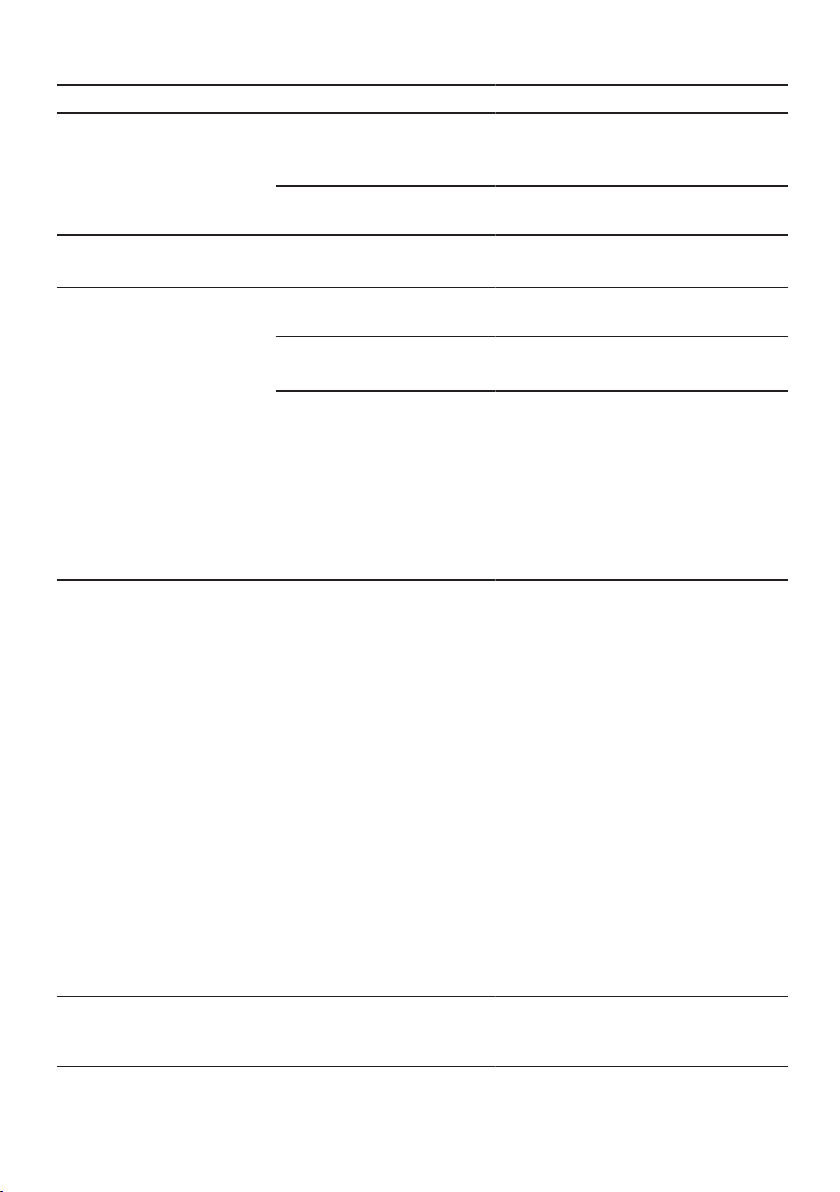
en Troubleshooting
50
Fault Cause Troubleshooting
Appliance does not start. 2. Check whether the mains cable is
properly inserted in the socket and
on the rear of the appliance.
Appliance door is not closed
properly.
▶ Close the appliance door.
Programme starts automat-
ically.
You did not wait until pro-
gramme ended.
▶ →"Terminate programme",
Page33
Appliance stops during the
programme or cuts out.
Appliance door is not closed
properly.
▶ Close the appliance door.
Power and/or water supply
has been interrupted.
1. Check the power supply.
2. Check the water supply.
Top basket is pressing
against inner door and pre-
venting appliance door from
being closed securely.
▶ Check whether the rear panel of the
appliance is being pressed in by a
socket or hose holder that has not
been removed.
▶ Arrange the tableware so that no
parts project beyond the basket
and prevent the appliance door
from closing properly.
All LEDs lit up or flashing. Electronics have detected a
fault.
1. Press the main switch button for ap-
prox. 4seconds.
→"Controls", Page15
The appliance is reset and restar-
ted.
2. If the problem occurs again:
‒ Switch off the appliance.
‒ Pull out the mains plug or
switch off the fuse in the fuse
box.
‒ Wait at least 2minutes.
‒ Switch on the fuse in the fuse
box or insert the mains plug.
‒ Switch the appliance on.
3. If the problem occurs again:
‒ Contact customer service.
→"Customer Service",
Page53
Button on the control panel
is not described and does
not work.
No function is saved for the
button.
▶ Not an appliance fault.
Loading ...
Loading ...
Loading ...