Loading ...
Loading ...
Loading ...
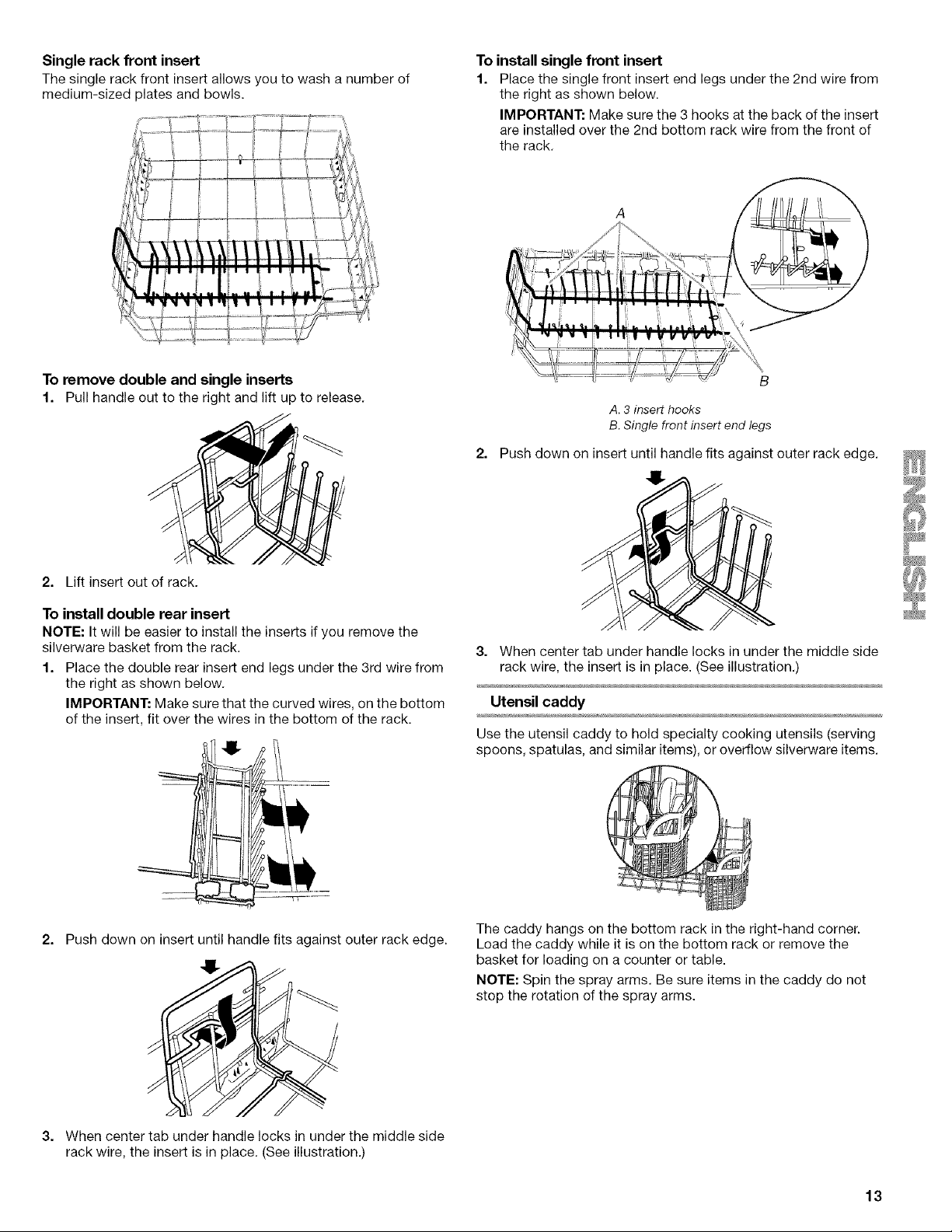
Single rack front insert
The single rack front insert allows you to wash a number of
medium-sized plates and bowls.
To install single front insert
1. Place the single front insert end legs under the 2nd wire from
the right as shown below.
IMPORTANT: Make sure the 3 hooks at the back of the insert
are installed over the 2nd bottom rack wire from the front of
the rack.
A
To remove double and single inserts
1. Pull handle out to the right and lift up to release.
2.
B
A. 3 insert hooks
B. Single front insert end legs
Push down on insert until handle fits against outer rack edge.
2. Lift insert out of rack.
To install double rear insert
NOTE: It will be easier to install the inserts if you remove the
silverware basket from the rack.
1. Place the double rear insert end legs under the 3rd wire from
the right as shown below.
IMPORTANT: Make sure that the curved wires, on the bottom
of the insert, fit over the wires in the bottom of the rack.
3. When center tab under handle locks in under the middle side
rack wire, the insert is in place. (See illustration.)
Utensil caddy
Use the utensil caddy to hold specialty cooking utensils (serving
spoons, spatulas, and similar items), or overflow silverware items.
2.
Push down on insert until handle fits against outer rack edge.
The caddy hangs on the bottom rack in the right-hand corner.
Load the caddy while it is on the bottom rack or remove the
basket for loading on a counter or table.
NOTE: Spin the spray arms. Be sure items in the caddy do not
stop the rotation of the spray arms.
3. When center tab under handle locks in under the middle side
rack wire, the insert is in place. (See illustration.)
13
Loading ...
Loading ...
Loading ...