Loading ...
Loading ...
Loading ...
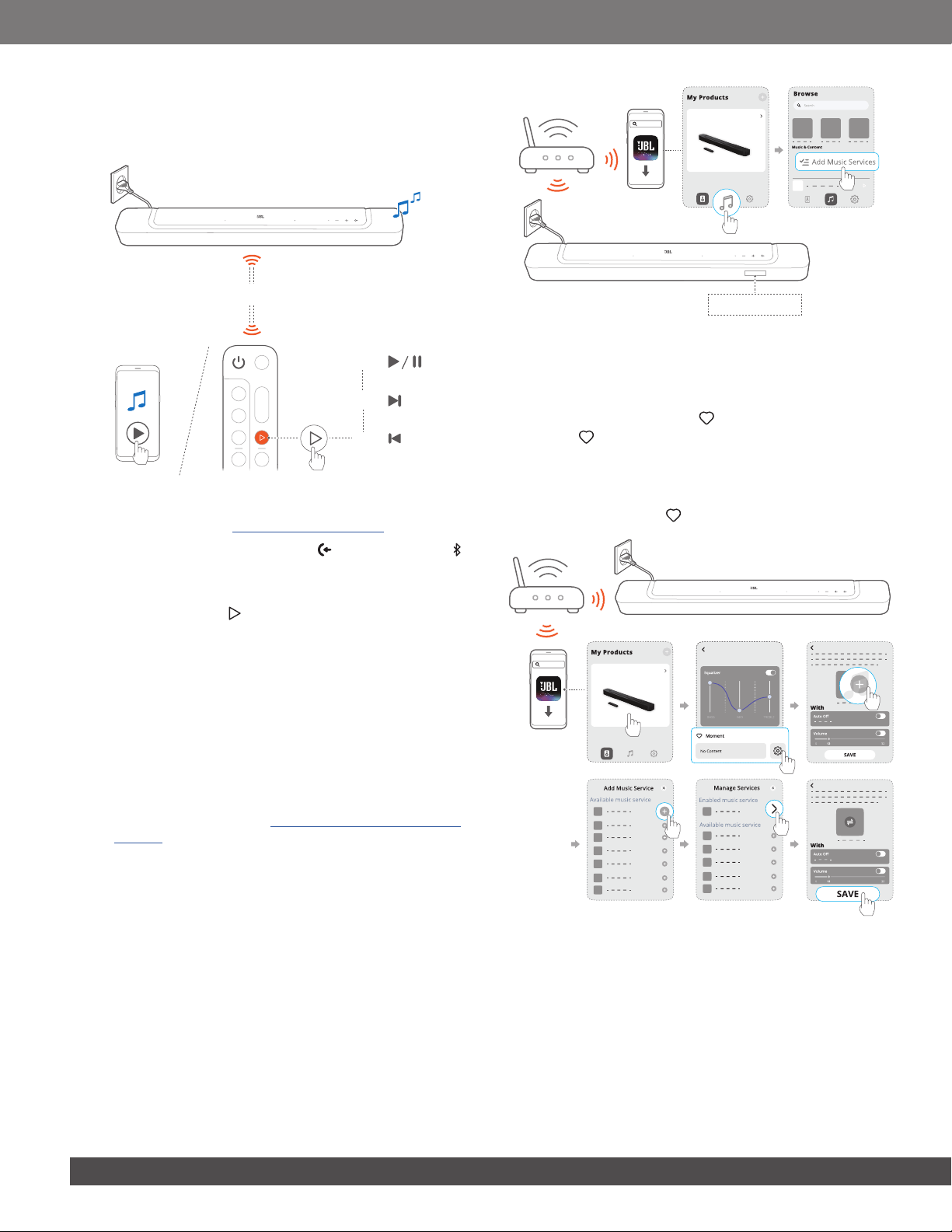
1616
7.4 Play from the Bluetooth source
Through Bluetooth, stream audio play on your Bluetooth device
to the soundbar.
.
< 10 m / 33 ft
× 1
×2
×3
1. Check that the soundbar has been properly connected to your
Bluetooth device (See “5.2 Bluetooth connection”).
2. To select the Bluetooth source, press on the soundbar or
on the remote control.
3. Start audio play on your Bluetooth device.
• Alternatively, press on the remote control to control
playback.
4. Adjust the volume on the soundbar, remote control or your
Bluetooth device.
7.5 Play through the JBL One app
Through the JBL One app, stream audio from enabled music
services to the soundbar.
1. On the soundbar,
• Check that the soundbar has been properly connected to
your home network (See “5.3 Connection with your home
network”).
2. On your Android or iOS device,
a) Check that your Android or iOS device has been connected
to the same network as the soundbar.
b) Launch the JBL One app, browse available *music
streaming services to select music, and then, start music
streaming to the connected soundbar.
• Use the search box to discover music with the
integrated music library of available music services.
BL BAR 300_xxxx
MUSIC SERVICE
JBL One
3. To exit from the music playback, switch to other sources.
NOTES:
– *Subscription may be needed and not provided by the JBL One app.
Access your presets with the (Moment) button
By pressing on the remote control, you can access the playlist
and speaker settings that you have personalized on the JBL One
app.
1. On the JBL One app,
• personalize the the (Moment) feature.
JBL One
BL BAR 300_xxxx
BL BAR 500_xxxx
Loading ...
Loading ...
Loading ...