Loading ...
Loading ...
Loading ...
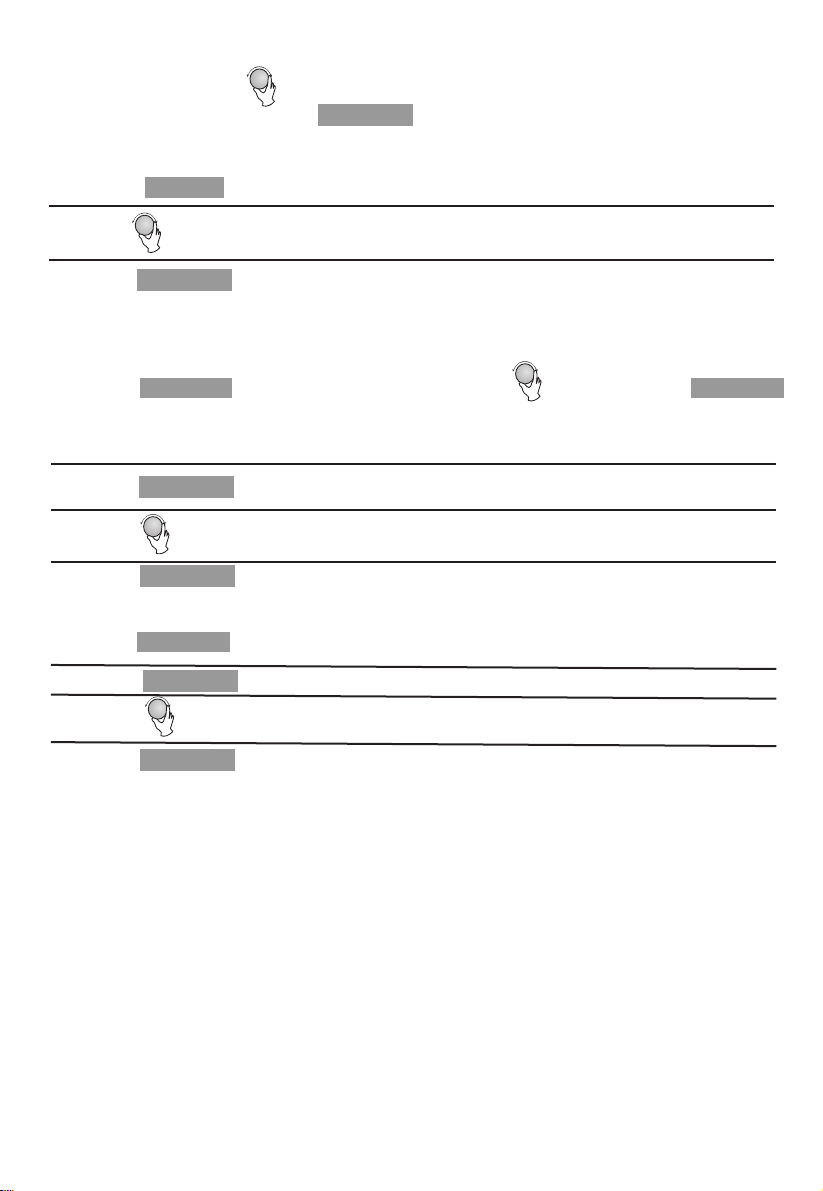
2) Turn " " to select the weight of food from 100 to 2000 g.
3) Press " " to start defrosting, and defrosting icons will flash.
In waiting state, turn " " left to set cooking time with 100%
microwave power, then press " " to start cooking.
4. Quick Start
OK/START
5. Defrost By Weight
1) Press " " once, and the microwave and defrosting icons will light.
Defrost
OK/START
1) Press " " to set auto menu function. Turn " " right or press " "
for times to choose the different menu, "A-1" to "A-8" will display. And the microwave
icon, "Auto" and the food seleted will light in screen.
2) Press " " to confirm.
3) Turn " " to choose the preset weight. Refer to the "The menu chart".
4) Press " " to start cooking.
6. Auto Menu
Auto-menu Auto-menu
OK/START
OK/START
1) Press " " till "A-6" display.
Example: If you want to use "Auto Menu" to cook fish for 350g.
2) Press " " to confirm.
3) Turn " " to select the weight of fish till "350" display.
4) Press " " to start cooking.
OK/START
OK/START
Auto-menu
14
Loading ...
Loading ...
Loading ...