Loading ...
Loading ...
Loading ...
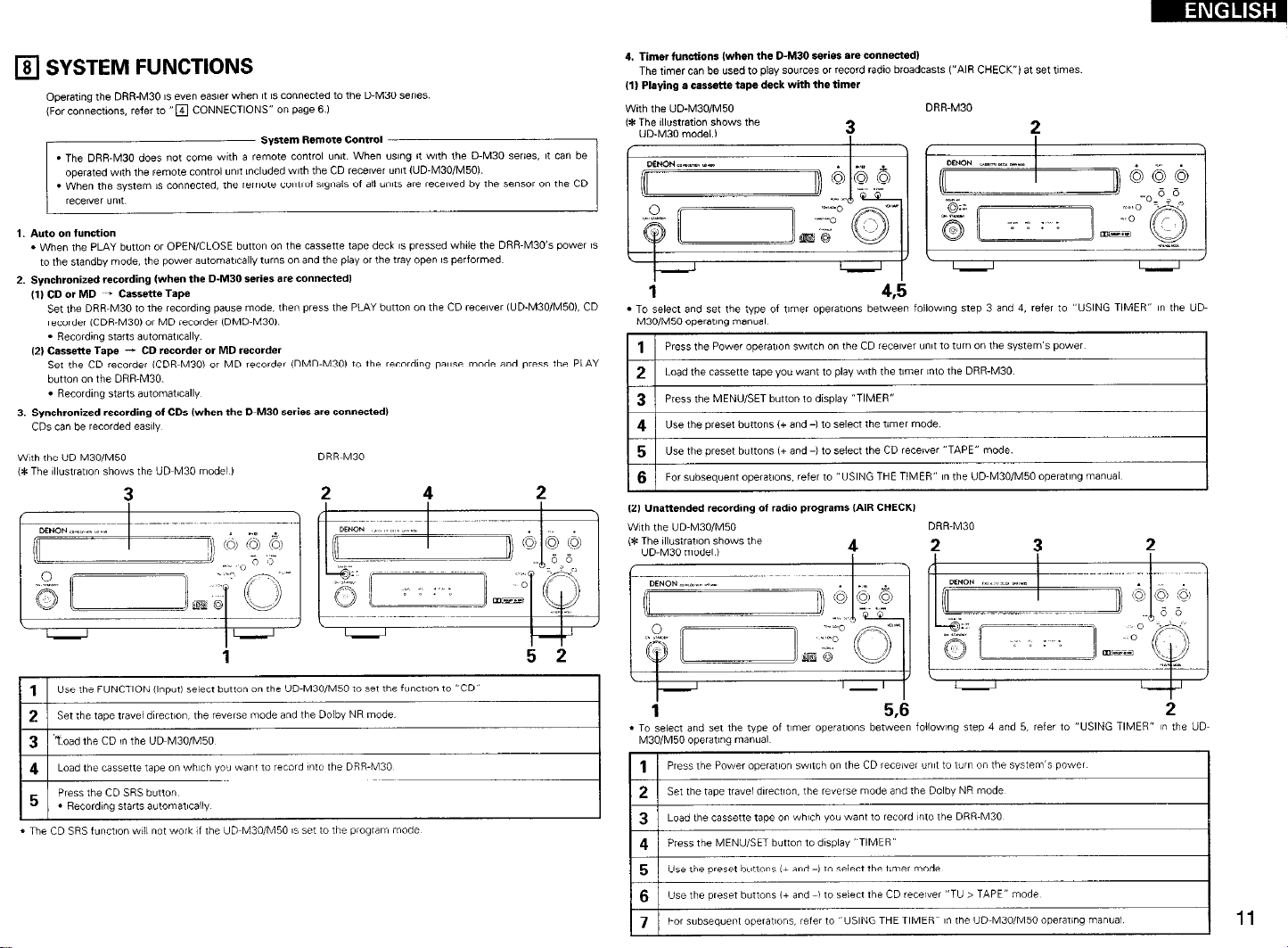
q
SYSTEM FUNCTIONS
System Remote
Control
. Whe” the PLAY butto” or OPEN/CLOSE b”tto” o” the cassette tape deck ,s pressed wh,!e the DRR-M3O’s power 1s
to the sta”dby mode, the power utomat!ca,,y turns ‘a” a”d the p,ay or the tray we” e performed
2. Synchronized recording (when the D-M30 series are connected1
,,, CD or MD ~* Cassette Tape
Set the DRR-M30 to the recording pa”% mode, the” press the PLAY button o” the CD recewer OJD-M3O/M5Oj, CD
,ecorder (CDR.M30) or MD ,ecorder (DMD-M3Ol.
- Recordw starts automatIcally
,2j Cassette Tape
- CD recorder o, MD ,ecorder
Set the CD recorder ,CDR-M30) or MD reco,der (DMD-M30) to the record,“g pause mode a”d press the Pmy
butto” o” the DRR-M30
. Recording starts autor”at,cal,y
3. Swchronized recording of CDs Iwhen the D-M30 series are connectedI
CDs ca” be recorded eas,ly
W,th the UD-M3O/M50
w The !,lu?.trat~o” shows the UD-M30 model 1
3
DRR-M30
,
U
1
FT
Use the FUNCTION (,“pu,, s&c, butto” o” the UD-M3O,M5O to set the funct,on to “CD
I
121
Set the tape travel dIrection, the reverse mode and the Dolby NR mode
I
3
‘toad ,he CD I” the UD-M3O/M50
4
Load the cassette tape o” wh,ch yw wa”t to record #“to the DRR-M30
5
Press the CD SRS butto”
* Recordr”g starts automat#callv
. The CD SRS fu”c,,o” wll “ot work 11 the UD-M3O,M50 1s set to t”e program mode
4. Timer functions (when the D-M30 series are connected1
The timer ca” be used to p,q sources or record radio broadcasts [“AIR CHECK”) at set tomes
ltl Playing a cassetie tape deck with the timer
Wtth the UD-M3O/M50
kk The Illustration shows the
UD-M30 model j
DRR-M30
?
. To s&a a”d set the type of tuner opwat,o”s betwee” follow”g step 3 a”d 4, refer to “USING TIMER” I” the UD-
M3O/M50 operat,“g ma”“al
1 Press the Power operat,o” w.,tch o” the CD rece,“er u”,t tot”‘” 0” the system’s power
2 1 Load the cassette tape you wa”t to p,w wth the t,rner ~“to the DRR-M30
r~3 I
Press the MENU/SET butto” to display -TIMER”
I
1 4
1 Use the preset buttons I+ a”d 4 to se,ect the trner mode.
I
5 Use the preset butto”s ,+ a”d -I to s&ct the CD recwer “TAPE” mode.
6 For subseque”t operatlo”s, refer to “USING THE TIMER” I” the UD-M3O/M50 weratIng manual
(2) Unattended recording of radio programs (AIR CHECK1
Wjth the UD-M3O,M50
DRR-M30
P$ The ,,,ustrat,o” shows the
UD-M30 model 1
?
. To s&ct a”d set the type of t,mw operat,o”s betwee” fallwang step 4 a”d 5, refer to “USING TIMER” I” the UD-
M3O/M50 operat~“g manual
2
Set the tape travel dwao”, the reverse mode and the Dolby NR mode
3
Load the casset,e tape o” wh,ch you wa”t to record ~“to the DRR-M30
4
Press the MENU/SET butt”” to d,splay “TIMER”
161
Use the preset butto”s ,+ a”d 4 to select the CD rece!ver “TU > TAPE” mode
I
171
For subsewe”t operat~o”s, refer to “USING THE T,MER” I” the UD-M3O/M50 operatr”g manual
I
Loading ...
Loading ...
Loading ...
