Loading ...
Loading ...
Loading ...
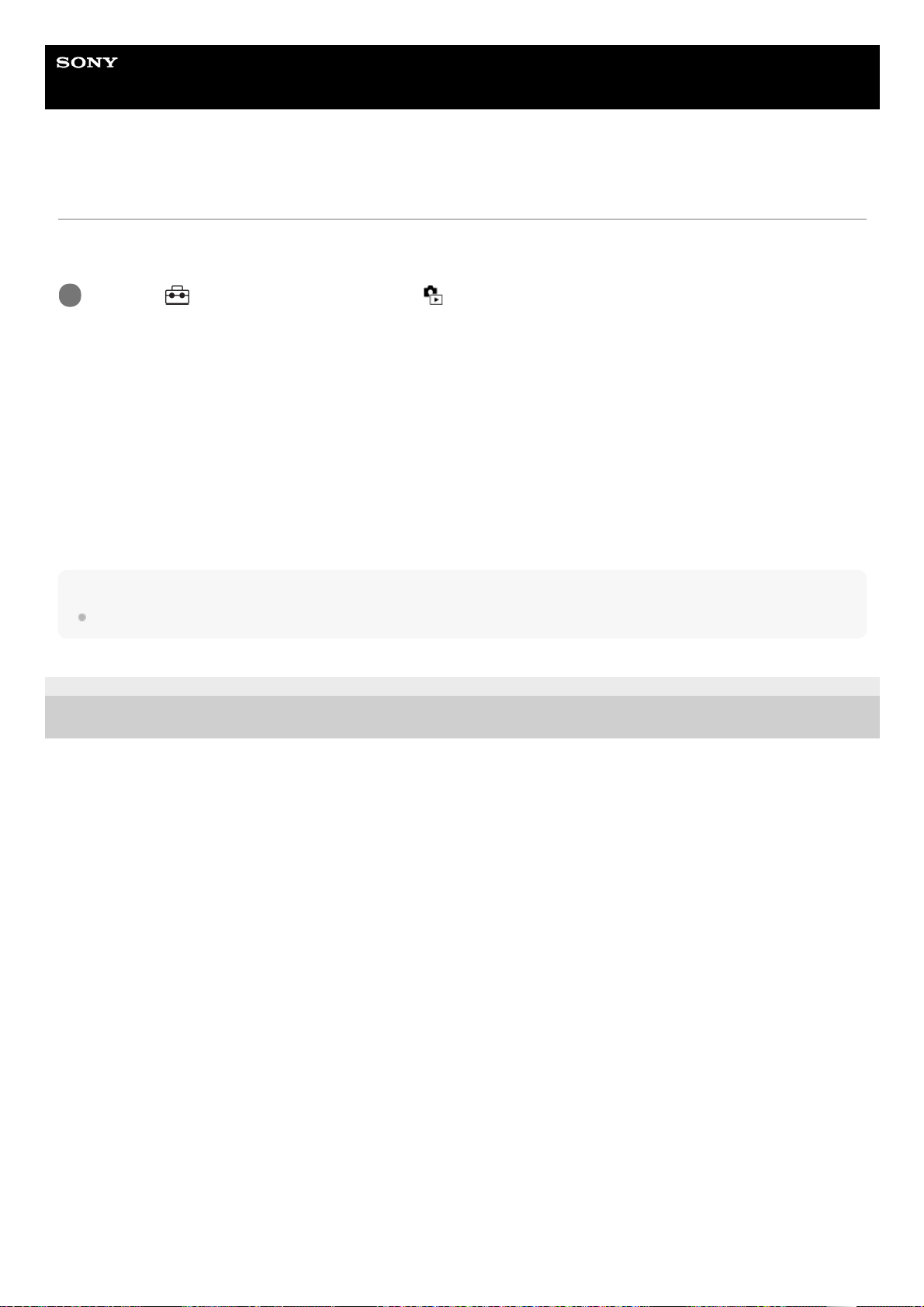
Help Guide
Interchangeable Lens Digital Camera
ILCE-7M4 α7IV
HDMI Resolution
When you connect the camera to a TV or monitor device using an HDMI cable (sold separately), you can select the
resolution to be output from the HDMI terminal of the camera during still image shooting or playback.
Menu item details
Auto:
The camera automatically recognizes the resolution of the connected TV or output device and sets the output resolution
accordingly.
2160p:
Outputs signals in 2160p.
1080p:
Outputs signals in HD picture quality (1080p).
1080i:
Outputs signals in HD picture quality (1080i).
Note
If images are not displayed properly using the [Auto] setting, select [1080i], [1080p], or [2160p] based on the connected TV.
5-031-533-11(1)
Copyright 2021 Sony Corporation
MENU →
(Setup) → [External Output] → [ HDMI Resolution] → desired setting.
1
413
Loading ...
Loading ...
Loading ...
