Loading ...
Loading ...
Loading ...
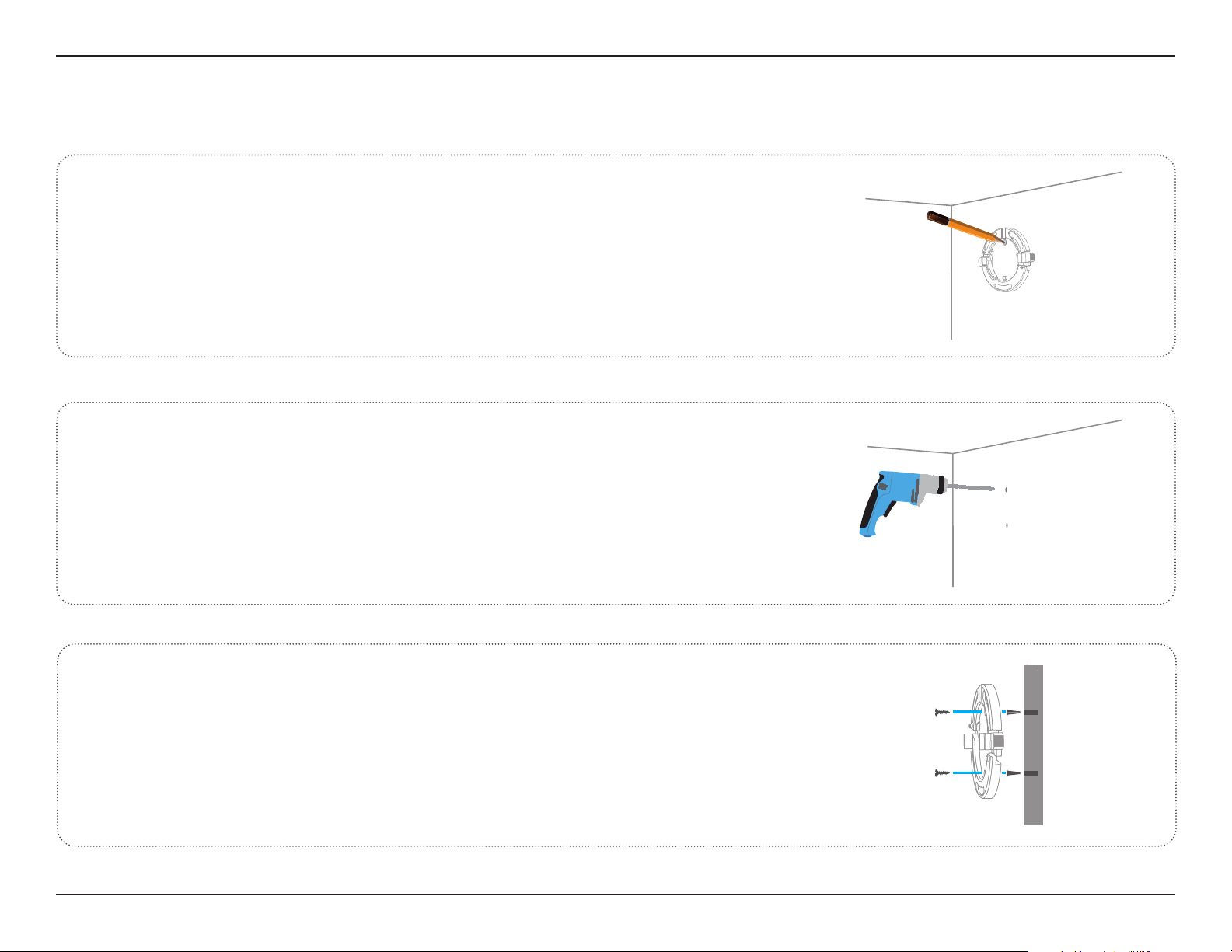
11D-Link DCS-8515LH User Manual
Section 2 - Installation
Place the mount at the desired location, ensuring that the location
of the power cord thread is also at the desired location. Use a pencil
to mark the holes.
Mounting the Camera
1
/
Using a 6 mm drill bit, drill two 25 mm deep holes over the pencil
marks. For a plaster, drywall, or concrete wall, insert the plastic
anchors to support the screws rst.
2/
Place the mount over the holes that are in the wall. Make sure to
align the mount holes with the holes in the wall. Use the supplied
screws to attach the mount to the surface of the wall.
3/
Loading ...
Loading ...
Loading ...