Loading ...
Loading ...
Loading ...
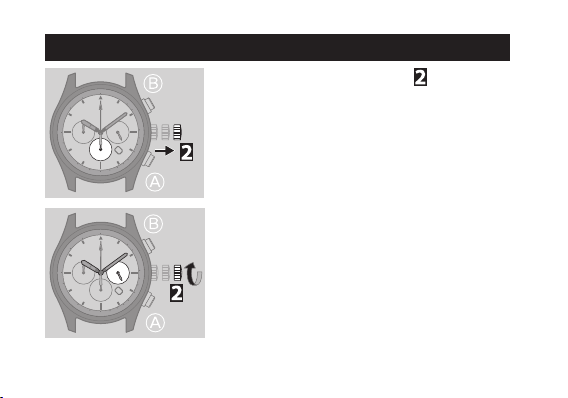
Adjusting the time
1
Pull the crown out to position when the
second hand points to 0 second.
All the hands stop.
• Whenusingchronograph,thechronographis
reset and 1/5 chronograph second hand returns
to0second.
2
Rotate the crown to adjust the time.
• The24-hourhandalsomoves.Payparticular
attentiontothehandtoensureAMorPMtime
is set properly.
• Whenthewatchshowsaround12:00AM,the
date indicator starts to change.
The date indicator does not change by rotating
the crown counterclockwise.
12
Loading ...
Loading ...
Loading ...
