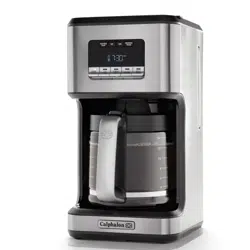Loading ...
Loading ...
Loading ...

BVCL-JJ100-A_20EM1.indd 11 12/3/20 09:48
8
USING THE BREW LATER FUNCTION
• You must set the clock if you want to use the BREW LATER feature.
• T o set to brew later, press BREW LATER button. The clock will change to
previous BREW LATER time (or 12:00 AM if no time has been set).
• U se the HR and MIN buttons to select the desired brew time. OK will
appear on the screen for 2 seconds with BREW LATER time, then revert to
clock. The BREW LATER button light will stay illuminated letting you know
that it is set.
• T he coffeemaker will automatically start brewing at the set time. If sound
is on, an audible alert will sound to let you know when BREW LATER is
complete.
• T o check the programmed time of brewing later, press the BREW LATER
button and the programed time will appear on the LCD screen. The clock
should automatically switch back after a few seconds.
• T o turn BREW LATER off, press the BREW LATER button again. The BREW
LATER light will turn off.
CUSTOMIZING THE WARMING PLATE
Your Calphalon 14-Cup Programmable Coffeemaker features an Aluminum
Warming Plate that heats coffee evenly and lets you adjust the temperature
and time for keeping coffee warm. The durable, corrosion-resistant
aluminum construction keeps the coffee maker looking like new.
NOTE: The thermometer icon will appear on the screen whenever the
Warming Plate is on and will stay on until the unit is off.
• W hen the coffeemaker is on, you can adjust how long the Warming Plate
stays on up to 1 hour after brewing is complete.
• T o adjust the temperature of your Warming Plate, press WARMING TEMP
button to select between High, Medium or Low.
• T o adjust how long it stays warm, press the WARMING TIMER button to
select between 4, 3, 2 or 1 hour.
CLEANING & MAINTENANCE
CAUTION: Always unplug the coffeemaker and allow to cool before cleaning.
Loading ...
Loading ...
Loading ...