Loading ...
Loading ...
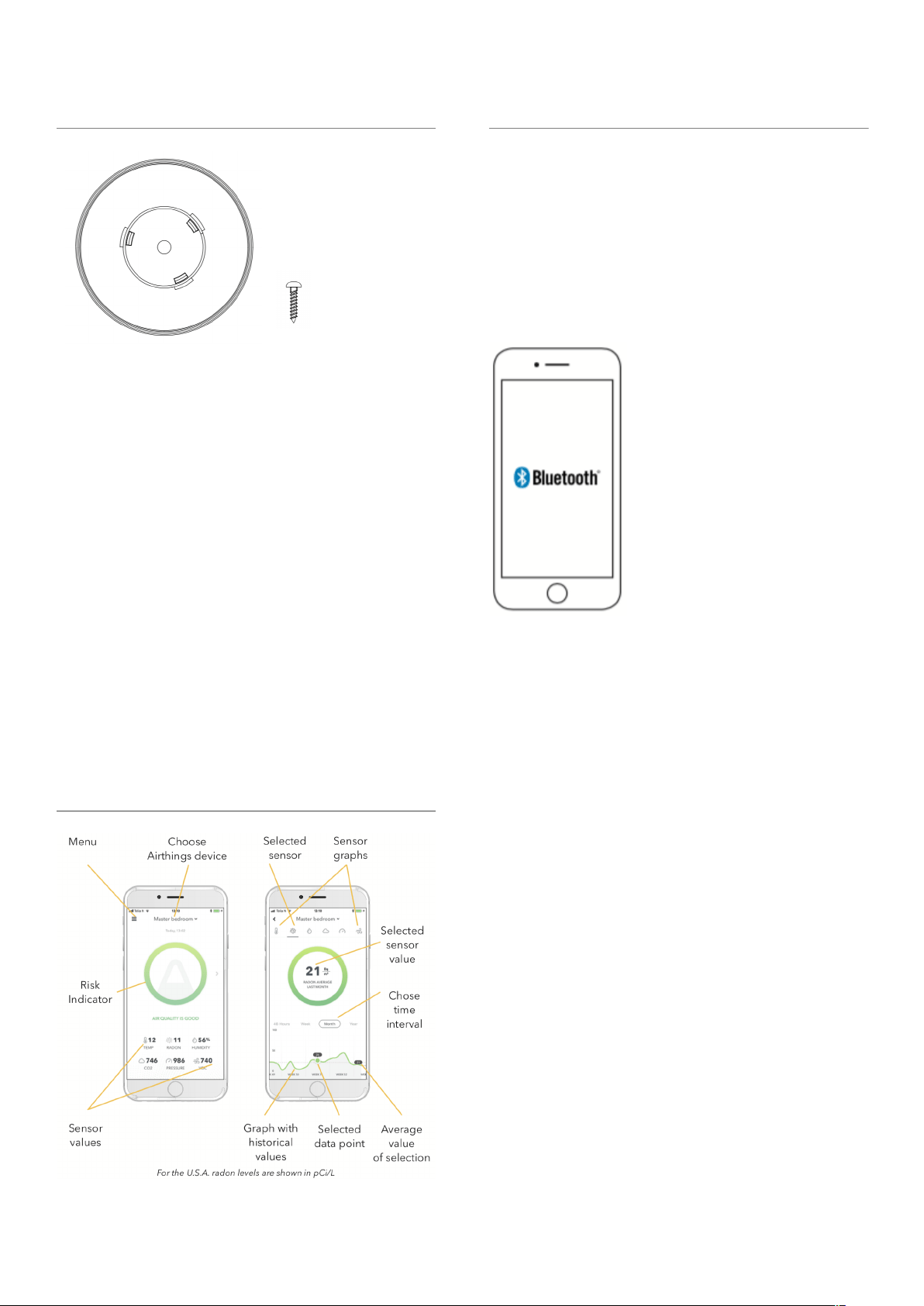
Easy to install
Daily use
Basics of the App
Wave in front of your device to see a visual
indication of your indoor air quality levels.
To download measurement data, open the
Airthings Wave app when the phone is within
Bluetooth range of your device. The app will
search for devices and download historical data.
You will be notified if any
actions are needed through
the app.
The Wave Mini also includes
Airthings Smartlink which
works with the future
Airthings Hub for live
updates.
Simply use the stand to place the device on a flat
surface. Alternatively, you can fix the mounting
bracket to the ceiling or wall using a screw. When
finding a screw, make sure to use the appropriate
screw for your wall type. The screw must have a
low clearance height on the head for the device
to attach easily to the base. Thanks to the built-in
magnet, simply snap the unit onto the mounted
bracket once you have installed it to the wall.
Do not place the device close to vents or
windows. Minimum 1 meter / 3 feet distance.
Loading ...
Loading ...
Loading ...
