Loading ...
Loading ...
Loading ...
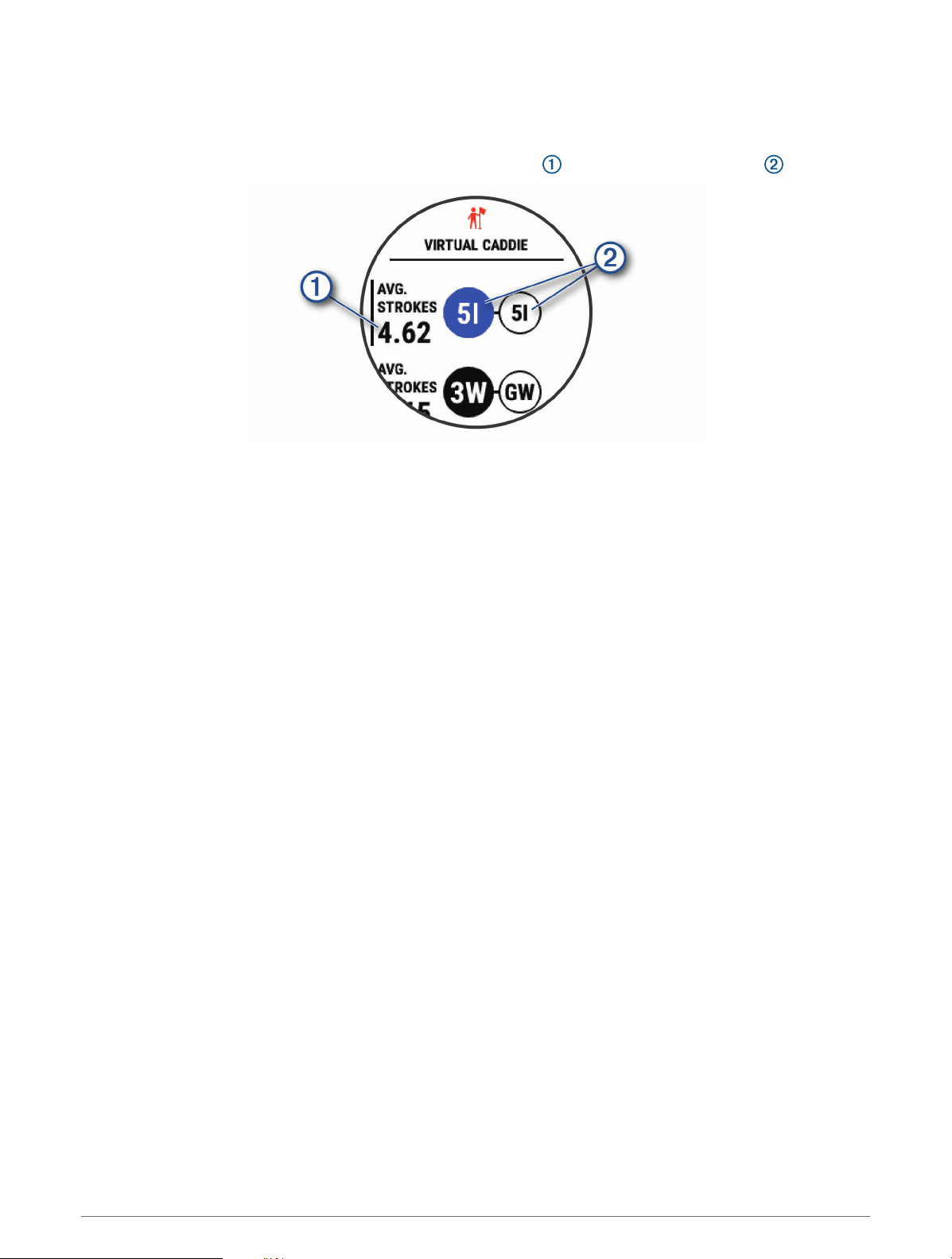
Changing the Club Recommendation
1 Press START.
2 Select Virtual Caddie.
The device displays the calculated average number of strokes for the recommended clubs .
3 Select a different club recommendation.
The map updates to show the new shot direction target.
NOTE: The device automatically recalculates the club recommendation as you progress through the course.
You can select Recalculate to manually update the club recommendation.
Changing Holes
You can change holes manually from the hole view screen.
1 While playing golf, press START.
2 Select Change Hole.
3 Select a hole.
Changing the Green
If you are playing a hole with more than one green, you can change the green.
1 While playing golf, press START.
2 Select Change Green.
3 Select a green.
Moving the Flag
You can take a closer look at the green and move the pin location.
1 From the hole information screen, press START.
2 Select Move Flag.
3 Press UP or DOWN to move the pin position.
4 Press START.
The distances on the hole information screen are updated to show the new pin location. The pin location is
saved for only the current round.
8 Golfing
Loading ...
Loading ...
Loading ...
