Loading ...
Loading ...
Loading ...
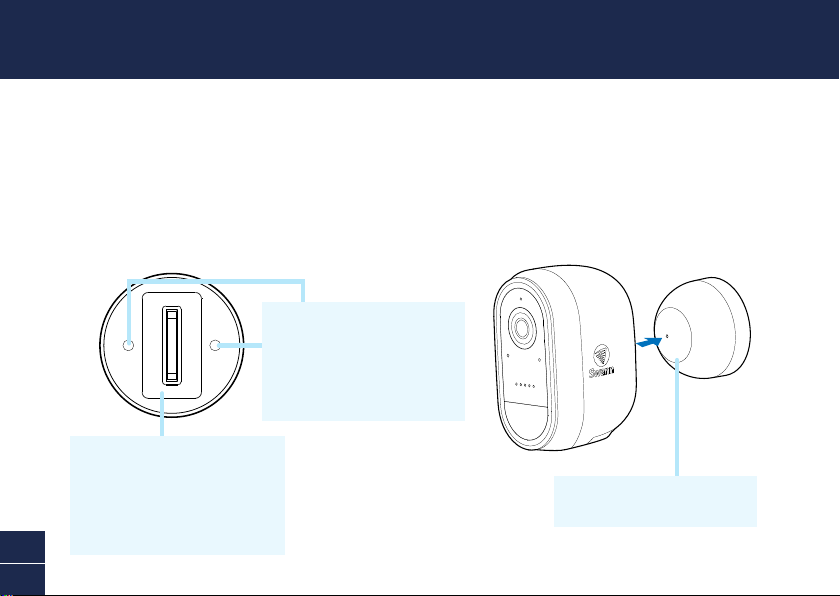
6
EN
The camera can be conveniently placed on a table or shelf, or mounted on the wall using the magnetic
stand or the outdoor stand (optional accessory which can be purchased separately). Because the
camera is completely wire-free, you’ll have a lot of flexibility on where you can put it. Choose a location
with good, reliable Wi-Fi reception to ensure best video streaming performance. As a general rule, the
nearer your camera is to your router, the better the wireless connection quality.
CAMERA PLACEMENT
With the adhesive strip
Make sure surface is smooth and clean.
Then remove adhesive backing and
press magnetic stand firmly against
surface for at least 30 seconds to
achieve a strong adhesive bond.
Mounting the magnetic stand
With screws
Remove the bracket using a coin
turning it anticlockwise. Then install
the bracket on the wall using the
supplied screws and plugs. Screw the
magnetic stand back onto the bracket.
The magnetic stand holds the camera
in place at almost any angle.
Loading ...
Loading ...
Loading ...
