Loading ...
Loading ...
Loading ...
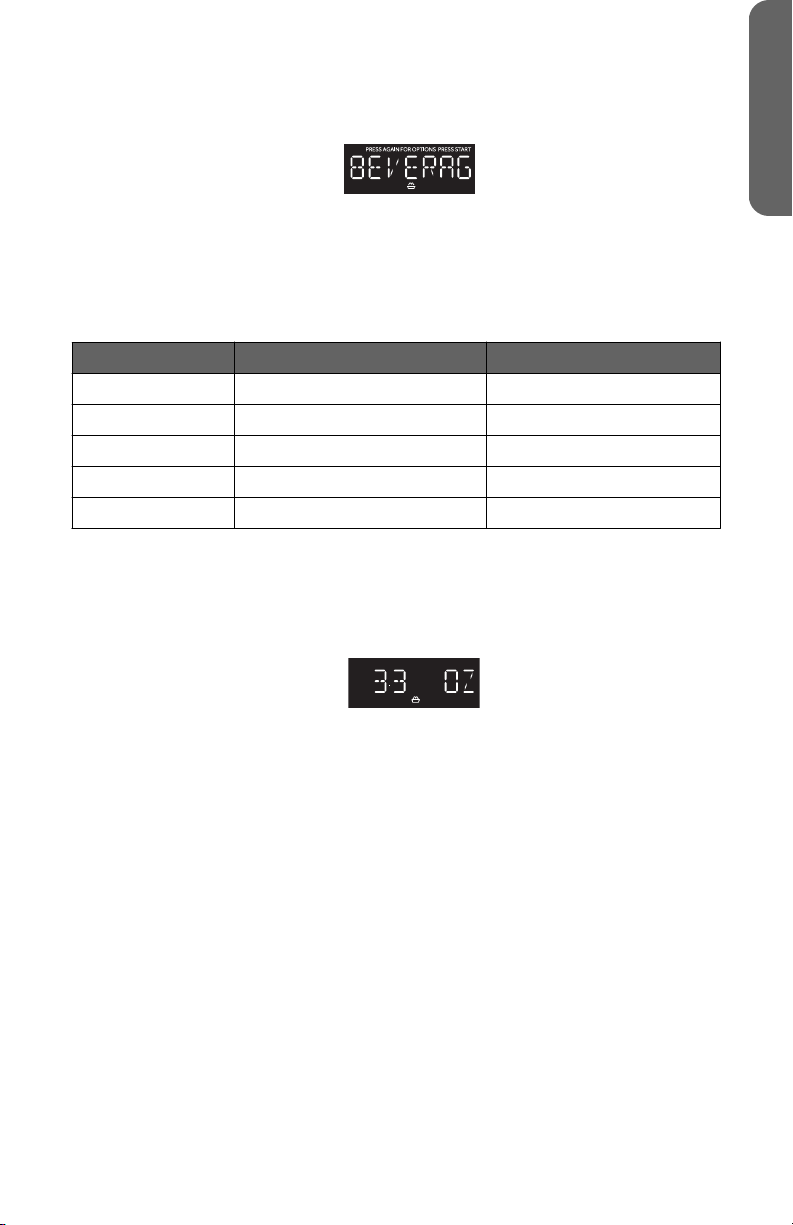
•
Press SENSOR REHEAT once, “BEVERAGE” will appear on the display. Continue
to press SENSOR REHEAT to toggle among the choices. When the desired item
appears in the display, press START to conrm and begin reheating.
kg lb
•
Once Start is pressed, the Sensing process begins. When the Sensing process is
completed, alert tones will sound and the calculated reheat time will begin to
count down.
NOTE: Do not open the door during the Sensing process. If you do, the
Sensor Cook program will be cancelled.
Sensor Reheat Programs
Program Item Quantity
1 Beverage 1 to 3 cups
2 Dinner Plate 1 plate
3 Pizza 1 to 4 slices
4 Soup/Sauce 1 cup
5 Casserole/Lasagna 10.5 oz.
POPCORN
The popcorn control is programmed to pop microwave popcorn based on the size of
the bag.
1. Press POPCORN to toggle among the bag sizes.
kg lb
•
Press 1 time: To pop a 3.3 ounce bag of popcorn.
•
Press 2 times: To pop a 3.0 ounce bag of popcorn.
•
Press 3 times: To pop a 1.75 ounce bag of popcorn.
2. Press START to
conrm selection and begin cooking. The popping time will
appear on the display.
13
ENGLISH
Loading ...
Loading ...
Loading ...