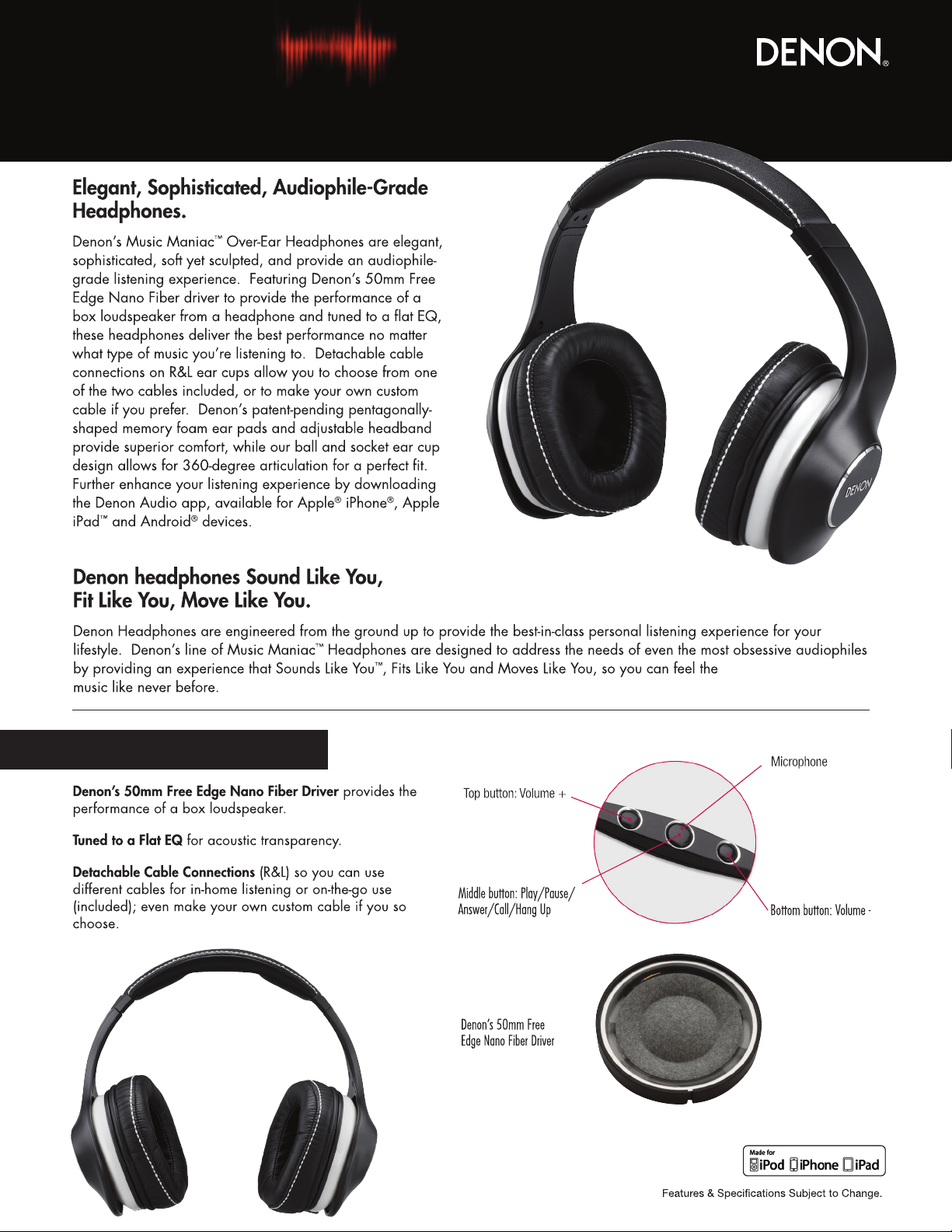
MUSIC MANIAC
™
AH-D600
Elegant, Sophisticated, Audiophile-Grade
Headphones.
Denon’s Music Maniac
™
Over-Ear Headphones are elegant,
sophisticated, soft yet sculpted, and provide an audiophile-
grade listening experience. Featuring Denon’s 50mm Free
Edge Nano Fiber driver to provide the performance of a
box loudspeaker from a headphone and tuned to a flat EQ,
these headphones deliver the best performance no matter
what type of music you’re listening to. Detachable cable
connections on R&L ear cups allow you to choose from one
of the two cables included, or to make your own custom
cable if you prefer. Denon’s patent-pending pentagonally-
shaped memory foam ear pads and adjustable headband
provide superior comfort, while our ball and socket ear cup
design allows for 360-degree articulation for a perfect fit.
Further enhance your listening experience by downloading
the Denon Audio app, available for Apple
®
iPhone
®
, Apple
iPad
™
and Android
®
devices.
Denon’s 50mm Free Edge Nano Fiber Driver provides the
performance of a box loudspeaker.
Tuned to a Flat EQ for acoustic transparency.
Detachable Cable Connections (R&L) so you can use
different cables for in-home listening or on-the-go use
(included); even make your own custom cable if you so
choose.
Over-Ear Headphones
Features & Specifications Subject to Change.
Denon headphones Sound Like You,
Fit Like You, Move Like You.
Denon Headphones are engineered from the ground up to provide the best-in-class personal listening experience for your
lifestyle. Denon’s line of Music Maniac
™
Headphones are designed to address the needs of even the most obsessive audiophiles
by providing an experience that Sounds Like You
™
, Fits Like You and Moves Like You, so you can feel the
music like never before.
SOUNDS LIKE YOU
Denon’s 50mm Free
Edge Nano Fiber Driver
Top button: Volume +
Middle button: Play/Pause/
Answer/Call/Hang Up
Bottom button: Volume -
Microphone
Loading ...
