Loading ...
Loading ...
Loading ...
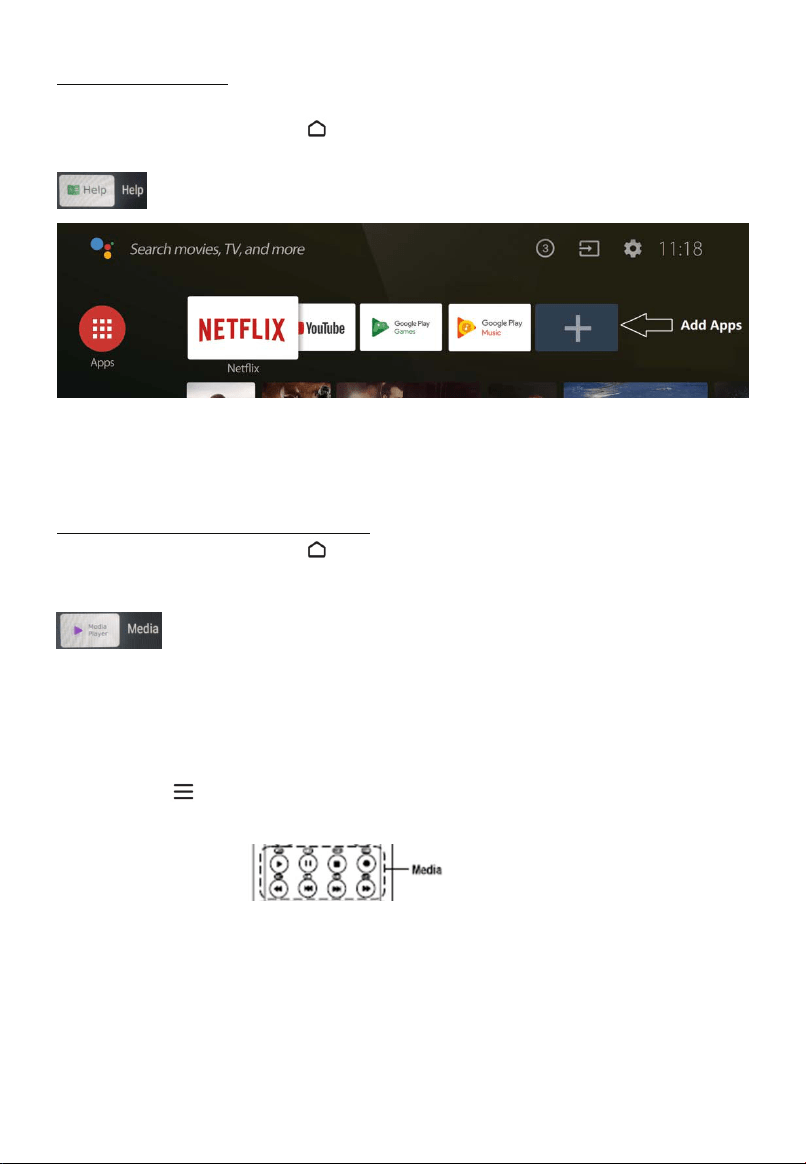
Help function
The Help function offers a lot of information about your TV operation.
To use the Help function, Press
home button and then use the arrow and OK buttons
to select “+” symbol to add help app to favourite bar.
commitment is to ensure we do everything possible to assist our
This Help function explains how to use this TV. Additionally, you can also refer to
the Setup Guide for descriptions about TV installation, and the Reference Guide for parts
descriptions and specifications of this TV.
USB FUNCTION (Media Player)
To use the Help function, Press
home button and then use the arrow and OK buttons
to select “+” symbol to add Media Player to favourite apps bar, if it is not displayed there
already.
You can enjoy photos/music/movies stored on a USB device on the TV screen.
Select Device on the media player main menu.
Select folder from the menu that is displayed, browse the files and select the desired files
to playback.
When play the file, press OK button to check the file information and other functions.
You can press
menu button to set up play mode and other settings.
The media control buttons can be found on the top of remote.
The formats supported
music
.mp3..m4a, .ac3, .aac, .ogg, .flac .
video
image
17
.jpg,.jpeg,.bmp, .png .
.dat, .vob, .mpg, .mpeg, .mkv, .mov, .ts, .tp, .trp, .v, .avi,
.3gp
.
Loading ...
Loading ...
Loading ...
