Loading ...
Loading ...
Loading ...
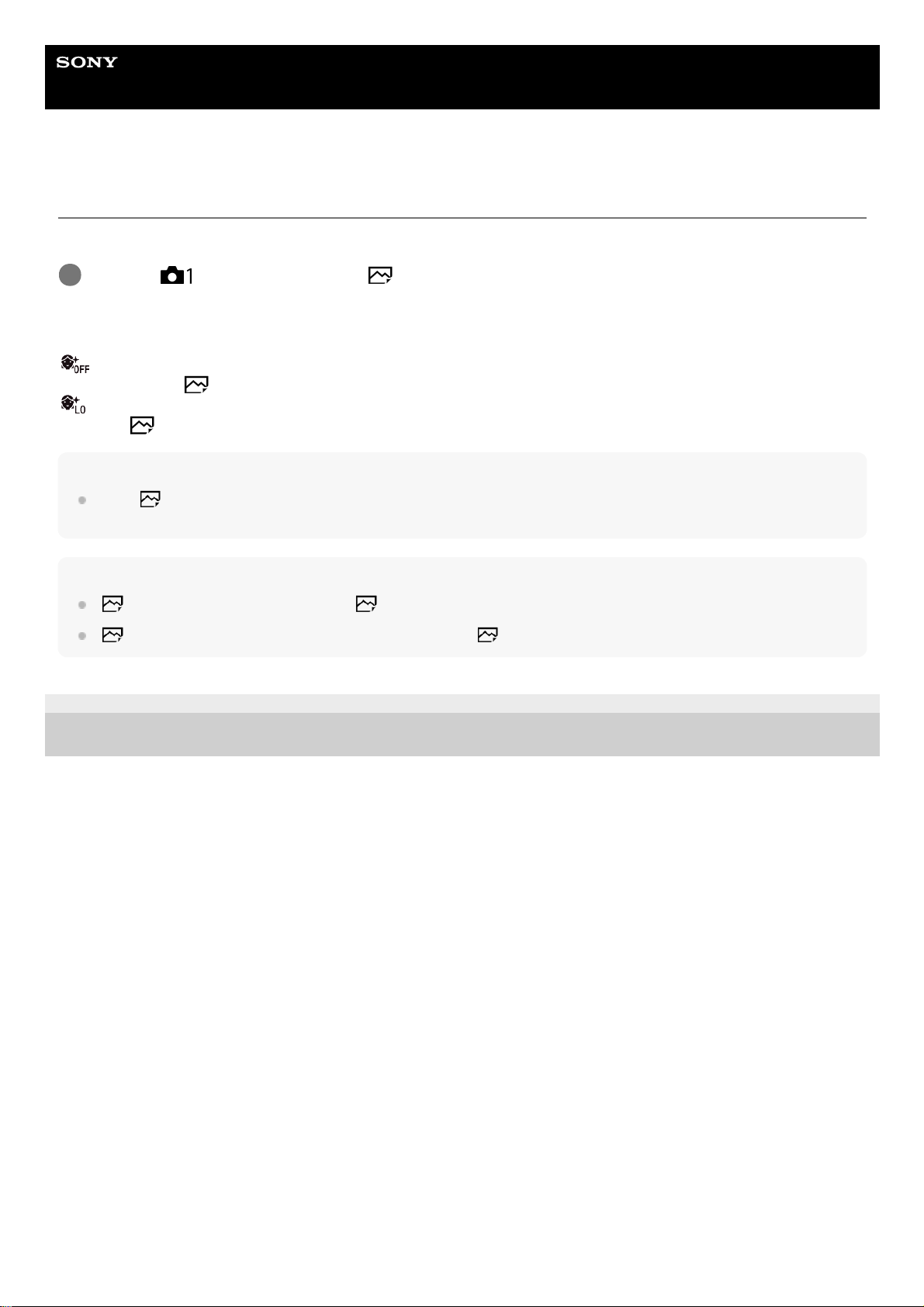
Help Guide
Interchangeable Lens Digital Camera
ILCE-6400 α6400
Soft Skin Effect (still image)
Sets the effect used for shooting the skin smoothly in the Face Detection function.
Menu item details
Off:
Does not use the [
Soft Skin Effect] function.
On:
Uses the [
Soft Skin Effect].
Hint
When [
Soft Skin Effect] is set to [On], you can select the effect level. Select the effect level by pressing the right/left side of
the control wheel.
Note
[
Soft Skin Effect] is not available when [ File Format] is [RAW].
[
Soft Skin Effect] is not available for RAW images when the [ File Format] is [RAW & JPEG].
4-747-614-11(1) Copyright 2019 Sony Corporation
MENU →
(Camera Settings1) → [ Soft Skin Effect] → desired setting.
1
205
Loading ...
Loading ...
Loading ...