Loading ...
Loading ...
Loading ...
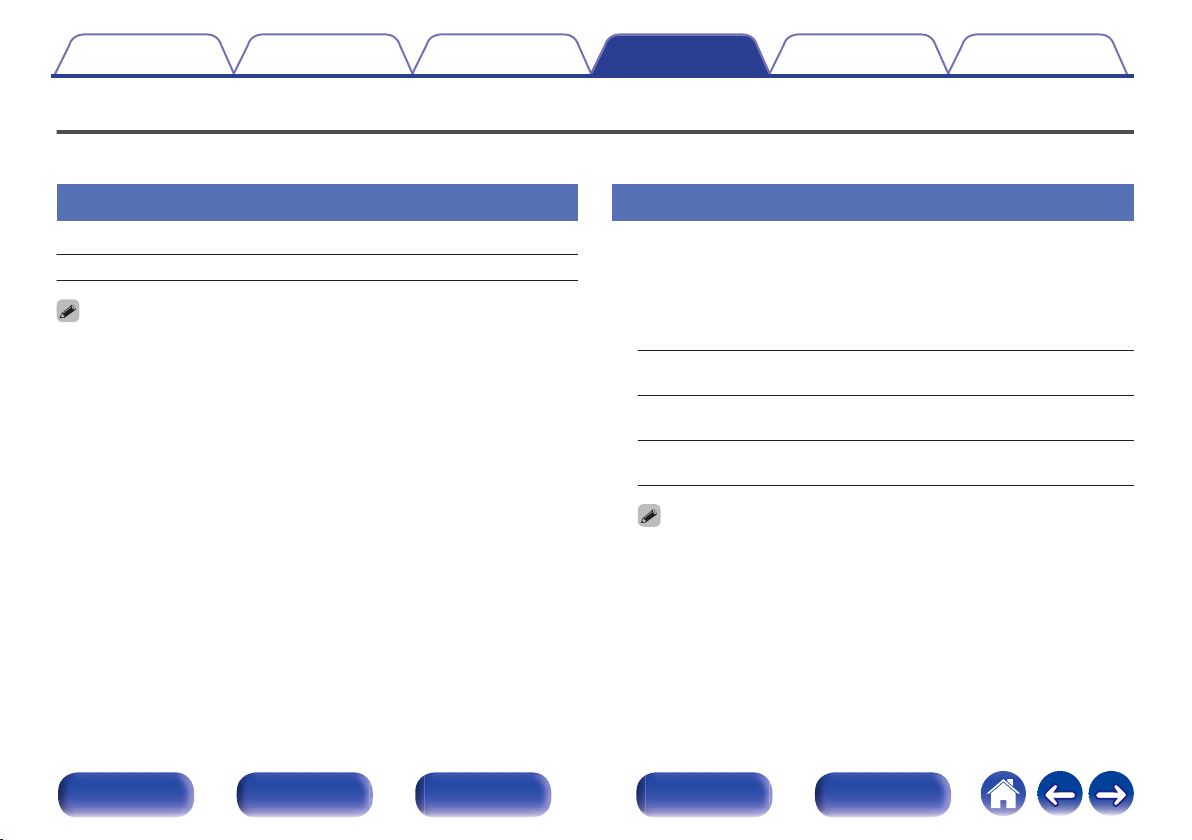
General
Make various other settings.
Language
Set the language for display the menu on the TV screen.
English / Français / Español (Default: English)
0
“Language” can also be set up by the following operation. However, the menu
screen is not displayed. Watch the display while configuring the settings.
1.
Press and hold the main unit’s o and p at the same time for at least 3 seconds.
“zVideo Format <NTSC>” appears on the display.
2.
Press i on the main unit twice.
“zGUI Language <ENGLISH>” appears on the display.
3.
Use the main unit’s o or p and set the language.
4. Press the main unit’s ENTER to complete the setting.
ECO
Configure the settings of the ECO Mode and auto standby mode.
o
ECO Mode
This mode can reduce the power consumption when the power of the
unit is on.
On:
The power consumption is always
reduced, regardless of the volume.
Auto:
The power consumption is automatically
reduced to match the volume.
Off
(Default):
Do not reduce the power consumption.
0
When you want to output audio at a high volume level, it is recommended to
set “ECO Mode” to “Off”.
0
ECO Mode can also be switched by pressing ECO G on the remote control
unit.
Contents Connections Playback Settings Tips Appendix
242
Front panel Display Rear panel Remote Index
Loading ...
Loading ...
Loading ...