Loading ...
Loading ...
Loading ...
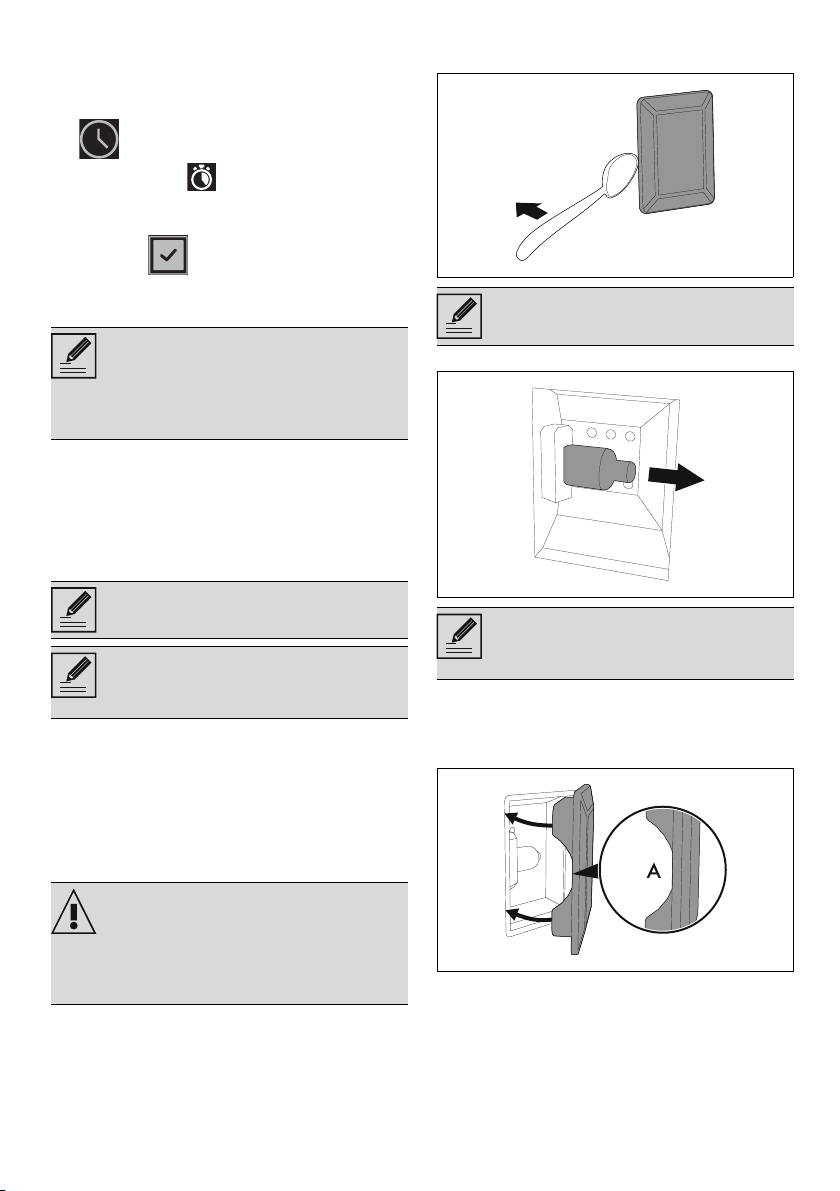
CLEANING AND MAINTENANCE - 77914779561/E
e
Programmed pyrolytic cycle
It is possible to program the Pyrolytic cycle start
time like all other cooking functions.
1. After selecting the Pyrolytic function, press
button.
The indicator light flashes on the display.
1. Turn the temperature knob to set the function
end time.
2. Press the button to confirm.
The appliance waits until the set start time to start
the Pyrolytic function.
End of pyrolytic function
1. Turn the function knob to position 0 to exit
the function.
2. Open the door and collect the residue
deposited inside the oven cavity with a
damp microfibre cloth.
Extraordinary maintenance
Seal maintenance tips
The seal should be soft and elastic.
• To keep the seal clean, use a non-abrasive
sponge and wash with lukewarm water.
Replacing the internal light bulb
1. Completely remove all accessories from
inside the oven.
2. Remove the rack/tray support frames.
3. Use a tool (e.g. a spoon) to remove the bulb
cover.
4. Slide out and remove the light bulb.
5. Replace the light bulb with one of the same
type (40 W).
6. Refit the cover. Ensure the moulded part of
the glass (A) is facing the door.
7. Press the cover completely down so that it
attaches perfectly to the bulb support.
It is not possible to select any function
once the door lock device has been
activated. It is always possible to switch
the appliance off, by turning the function
knob to the 0 position.
We recommend wearing rubber gloves
for these operations.
For easier manual cleaning of parts that
are difficult to reach, we recommend
removing the door.
Power voltage
Danger of electrocution
• Unplug the appliance.
• Wear protective gloves.
Take care not to scratch the enamel of
the oven cavity wall.
Do not touch the halogen light bulb
directly with your fingers, use an
insulating material.
Loading ...
Loading ...
Loading ...