Loading ...
Loading ...
Loading ...
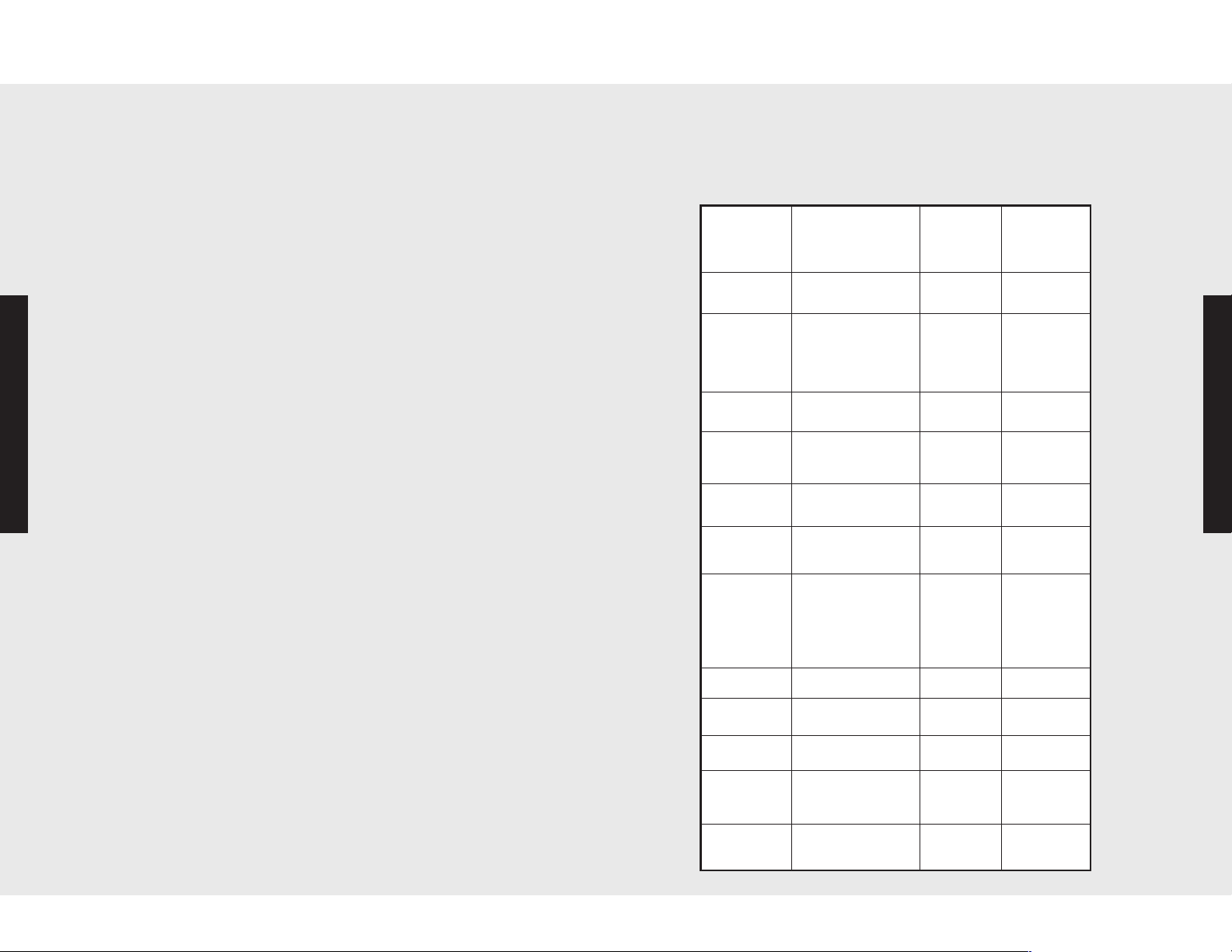
2120
Programming Modes
Programming Modes
These functions allow you to customize controls to suit your
specific tastes.
Brightness
This mode offers users the ability to decrease or increase the
intensity of the brightness of the electronic display panel. Users
may choose between four levels of brightness: 25%, 50%, 75%,
and 100%.
To customize brightness level:
1. Press “SETTINGS.” Settings menu will appear in display.
2. Press the up or down arrows until “BRIGHTNESS: 100%”
appears in the display. (The % shown is the current
brightness level.)
3. Press “ENTER” to change brightness level. Current value
will flash.
4. Move up and down arrows to select desired brightness
level.
5. Press “ENTER” to confirm brightness level.
6. To exit the Settings menu, press “SETTINGS.”
Degree Format
The oven has been preset to the Fahrenheit temperature scale.
With this feature, users can switch to the Celsius temperature
scale.
To change degree format to Celsius:
1. Press “SETTINGS.” Settings menu will appear in display.
2. Press the up or down arrows until “DEGREES:
FAHRENHEIT” appears in the display.
3. Press “ENTER” to change degree format. Current value
will flash.
4. Use arrow keys to select “CELSIUS.”
5. Press “ENTER” again to set degree format.
6. To exit the Settings menu, press “SETTINGS.”
Oven Settings
Tones
This function allows you to define the duration of tones and the
number of tones for different events. Your oven is programmed
with different audible tones as demonstrated by the following
chart:
Oven Settings
Description
of Tone
Used in…
Number
of Tones
Duration
(measured
in seconds)
1 Minute Left
Min/Sec or Cook
Timer
1 1
Autostart
Cooking mode or
timer starts without
pressing Set or
Enter
2 0.1
End of Hold
Cook Time/Stop
Time
4 1
Timer Expired
Min/Sec or Cook
Timer
3 1
Failure
RTD error/Latch
error
5 1
Invalid Entry
Error in
programming
3 0.1
Periodic
Reminder
After cooking mode
finishes or during
programming to
prompt action by
user
1 0.1
Key Press Information Entry 1 0.1
Invalid Key Information Entry 3 0.1
Repeat Key Information Entry 0 0
Oven Light
Off
Turning light off 2 0.1
Oven Light
On
Turning light on 1 0.1
Loading ...
Loading ...
Loading ...