Loading ...
Loading ...
Loading ...
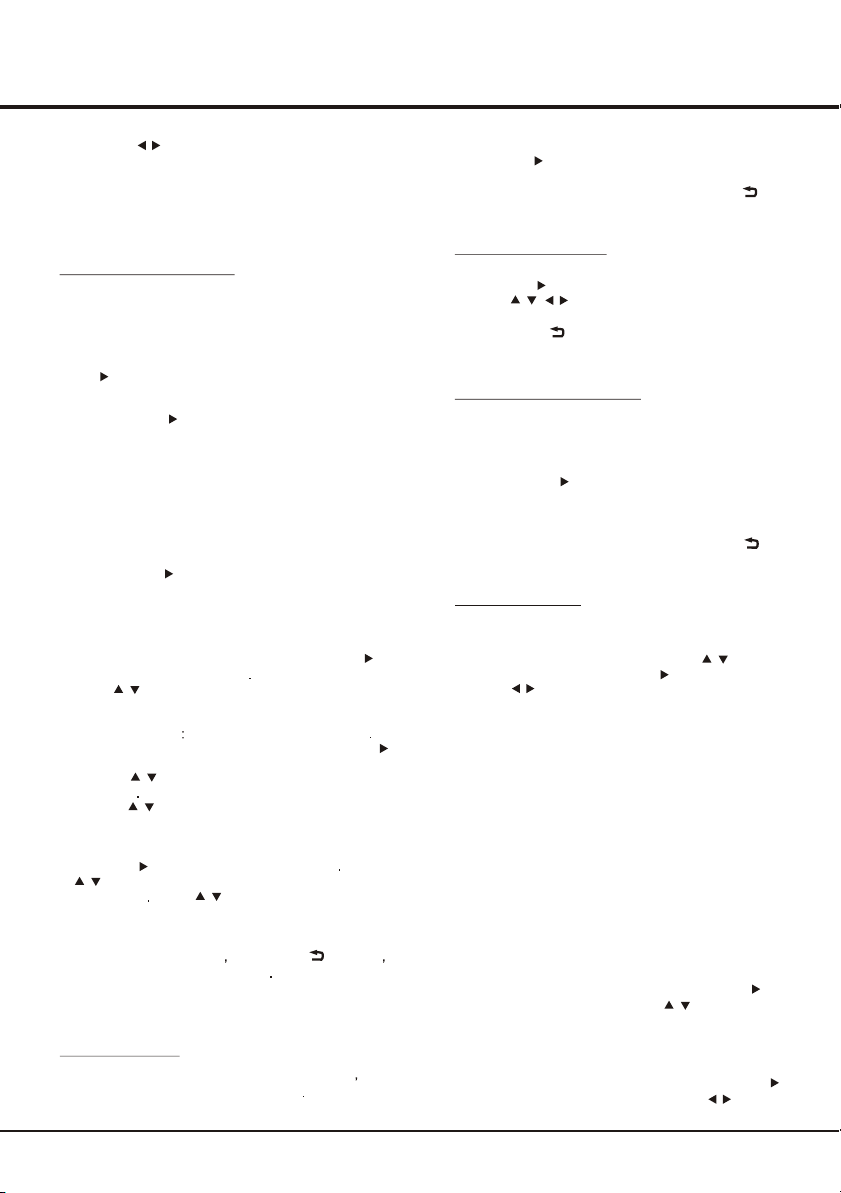
10
Automatic Channel Set-up
1. Press the Menu button to display the main menu, and
select Installation > Automatic search, then press
to enter.
2. Select Digital & Analogue (or Digital or Analogue),
then press to start the automatic search process.
The search may take a few minutes. During the process,
you can press Menu or Exit to abort halfway.
3. Once the automatic search ends, press the Menu
button to return to the last step or press OK to restart
your channel search.
4. After the automatic search, channels are arranged in a
preset order. You can skip channels, modify the preset
order or rename channels, select Setup >Organiser
and press to enter.
Channels skip: if a channel was stored twice or
its reception is poor, you can simply skip it. The
skipped channels no longer be selected by pressing the
PROGRAM UP /DOWN button.
Select the Channel skip option and press to
display Channel skip menu
Press to select a channel and press OK to check
the box.
Channel sorting swaps two channels’ position
1. Select the Channel sort option and press
to display Channel sort menu.
2. Press to select a channel, and press OK to
confirm
3. Press to select the second channel, and
press OK to swap the two channels.
Channel edit: select the Channel edit option and
press to display Channel edit menu Press
to select a channel you want to edit, then press
OK to enter Press to select Channel number
or Channel name, use the digit keys to edit the
channel number or channel name, finally press OK
to confirm.
When you have finished press Menu/ to return
or press Exit to close the menu
Channel delete: Select it and press the green button
on the remote control to delete the channel you want.
This option allows the TV to search for, find and store
all the available analogue and digital channels. (See
figure 8). Follow all the steps in turn specified hereafter.
OK/
OK/
OK/
OK/
/
OK/
/
/
OK/
/
/
This allows you to update all available channels without
altering the sorting of existing channels
Automatic Update
1. Select Installation > Automatic update menu
2. Press to start to update the channels. To stop
the update process, press the Menu button.
3. When the search is completed, press Menu/ to
return, or press OK to restart.
OK/
Analogue Manual scan
1. Select Installation > Analogue manual scan, and
press to enter.
2. Press and number or OK to search, fine tune
or store the channel.
3. Press Menu/ to return to the previous menu or press
Exit to close the menu.
Antenna Manual Installation
Allows you to start manual searching the available
channels from the current frequency or any frequency
you input.(Only for digital channels)
1. Select Installation > Antenna manual installation,
and press to enter.
2. Press OK to start search from the current frequency,
or use digit keys to input a frequency, then press OK
to start search.
3. When the search is completed, press Menu/ to
return, or press OK to restart.
Clean Channel List
Allows you to remove all the searched channels from the
channel list.
1. Display the Installation menu, press to highlight
Clean channel list, press to enter.
2. Press to select OK, then press OK to confirm the
the cleaning of the channel list.
OK/
// /
OK/
/
OK/
/
Note: press to toggle the focus window. When the
focus is on the TV window, digit keys and PROGRAM
UP/DOWN work in TV mode. When the focus is on the
other window, PROGRAM UP/DOWN switches
available external sources.
/
Lock Menu
This menu allows you to control special functions for TV
channels.
Note: you must enter your personal code before
entering the Lock menu.
Display the main menu by pressing Menu and select
Lock, then press OK to confirm. Then press the digit
buttons to enter the password to enter the Lock menu.
The factory default code is 1234. And the super
password is 0423. If you forget your code, enter the
super password to override any existing codes.
The Lock options are as below:
Channel Lock: this option allows you to lock a certain
TV channel. Highlight Channel lock, press to
display Channel lock menu. Use to select a
certain TV channel you want to lock, then press OK
to lock. To unlock, use the same operation.
Parental rating: this option allows you to set a rating
to a program. Highlight Parental rating, press to
display Parental rating menu. Then use to adjust.
OK/
/
OK/
/
Menu Operation
Installation
Loading ...
Loading ...
Loading ...