Loading ...
Loading ...
Loading ...
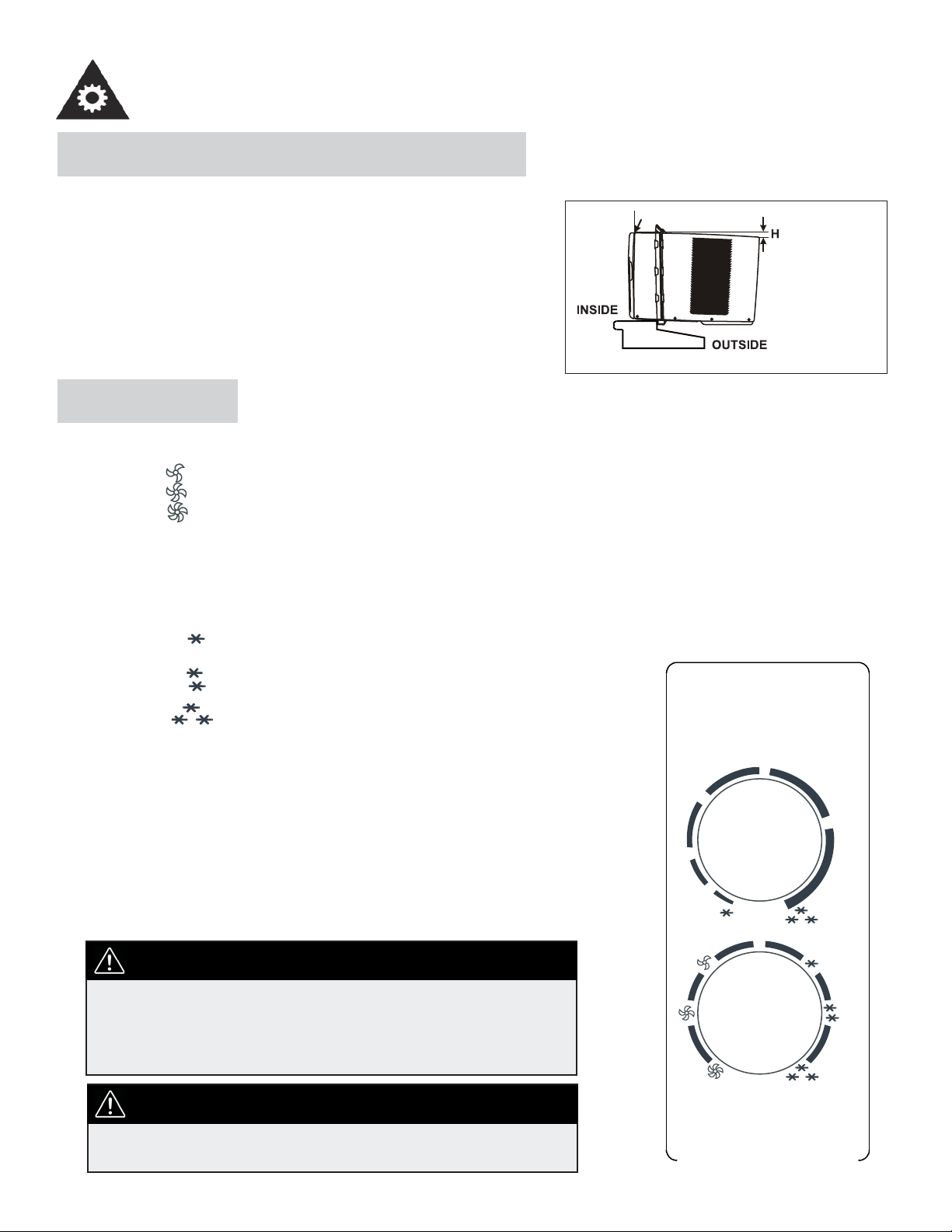
OPERATING INSTRUCTIONS
Turn the selector switch slowly, allowing the unit to adjust.
When using THERMOSTAT, be sure to allow three minutes
before changing the temperature. Adjusting too quickly may
cause compressor to overload.
IMPORTANT
7
Check that the air conditioner is tilted downwards to the outside, about
3° to 4°, as shown in Fig. 7. After proper installation, condensed water
should not drain from the overfl ow drain hole during normal use. If you
notice water leaking out, check the angle of tilt, and make any neces-
sary adjustments. However, on a very humid day, water leakage can
occur – this is normal.
Measure the tilt angle from the cabinet’s edge. The distance H should
be approximately 3/4” to 1”.
Measure the tilt angle from the cabinet’s edge
WINDOW
: approximately
5/8” to 3/4”
Fig. 7
FAN SPEEDS:
• LOW FAN will circulate air at minimum speed without cooling.
• MED FAN will circulate air at a medium speed without cooling.
• HIGH FAN will circulate air at maximum speed without cooling.
SELECTOR SWITCH: The selector switch controls cooling mode. Simply rotate the SELECTOR knob to one of the two
settings described below.
COOLING MODES:
• LOW COOL provides cooling with minimum air circulation. Recommended for night-time use.
• MED COOL provides cooling with medium air circulation.
• HIGH COOL provides cooling with maximum air circulation.
Recommended for quick cooling or for extremely hot days. Once room is
cooled, reduce setting to LOW COOL.
• OFF shuts the unit down completely.
NOTE: Always allow 3 minutes before switching from one mode to another.
THERMOSTAT: The thermostat automatically controls the (compressor)
cooling cycle and maintains the selected room temperature. To set the
thermostat, rotate the thermostat knob to the desired cooling setting
(1 warmest - 7 coldest).
3/4” to 1”
1
O
Arrêt
7
2
3
4
5
6
ASSEMBLY AND INSTALLATION
CONTROLS
Control panel may not be exactly as shown. Panel can vary
depending on model purchased.
IMPORTANT
Loading ...
Loading ...
Loading ...