Loading ...
Loading ...
Loading ...
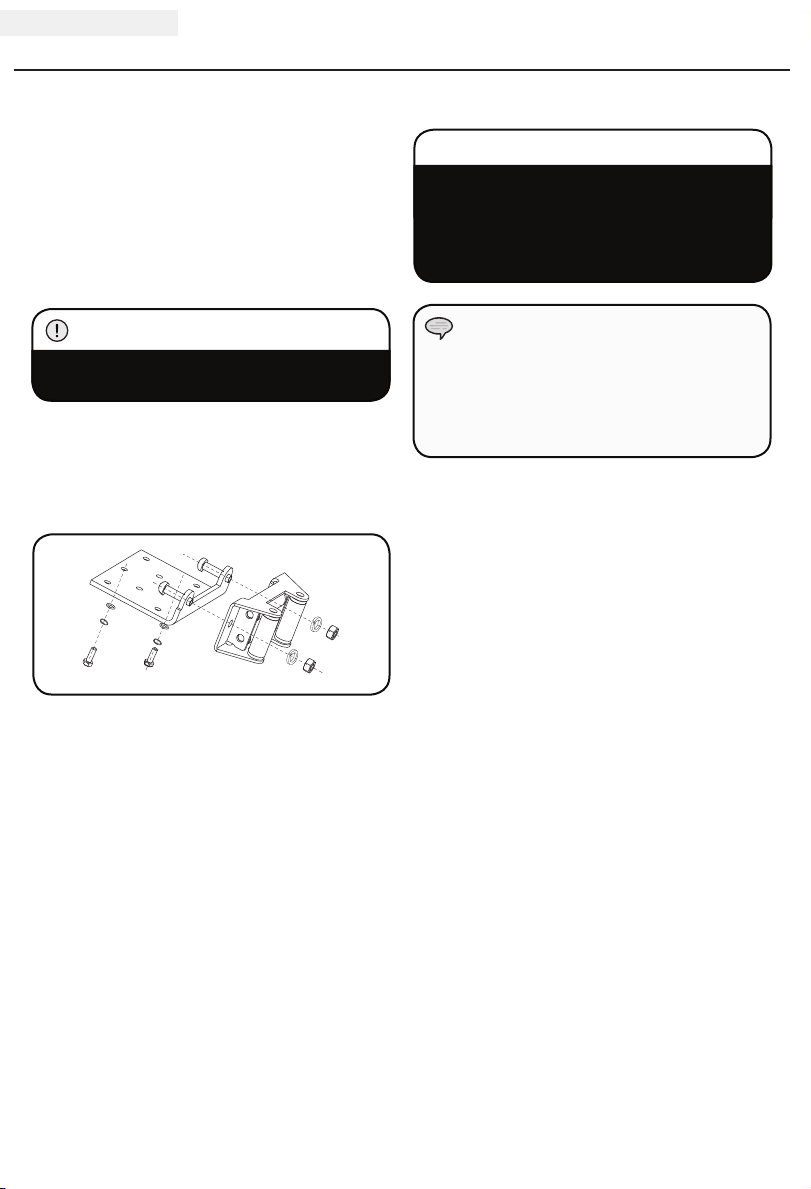
6
12003 ENGLISH
ASSEMBLY
Assembling the Winch
This CPE 2000 lb. (907 kg.) winch is designed
with a bolt pattern that is standard in this class
of winch. Many winch mounting kits are available
that utilize this bolt pattern for the most popular
UTVs and ATVs. If you cannot find a kit locally,
contact CPE and we will provide you with the
name of a dealer.
1. Insert M8x20 bolts through the mounting
channel holes and attach the roller fairlead
to the mounting channel with the M8 lock
washers and M8 nuts provided.
2. Turn the winch upside down. Place the
mounting channel on the winch, making sure
the winch is centered in the middle of it.
3. Thread the M8x35 bolts through the M8 flat
and lockers washers, and then thread through
the mounting channel. Tighten the bolts. DO
NOT over tighten.
4. Turn winch right side up. Disengage the
clutch by moving the Cam Ring to the “Out”
position. Release the wire rope and pull
through the roller fairlead.
5. Attach the clevis hook to the cable, and then
hand strap to the clevis hook.
The type of vehicle to which the winch and
mounting channel will be applied, will dictate
the type of mounting kit that should be used
(Speed Mount™ Hitch Adapter, Standard
Mounting Channel, or Specialty Mounting Kit).
NOTE
If utilizing a mounting plate, ensure that
the three major sections (motor, drum and
gear housing) are properly aligned. Proper
alignment of the winch will allow for even
distribution of the full rated load.
CAUTION
Mounting bolts must be SAE grade 5 or better
and torque to 34 ft. lbs.
CAUTION
Assembling the Winch Cont’d.
Mounting the Remote control
1. The remote control is usually installed on the
left handlebar.
2. Use a piece of electrical tape around the
handlebar to help prevent rotation of the
mount on the handlebar. Do NOT tighten over
any hoses or cables.
3. Once the remote control is mounted you can
route the wires back to the battery and winch.
4. Make sure the handlebars have full range of
motion and then secure the remote control’s
cable.
Loading ...
Loading ...
Loading ...