Loading ...
Loading ...
Loading ...
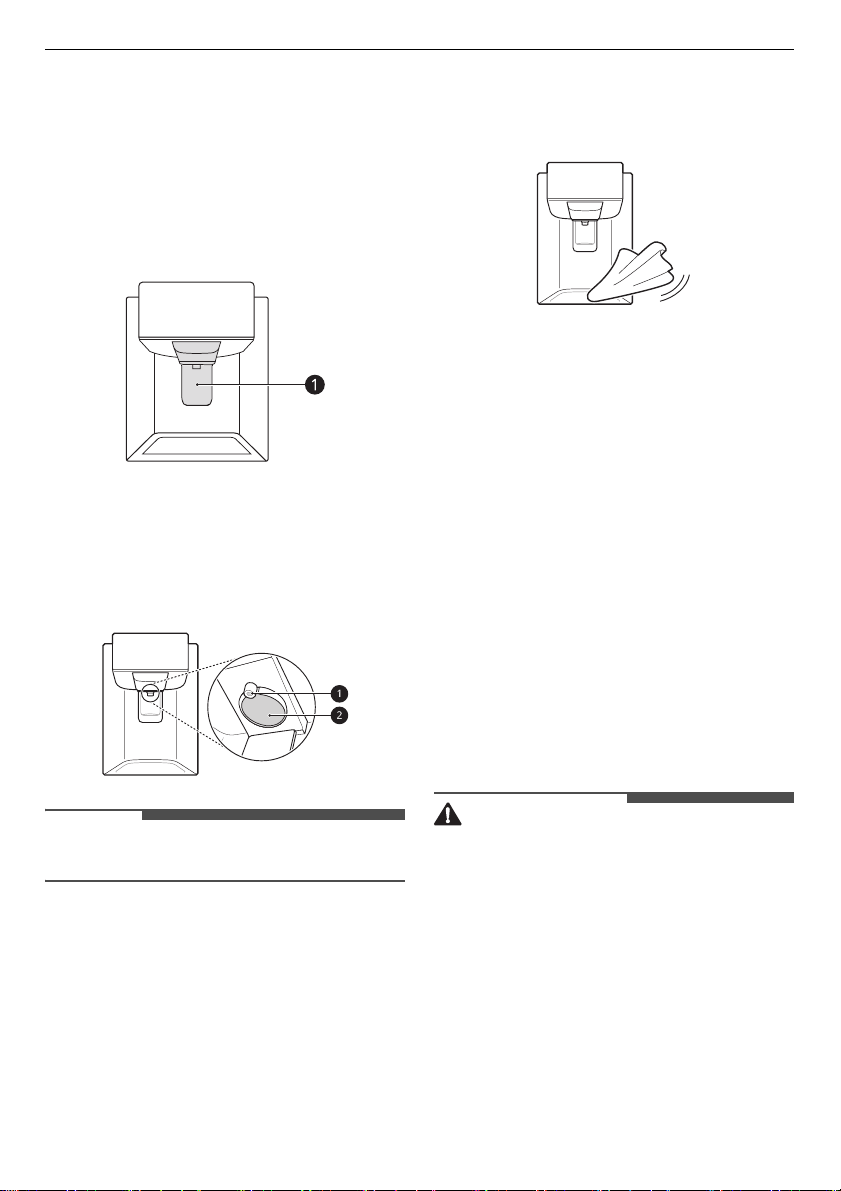
28
OPERATION
Using the Ice and Water
Dispenser
Press the dispenser selection button repeatedly
until the light above the icon that you want
illuminates.
Press the dispenser paddle
a
with a glass or other
container to dispense cubed ice, water or crushed
ice.
Cleaning the Dispenser
Cleaning the Ice and Water Outlet
Wipe the water outlet
a
or ice outlet
b
frequently
with a clean cloth as it may get dirty easily.
NOTE
• Lint from a cloth may adhere to the outlets.
Cleaning the Dispenser Tray
Wipe the entire area with a damp cloth. The
dispenser tray may become wet easily due to
spilled ice or water.
All spills into the dispenser tray must be cleaned
immediately. Failure to do so can cause the tray to
overflow and damage to the surrounding areas.
Automatic Icemaker
This feature is only available on some models.
This feature may vary depending on model
purchased.
Before Using the In-Door
Icemaker
• The icemaker produces ice normally when
approximately 48 hours have passed after the
appliance is initially installed.
• If the ice bin is completely filled with ice, ice
production will stop.
• Sound of ice dropping into the ice bin is normal.
• If ice cubes are stored in the ice bin for a long
period of time, they may clump together and
may not be separated easily. In such a case,
empty the ice bin and allow fresh ice to be made.
CAUTION
• It is normal for milky or cloudy water to be
dispensed after replacing the water filter. This
air in the water will clear eventually and is safe to
drink.
• The first ice and water dispensed may include
particles or odour from the water supply line or
the water tank.
• If discolored ice is dispensed, check the water
tank and the water supply for a possible source.
If the problem continues, contact the LG
Electronics customer information centre. Do not
use the ice or water until the problem is
corrected.
Loading ...
Loading ...
Loading ...