Loading ...
Loading ...
Loading ...
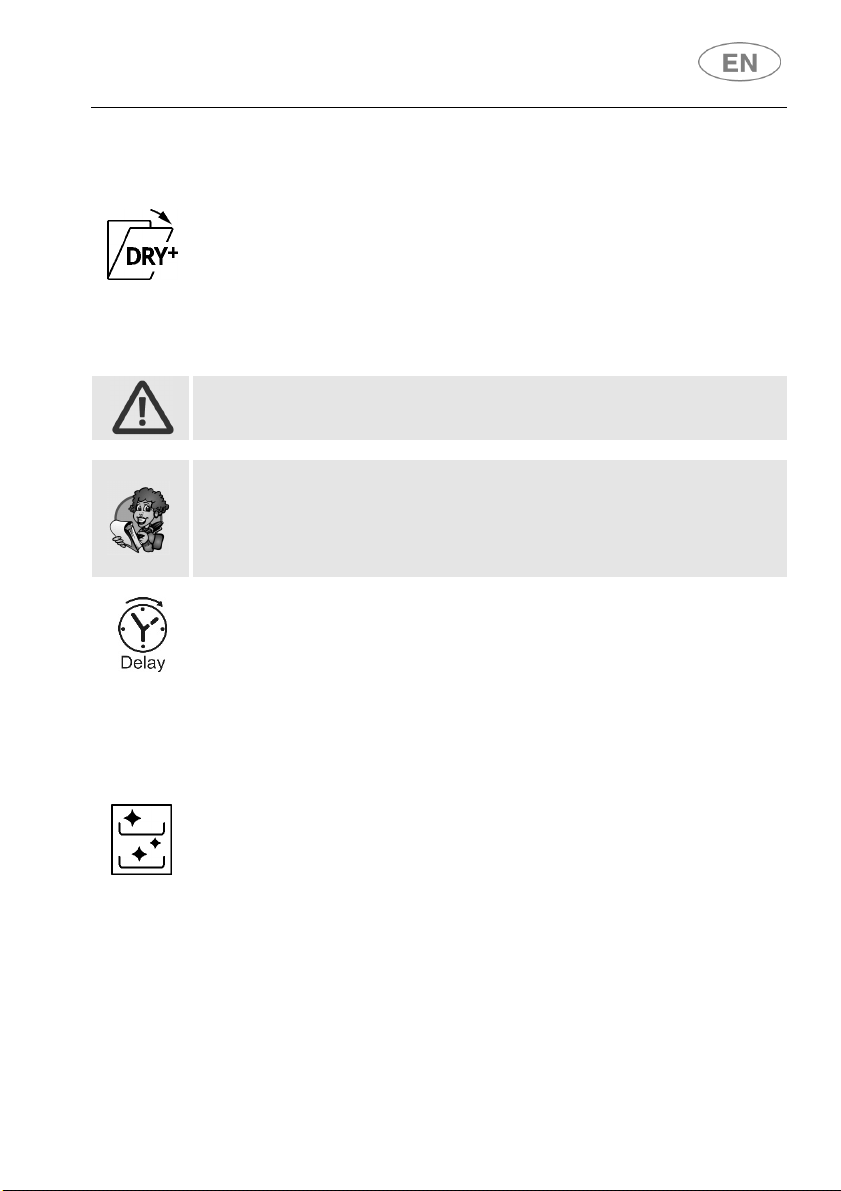
User instructions
26
DRY ASSIST (if present)
The door opens automatically, allowing the dishes to be dried perfectly
even at low rinse temperatures, and therefore significant energy savings.
The door opens slowly by a few centimetres at the end of the wash cycle.
The dishwasher remains inactive between the final rinse and the end of
the cycle to allow the load to be properly dried (the display shows the time
remaining to the end of the cycle). The program is interrupted if the door
is opened during this stage. A short beep is emitted and cycle lights 4 and
5 flash to indicate that the cycle has finished. It starts automatically if the
selected program is compatible with the option. It can be disabled before
starting the program.
There must be sufficient space available for the door to open. The
door must not be forced open and closed before the wash cycle has
ended completely.
Note:
some models are equipped with the dry assist function by default
on one or more cycles (check the manual supplied with the product).
These models are not fitted with a button to control this function. The door
opens automatically at the end of the wash cycle(s).
DELAY
(if present)
Press the DELAY button to set the dishwasher cycle to start during the
required time period (e.g. night). According to the model, this may be
indicated on the display or by specific lights. The option cannot be
selected once the cycle is running. To cancel the setting, press the
button several times until the lights switch off or until the number on the
display is reset. After the door has been closed, the dishwasher will carry
out a pre-wash cycle, after which the set “cycle delay” option will be
activated.
SELF CLEAN
(if present)
Dishwasher cleaning cycle. The cycle should be started with the machine
empty, without dishes. It is recommended to run the program every 2-3
months, using special dishwasher detergents. The light flashes during
operation. At the end of the cycle it remains on and cycle lights 4 and 5
flash.
The display (if available) shows “End”.
Loading ...
Loading ...
Loading ...