Loading ...
Loading ...
Loading ...
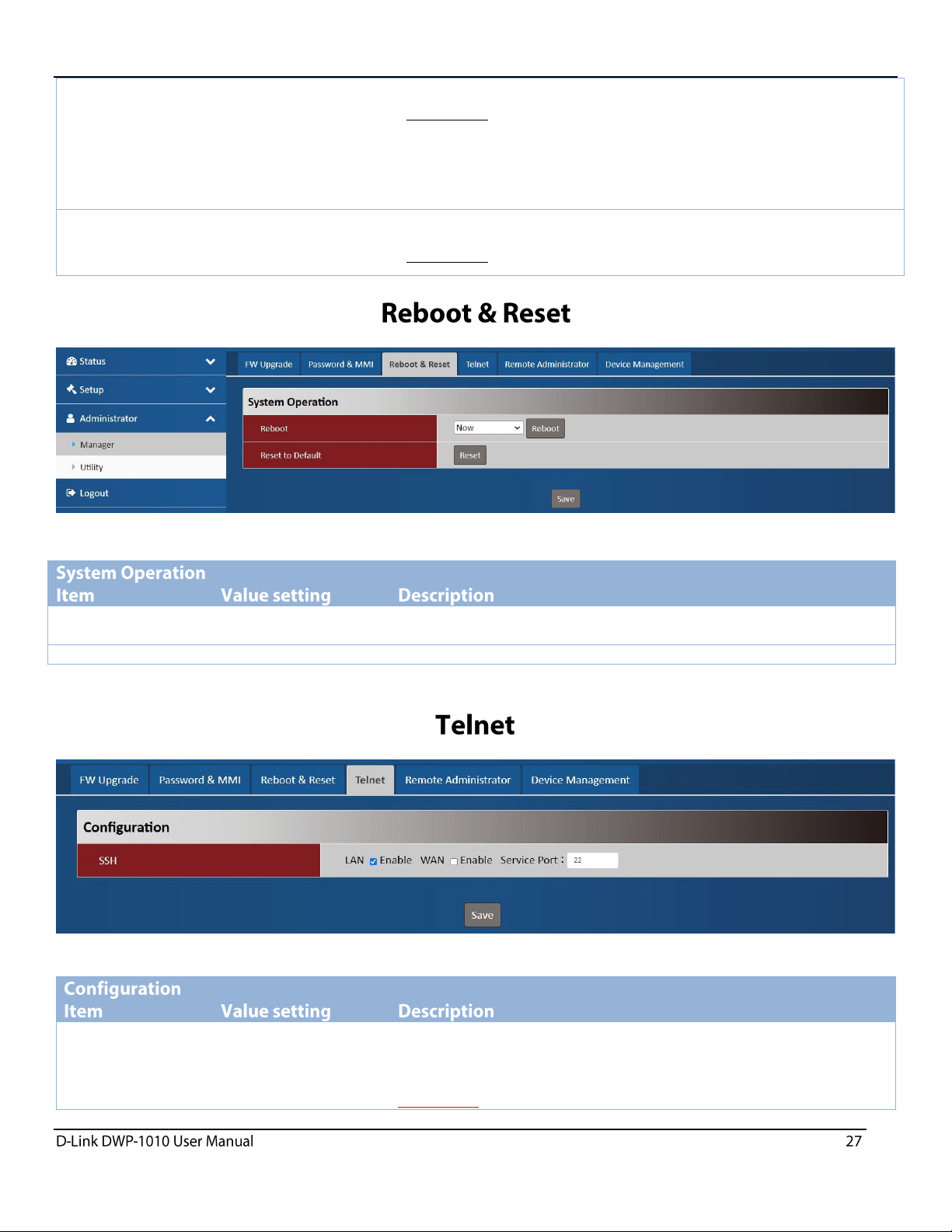
Section 3 – Configuration
Login
3 times is set by default
Enter a value for max failed login attempts.
Value Range: 3 - 10.
If someone tries to login the web GUI with incorrect password for more than
the defined value, a warning message “Already reaching maximum
Password-Guessing times, please wait a few seconds!” will be displayed and
subsequent logins will be ignored.
Login Timeout
Login Timeout is enabled
and set to 300 by
default.
Enable to activate the auto logout function. Specify the maximum idle time.
Value Range: 30 - 65535.
Reboot
Now is set as default
Select Now or Time Schedule to set up when to reboot the system. Click
Reboot to reboot the unit immediately.
Reset to Default
N/A
Click Reset to reset the device configuration to its default value.
SSH
Service Port is set to 22
by default.
Check the Enable box to activate the SSH Telnet function for connecting from LAN or
WAN interfaces.
You can set which number of Service Port you want to provide for the corresponding
service.
Value Range: 1 -65535.
Loading ...
Loading ...
Loading ...