Loading ...
Loading ...
Loading ...
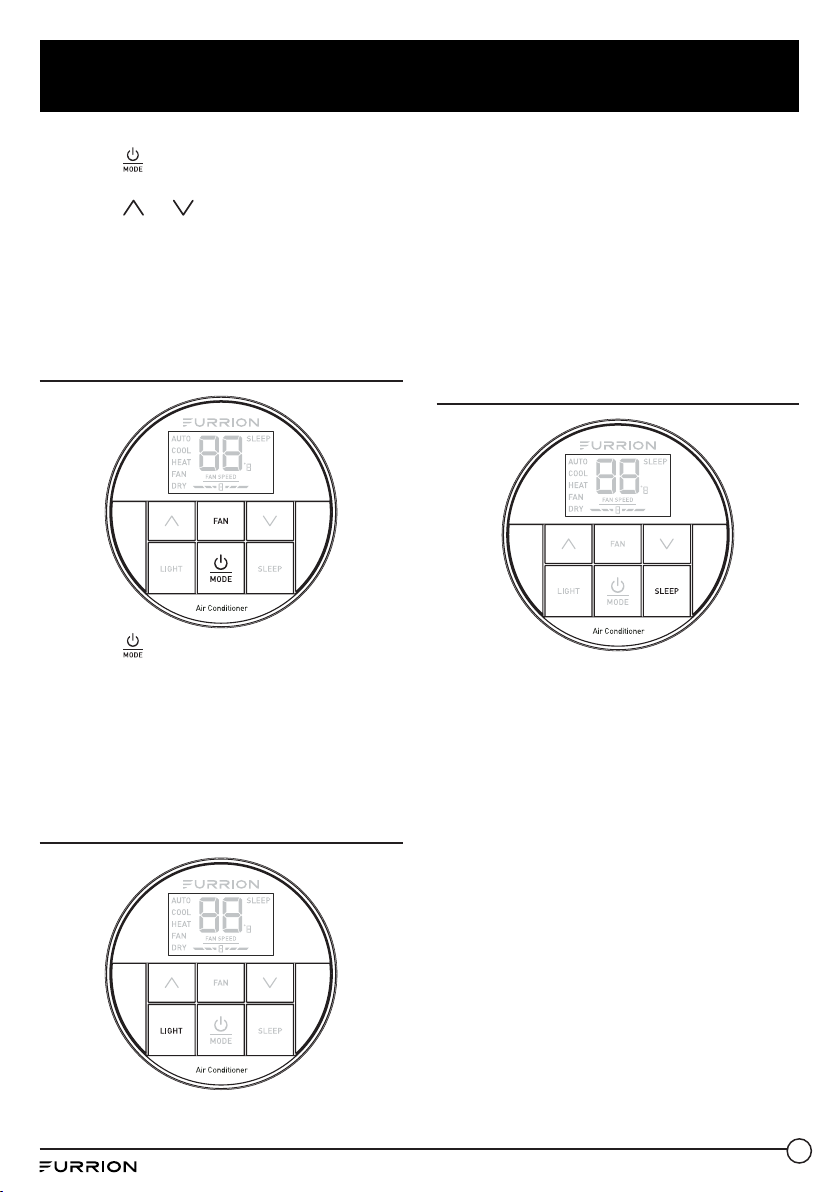
10
Operation
60ºF~86ºF (16ºC~30ºC).
1. Press button to toggle to your
desired mode.
2. Press or button to increase or
decrease the temperature set-point
to your comfort level.
NOTE: The temperature set-point is not
available in FAN mode.
Set the Fan Speed
1. Press button repeatedly to toggle
to your desired mode.
2. Press FAN button to select AUTO,
HIGH, MEDIUM or LOW fan speed.
NOTE: The fan speed selection is not
available in DRY mode.
Mood Light
The thermostat is designed with 7
predefined colors of LED light in the air
distribution box.
1. Press LIGHT button on the
thermostat to turn on the mood light.
2. Press LIGHT button to toggle to your
desired mood light.
3. To turn off the mood light, press
LIGHT button repeatedly until the
mood light turns off.
Sleep Mode
1. Press SLEEP button on the
thermostat to turn on SLEEP mode.
The SLEEP icon and the current
temperature set-point will be
displayed on the LCD.
2. After meeting desired temperature.
In Cool Mode:
The temperature set-point will
increase 2ºF after running for 1 hour
and increase 2ºF after running for 2
hours, then the fan speed will be fixed
to LOW speed.
In Heat mode:
The temperature set-point will
decrease 2ºF after running for 1 hour
and decrease 2ºF after running for 2
hours, then the fan speed will be fixed
to LOW speed.
Loading ...
Loading ...
Loading ...
