Loading ...
Loading ...
Loading ...
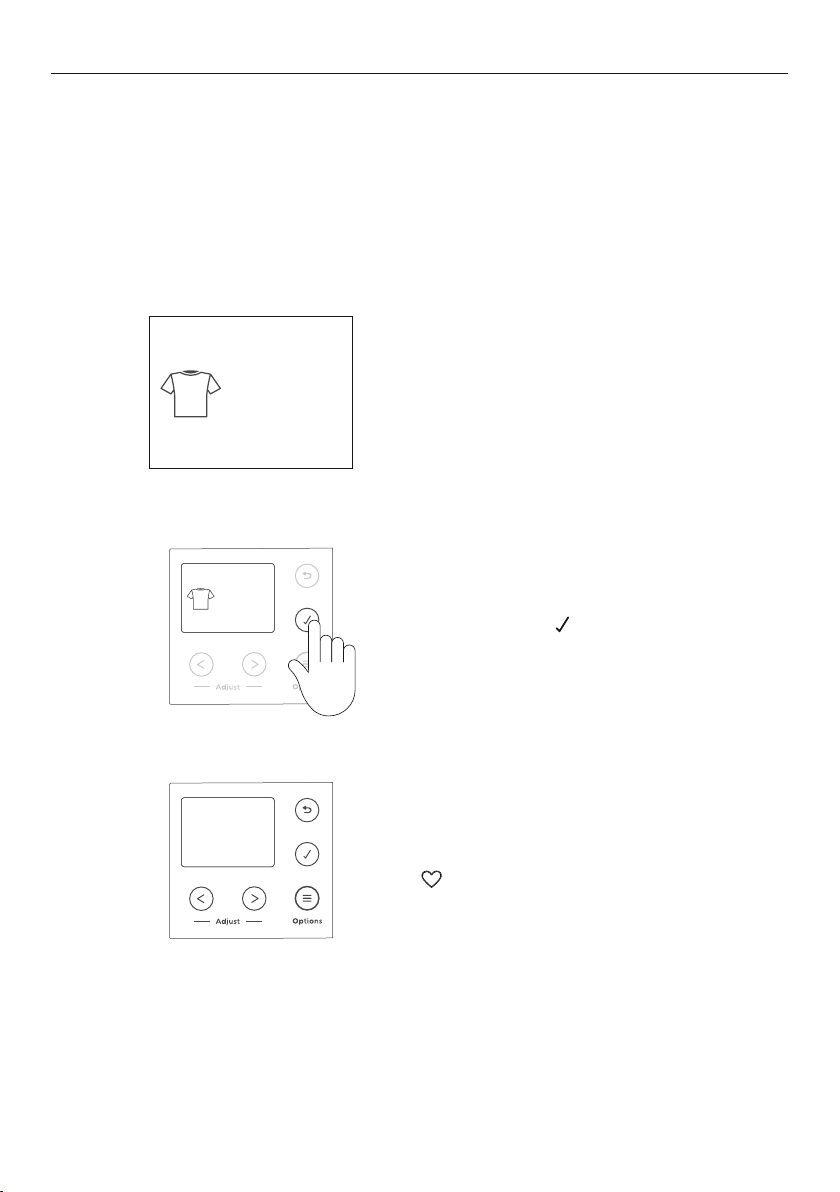
25
Everyday
Complete
Save as Favourite?
Everyday
Complete
Save as Favourite?
Favourite
Options
Favourite
Option
Save?
Favourite
saved
Favourite
saved
Everyday
Complete
Save as Favourite?
Everyday
Complete
Save as Favourite?
Favourite
Options
Favourite
Option
Save?
Favourite
saved
Favourite
saved
Everyday
Complete
Save as Favourite?
Everyday
Complete
Save as Favourite?
Favourite
Options
Favourite
Option
Save?
Favourite
saved
Favourite
saved
CUSTOMISING A DRY CYCLE
To set a favourite
After using your dryer a few times you may discover there are some options you prefer for
some cycles. You can programme your dryer to remember the dry options you prefer for
each cycle. For instance, you may want to set the
EVERYDAY cycle to default to EXTRA DRY
or set the HEAVY cycle to include QUIET or SPEED. There are two options for making a dry
cycle FAVOURITE.
1
The display will show the cycle used and
the status as complete with the question
SAVE AS FAVOURITE?.
2
To accept, press .
3
At the end of a cycle
The display will show the setting has been
saved. The cycle will now appear with a
icon.
Loading ...
Loading ...
Loading ...