Loading ...
Loading ...
Loading ...
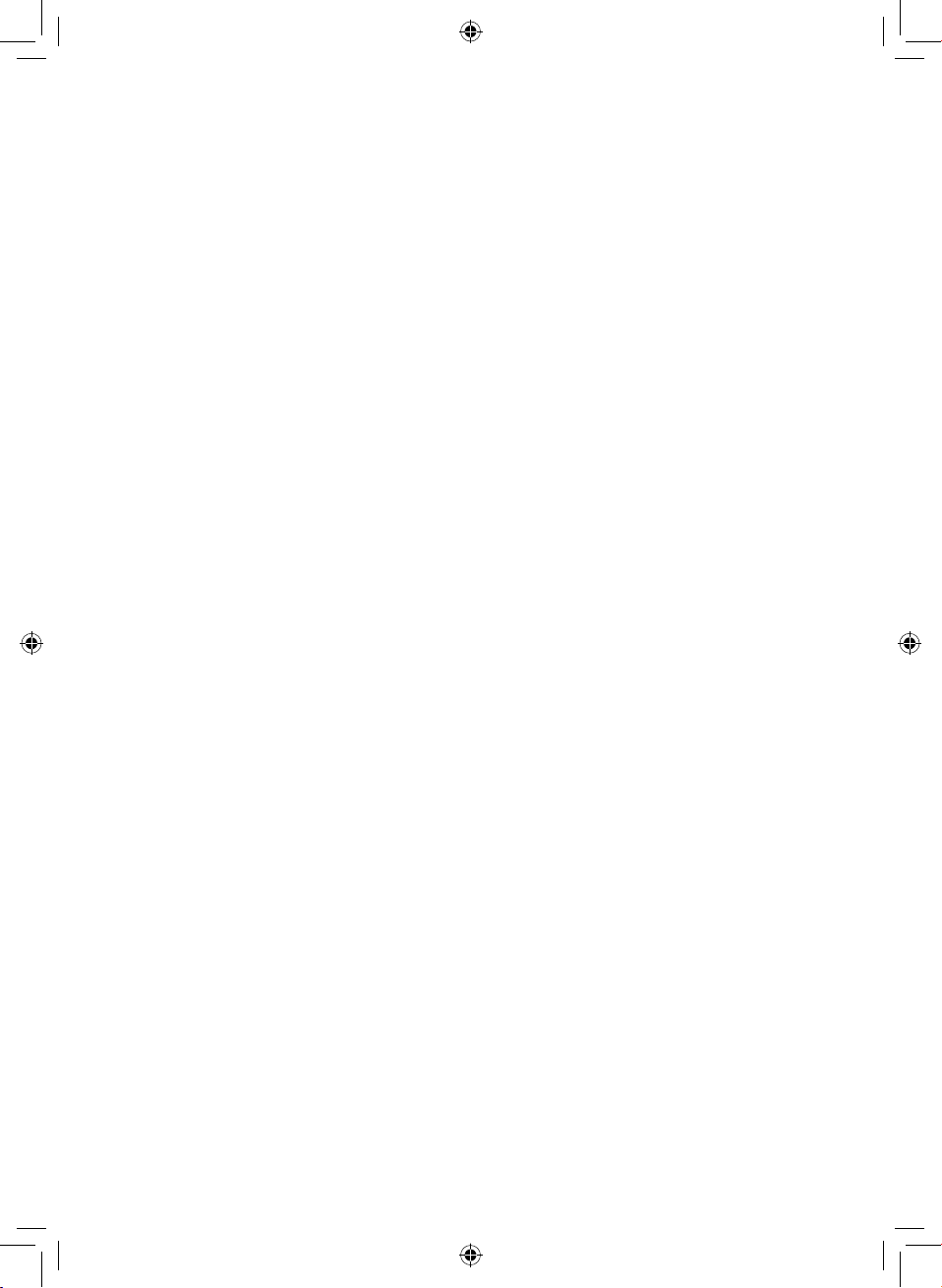
8
1. Remove your appliance from the packaging.
2. Remove any stickers, protective foil or storage cover from the soleplate.
3. Plug the base into the mains supply and charge the iron.
4. Your appliance will be ready for normal use once charged.
5. Dispose of the packaging in a responsible manner.
Corded/Cordless Ironing:
When ironing cordlessly, place the iron onto its base in-between items.
1. When placing the iron onto the base, make sure you have a firm grip on the
handle and fit it smoothly into the slots. Once placed onto the base, the iron
will begin to heat up to your selected setting.
2. The indicator light on the body of the iron will illuminate to show the iron is
heating. It only takes a few seconds for the iron to heat in between each use.
3. When ironing with the base attached, make sure the iron is locked to the
base. To do this, slide the locking tab to the locked padlock position. To unlock
simply reverse the procedure. Take extra care when locking and unlocking the
iron while it is still hot.
Filling the tank with water:
Caution! Before filling the tank with water make sure the appliance is unplugged
1. Remove the iron from the charging base before filling or emptying it. Set the
steam control to the O position in order to prevent water leakage.
2. Fill the filling cup with water. Hold the iron in a tilted position and pour the
water into the water tank to the maximum level.
3. Fill the iron with normal tap water when using it for the first time.
4. For refilling, you can also use tap water. However, if the water is very hard, it is
advisable to use distilled water.
5. Do not put vinegar, starch, chemically de-scaled water or de-scaling agents in
the water reservoir.
Setting the temperature:
1. Stand the iron on its end.
2. Insert the mains plug into the wall socket.
3. Set the temperature control to the correct ironing temperature.
4. Once the temperature light has gone out and come on again, you may start
ironing.
5. The temperature light will come on from time to time during ironing.
6. When setting the temperature control to a lower setting after ironing at a high
temperature, please allow time for the iron to cool, to prevent scorching on
your garment.
4 - Before First Use
5 - Using Your Appliance
Loading ...
Loading ...
Loading ...
