Loading ...
Loading ...
Loading ...
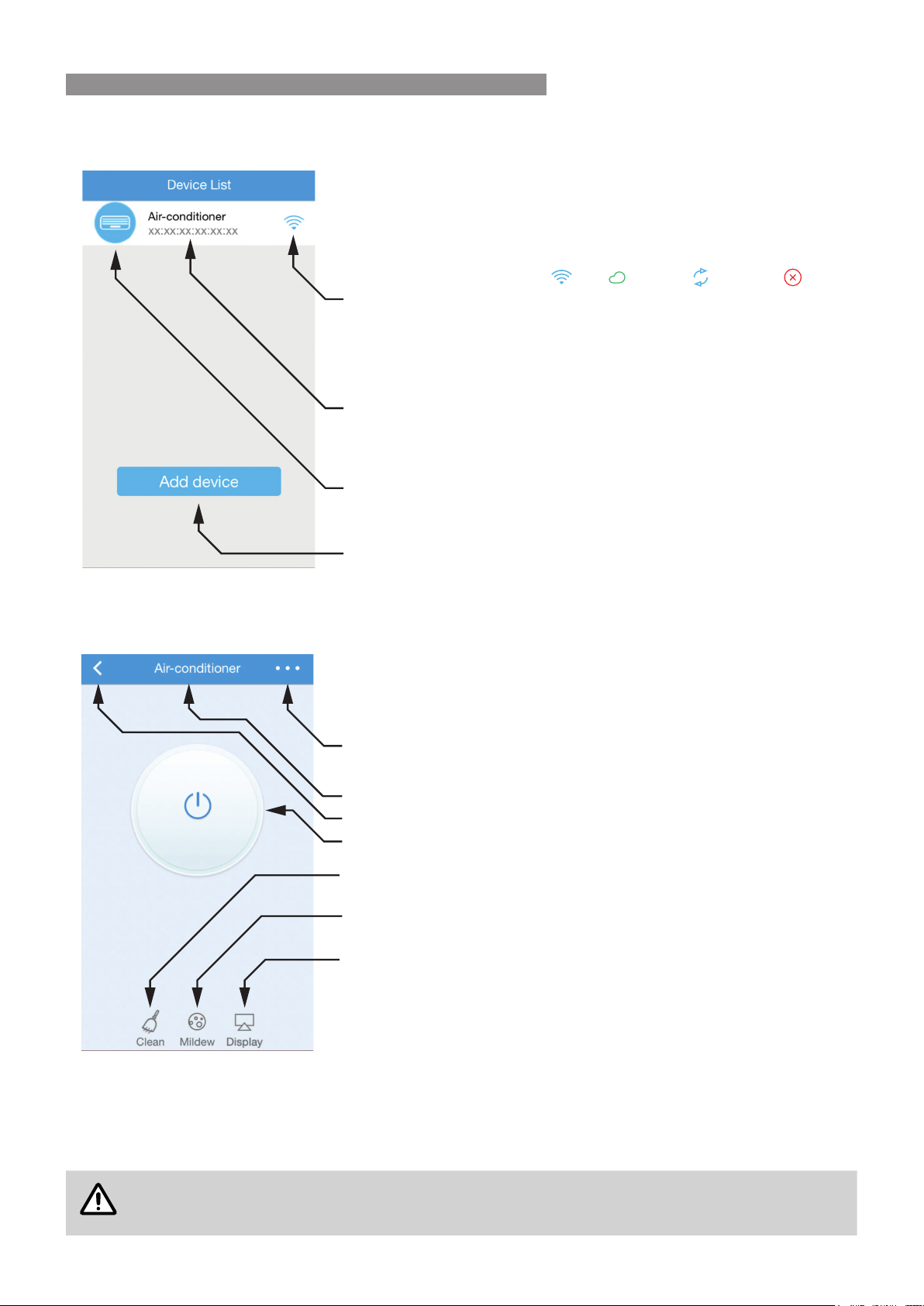
Rinnai 7 Split AC WiFi OM
DEVICE LIST PAGE
After opening the App the Device List page is displayed, select the desired AC device that you wish to control.
STANDBY MODE PAGE
Air Conditioner is plugged in with the power turned on, but is not in an operational mode.
Select On button, opens AC device’s operational pages
Select Mildew (Fresh) button to enter dehumidifying mode
Select Clean button to enter cleaning operation
Select Display to turn the Air Conditioner’s large digital display on or off
The currently selected AC device’s name
Exit / Back button
Advanced App settings
CLEAN BUTTON
Cooling and dehumidifying operations can generate moisture inside the appliance. If the appliance is not going to
be used for a long period (in excess of one month), it is suggested to run the cleaning operation to remove dust
and moisture and avoid odours before leaving. Select the Clean button to start the cleaning operation.
NOTE
This cleaning operation takes approximately 35mins and the appliance automatically shuts off at
completion of the cleaning cycle.
Select icon/image to enter the AC device’s Edit Device page
Select Add device button to pair with additional AC devices
Select “name” to enter the AC device’s operation pages
Connection state display:
WiFi Cloud Refresh WiFi Off line
BASIC OPERATION
Loading ...
Loading ...
Loading ...
