Loading ...
Loading ...
Loading ...
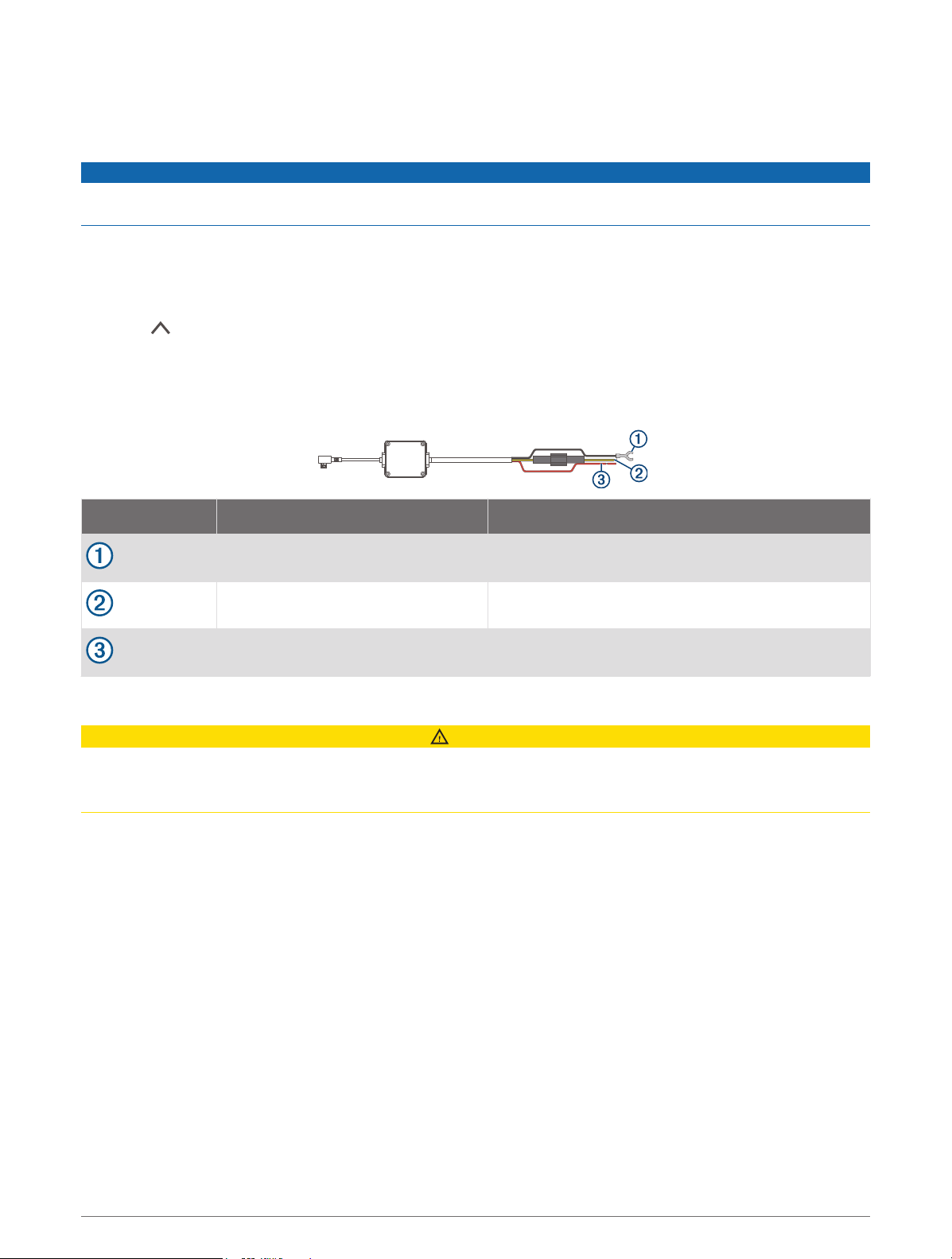
Appendix
Recording Videos While Parked
NOTICE
Due to privacy regulations, this feature is not available in all areas. It is your responsibility to know and comply
with applicable laws and rights to privacy in your jurisdiction.
Before you can record videos while parked, you must connect your camera to the Dash Cam parking mode cable
accessory (Parking Mode Cable Wiring Diagram, page 18).
The parked video recording feature allows the camera to record video automatically while your vehicle is
parked.
Select > Settings > Camera > Record While Parked.
When you turn off your vehicle, the camera enters parked recording mode and automatically records video each
time the camera sensor detects motion.
Parking Mode Cable Wiring Diagram
Item Wire Color Wire Function
Black Ground
Yellow Battery 12 V
Red Accessory 12 V
Connecting the Parking Mode Cable Accessory to Power
CAUTION
Garmin strongly recommends having an experienced installer with the proper knowledge of electrical systems
install the device. Incorrectly wiring the power cable can result in damage to the vehicle or the battery and can
cause bodily injury.
1 Route the parking mode cable accessory to a location in the vehicle with constant power, switched power,
and a ground connection.
2 Connect the BATT wire to a constant power source.
3 Connect the ACC wire to a switched power source.
4 Connect the GND wire to the bare metal of the vehicle's chassis using an existing bolt or screw.
5 Plug the parking mode cable accessory into the USB port on the camera.
Troubleshooting
My camera feels warm while it is operating
Garmin cameras are designed for the automotive environment. It is normal and expected for the products to
become warm or hot and remain safe for use in warm climates with full sun exposure. The temperature of the
device itself can exceed the specified maximum operating ambient temperature for the device and remain safe
for use. Always follow the device use and care instructions contained in the product manual.
18 Appendix
Loading ...
Loading ...
Loading ...
