Loading ...
Loading ...
Loading ...
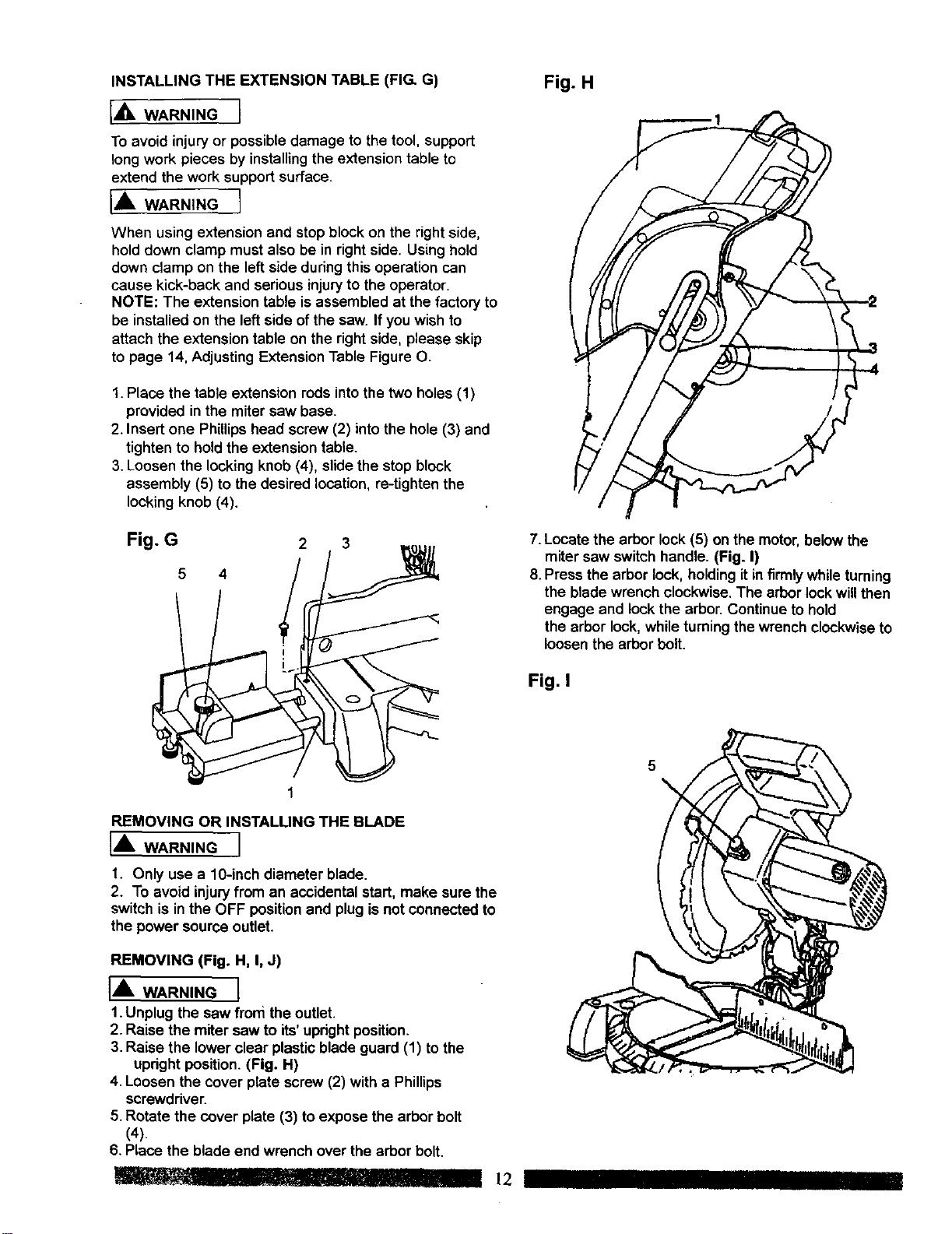
INSTALLING THE EXTENSION TABLE (FIG. G) Fig. H
[,_ WARNING 1
To avoid injury or possible damage to the tool, support
long work pieces by installingthe extension table to
extend the work supportsurface.
IA WARNINGI
When using extension and stop block on the right side,
hold down clamp must also be in right side. Using hold
down clamp on the left side during this operation can
cause kick-back and serious injury to the operator.
NOTE: The extension table isassembled at the factory to
be installedon the leftside of the saw. If you wish to
attach the extension table on the rightside, please skip
to page 14,Adjusting ExtensionTable Figure O.
1.Place the table extension rods intothe two holes (1)
provided in the miter saw base.
2. Insert one Phillips head screw (2) into the hole (3) and
tighten to hold the extension table.
3.Loosen the locking knob (4), slide the stop block
assembly (5) to the desired location, re-tighten the
locking knob (4).
Fig. G 2 3
5 4
7.Locate the arbor lock (5) on the motor, belowthe
miter saw switch handle. (Fig. I)
8.Press the arbor lock,holdingit infirmly whileturning
the blade wrench clockwise.The arbor lockwillthen
engage and lock the arbor. Continueto hold
the arbor lock,whileturning the wrenchclockwiseto
loosen the arbor bolt.
Fig. I
REMOVING OR INSTALLING THE BLADE
['_ WARNING I
1. Only use a 10-inch diameter blade.
2. To avoid injury from an accidental start, make sure the
switch is in the OFF positionand plug is not connected to
the power source outlet.
REMOVING (Fig. H, I, J)
IA WARNINGI
1.Unplug the saw from the outlet.
2. Raise the miter saw to its'upright position,
3. Raise the lowerclear plastic blade guard (1) to the
updghtposition. (Fig. H)
4, Loosen the cover plate screw (2) with a Phillips
screwdriver.
5. Rotate the cover plate (3) toexpose the arbor bolt
(4).
6. Place the blade end wrench over the arbor bolt.
_ I1, . rJ" I!'! 12
5
IIII
Loading ...
Loading ...
Loading ...