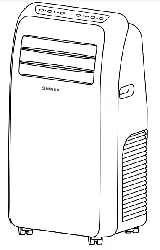Loading ...
Loading ...
Loading ...

Cooling mode
When the A/C enters cooling mode automatically or cooling mode is selected after
power ON, the cooling indicator lamp lights up.
Press Up/Down key to adjust setting temperature (16℃~
~
30℃) .
Press Speed key to choose High/Mid/Low speed.
Fan mode
When pressing mode key or choosing Fan mode by pressing the remote controller,
the win d indicator lamp lights up.
Press Speed key to choose High/Mid/Low speed.
Temperature can’t be set.
Dehumidification mode
When pressing mode key or choosing dehumidification
mode by pressing the remote controller, the
dehumidification indic ator lamp lights up.
Remove the dehu midification water wedge, insert water
manifold, pl ace the other end of the water manifold into
the water vessel or drainage passage, as shown in the
right f igure.
(61℉ 86℉)
In dehumidification mode, the fan is defaulted to run at
low speed, and wind speed
can’t be adjusted.
Temperature can’t be set.
OPERATION METHOD
Loading ...
Loading ...
Loading ...