Loading ...
Loading ...
Loading ...
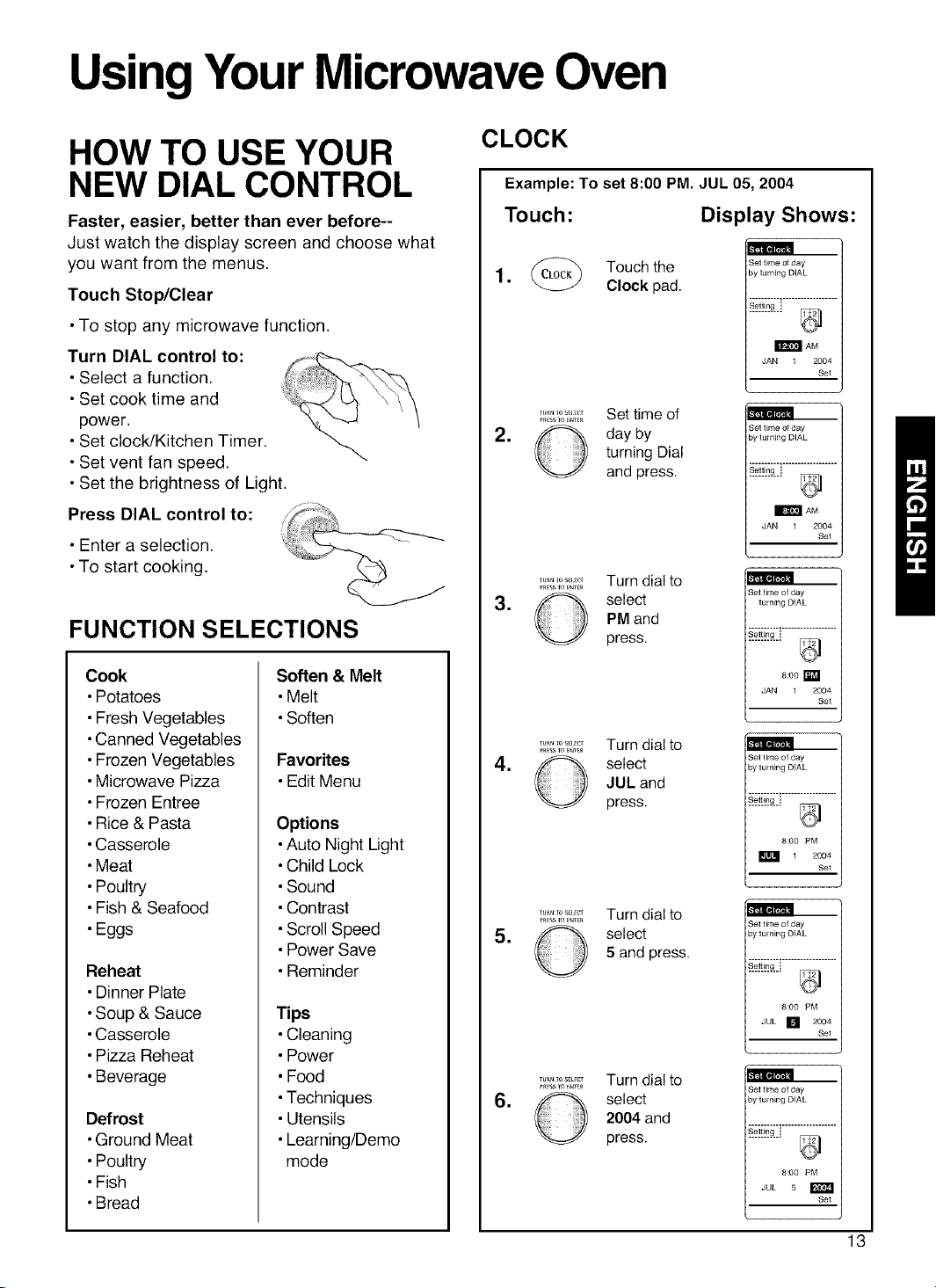
UsingYourMicrowaveOven
HOW TO USE YOUR
NEW DIAL CONTROL
Faster, easier, better than ever before--
Just watch the display screen and choose what
you want from the menus.
Touch Stop/Clear
•To stop any microwave function.
Turn DIAL control to:
• Select a function.
• Set cook time and
power.
• Set clock/Kitchen Timer,
• Set vent fan speed.
• Set the brightness of Light.
Press DIAL control to:
_'t'tilllDl_t&',
_*t'_TIIIDI_t&',
• Enter a selection,
•To start cooking.
FUNCTION SELECTIONS
Cook
•Potatoes
•Fresh Vegetables
•Canned Vegetables
•Frozen Vegetables
•Microwave Pizza
•Frozen Entree
•Rice & Pasta
•Casserole
•Meat
•Poultry
•Fish & Seafood
•Eggs
Reheat
•Dinner Plate
•Soup & Sauce
•Casserole
•Pizza Reheat
•Beverage
Defrost
•Ground Meat
•Poultry
•Fish
•Bread
Soften & Melt
•Melt
•Soften
Favorites
•Edit Menu
Options
•Auto Night Light
•Child Lock
•Sound
•Contrast
•Scroll Speed
•Power Save
•Reminder
Tips
•Cleaning
•Power
•Food
•Techniques
•Utensils
•Leaming/Demo
mode
CLOCK
Example: To set 8:00 PM. JUL 05,2004
Touch: Display Shows:
1 _ Touchthe
• Clock pad.
Set time of day
3y turning DIAL
_ AM
JAN 1 2004
Set
*
•
•
lUkNTOS_;I_T
TUR_TOS_CT
TUR_TOS_CT
Set time of
day by
turning Dial
and press.
Turn dial to
select
PM and
press.
Turn dial to
select
JUL and
press.
Set time of day
3yturning DIAL
_?]!_.,!_..i
_ AM
JAN 1 2004
Set
Set time of day
turning DIAL
8:00 _
JAN 1 2004
Set
3et time of day
3yturning DIAL
#2_[,_..i
8:00 PM
1 2004
Set
•
•
TUR_TOS_C_
Turn dial to
select
5 and press.
Turn dial to
select
2004 and
press.
3et time of day
3yturning DIAL
#2_[,_..i
8:00 PM
JUL [] 2004
Set
L
Set time of day
by turning DIAL
8:00 PM
JUL 5
Set
13
Loading ...
Loading ...
Loading ...