Loading ...
Loading ...
Loading ...
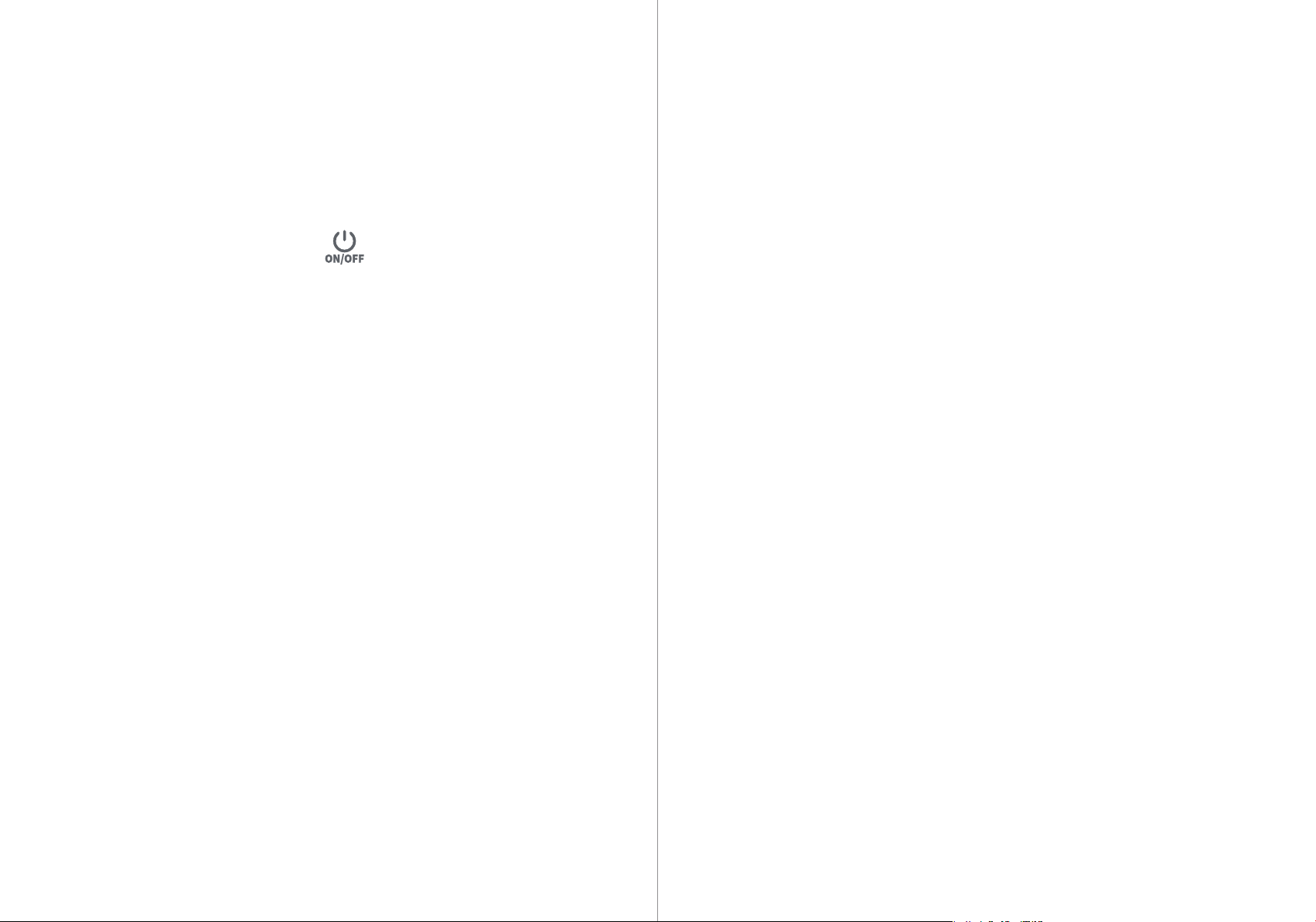
SLEEP MODE
MEMORY FEATURE
CLEAN AND MAINTENANCE
CAUTION
Never attempt to remove bread jammed in the slots without
unplugging the toaster from the electrical outlet first. Be sure
not to damage the internal mechanism or heating elements
when removing bread.
The bread slot is only applicable for toasting regular bread
slice.
4.
5.
Disconnect the power supply before cleaning.
Wipe the outside with soft dry cloth after toaster cools down,
never use metal polish.
Pull out the crumb tray at the bottom of the toaster and
empty it. If used toaster frequently, clean the accumulated
bread crumbs at least once a week. Make sure the crumb tray
is completely closed before using the toaster again.
When not use or storage, the power cord may be wound
under the bottom of toaster.
1.
2.
3.
4.
Remove all protective wrapping prior to toasting.
If toaster starts to smoke, Press Cancel to stop toasting
immediately.
Avoid toasting the food with extremely runny
ingredients such as butter.
1.
2.
3.
After 5 minutes with no operation, control panels will turn
off, leaving only the On/Off icon. The control panels
becomes invisible when unit is in Sleep mode. To wake up
your screen, simply to touch icon or Press start lever
to lower position. (In this case, the electromagnetic does not
work to heat up the heating element).
After wake up from the sleep mode, the screen will display
what icons you had selected last time, which is convenient
no need to remember your choice. But after unwinding the
power cord and power-up again, the screen will return to
the default mode ( toast function with 6 shade setting).
