Loading ...
Loading ...
Loading ...
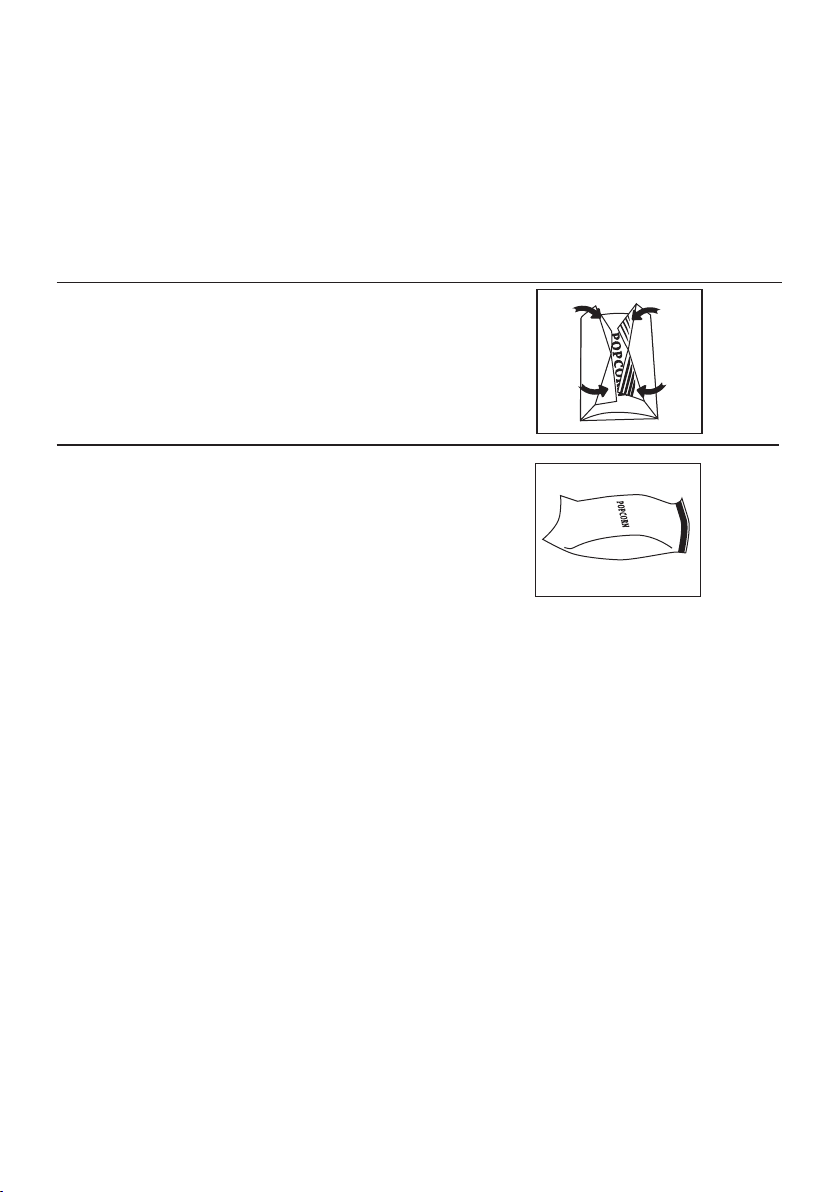
13
8. Popcorn
(a) Press “POPCORN” repeatedly until the number you wish appears in the display, “50”,
“100” g will display in order.
For example, press “POPCORN” once, “50” appears.
(b) Press “START/+30 SEC.” to cook, buzzer sounds once. When cooking is nished,
buzzer will sound ve times and then the procedure will turn back to waiting state.
Important Information about Microwave Popcorn Feature:
1. When selecting 100 g of popcorn, it is
suggested that you fold down a triangle on each
corner of the bag before cooking. Refer to the
picture at right.
2. If/When the popcorn bag expands and no longer
rotates properly, please press “STOP/CANCEL”
button once and open the oven door and adjust the
bag position to ensure even cooking.
9. Potato
(a) Press “POTATO” repeatedly until the number you wish appears in the display, “1”, “2”, “3”
will display in order.
“1”SET: 1 potato (approximate 230 gram)
“2”SETS: 2 potatoes (approximate 460 gram)
“3”SETS: 3 potatoes (approximate 690 gram)
For example, press “POTATO” once, “1” appears.
(b) Press “START/+30 SEC.” to cook, buzzer sounds once. When cooking is nished,
buzzer will sound ve times and then the procedure will turn back to waiting state.
10. Frozen Vegetable
(a) Press “FRZ. VEGETABLE” repeatedly until the number you wish appears in the display,
“150”, “350”, “500” g will display in order.
For example, press “FRZ. VEGETABLE” once, “150” appears.
(b) Press “START/+30 SEC.” to cook, buzzer sounds once. When cooking is nished,
buzzer will sound ve times and then the procedure will turn back to waiting state.
Loading ...
Loading ...
Loading ...