Loading ...
Loading ...
Loading ...
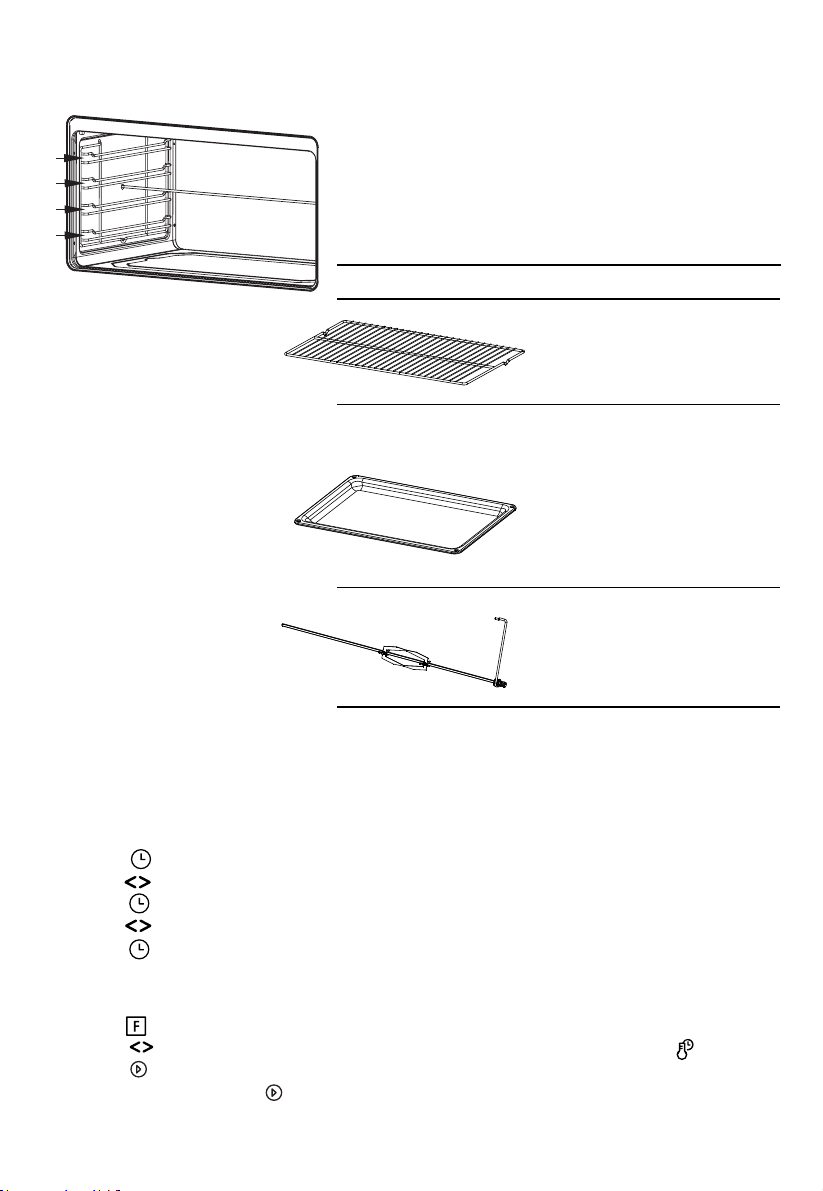
Oven Accessories
The accessories can be inserted in the oven in
4 different shelf positions.
You can pull the accessories two-thirds of the
way out
You can buy accessories from the after-sales
service or from specialist retailers.
Accessory Description
Baking and roasting shelf
For ovenware, cake tins,
roasts, grilling and frozen
meals.
Enamelled baking tray
For moist cakes, pastries,
frozen meals and large
roasts. Can also be
inserted underneath the
wire rack or rotary spit
and used as a drip tray to
Rotary spit
For roasts and large
pieces of poultry. Use only
in combination with the
enamelled baking tray.
sing te electronic oen control
1. Clock Setting
After connectiong the unit to the power, the symbols "0:00" will be visible on the display.
1> Press " ", the hour figures will flash.
2> Press " " to adjust the hour figures, (time should be within 0--23).
3> Press " ", the minutes will flash.
4> Press " " to adjust the minutes setting, (time should be within 0-- .
5> Press " " to finish the clock settings. ":" will flash, and the time will be illuminated.
Note: The clock is 24 hours. After power on, if not set, the clock will show "0:00".
2. Function Setting
1> Press " " to choose the cooking function you require. The related indicator will illuminated .
2> Press "
" to adjust the cooking time and adjust the temperature before press " " to switch .
3> Press " " to confirm the start of cooking.
4> If step 2 is ignored, Press " " to confirm the start of cooking and the default time is 9 hours,
the default temperature will display on the LCD.
1
2
3
4
44
59)
Loading ...
Loading ...
Loading ...
