Loading ...
Loading ...
Loading ...
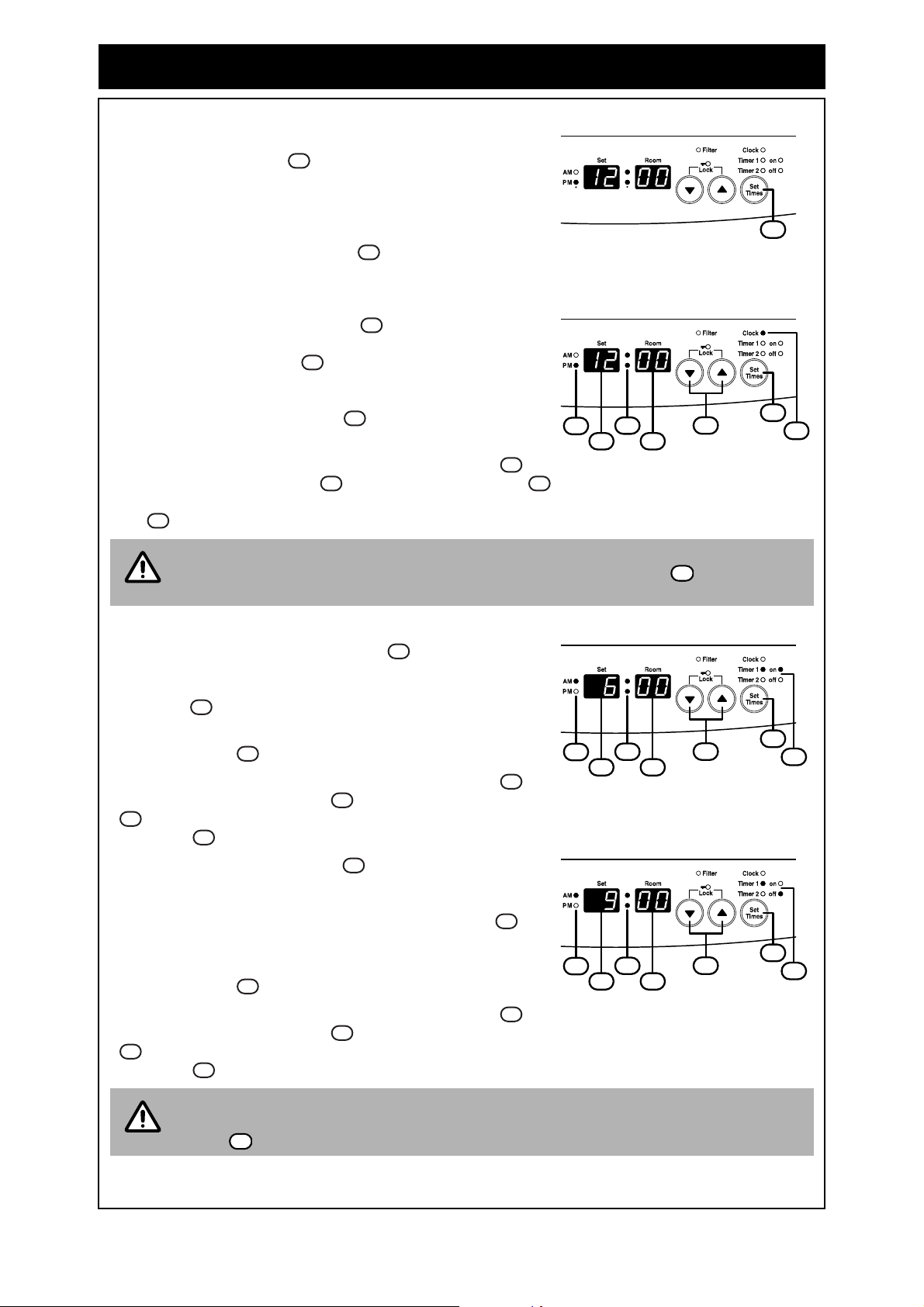
Rinnai 12 Operation Manual
TIMER OPERATION - AVENGER & DYNAMO
CLOCK AND DUAL TIMERS
The setting of the Clock and programming of the Timers is done
via the Set Times button . Each press of this button will cycle
the appliance through the available clock setting and timer
programming modes that are available.
CHECKING THE CLOCK
One press of the Set Times button displays the current time
that the clock is set to.
SETTING THE CLOCK
One press of the Set Times button selects the clock setting
mode, allowing the current time to be adjusted. When in this
mode the ‘Clock’ indicator is illuminated
The factory default clock time is PM 12:00.
Press the Up or Down buttons to adjust the clock to the
desired time.
Pressing and holding either the Up or Down buttons will
scroll digits, at first by minute intervals and then by hour
intervals. When adjusting the time ensure that the correct AM or
PM setting is observed.
PROGRAMMING TIMER 1
Two presses of the Set Times button selects the Timer 1
‘On’ programming mode which allows adjustment of the time
when the heater switches ‘On’ (or starts). The Timer 1 and On
indicators are illuminated.
The factory default Timer 1 ‘On’ time is AM 06:00. Press the Up
or Down buttons to adjust the Timer 1 ‘On’ time.
Pressing and holding either the Up or Down buttons will
scroll digits, at first by minute intervals and then by hours
intervals. When adjusting the time ensure that the correct
AM or PM setting is observed.
Pressing the Set Times button again (three presses from
the beginning) selects the Timer 1 ‘Off’ programming mode
which allows adjustment of the time when the heater switches
‘Off’ (or stops). The Timer 1 and Off indicators are
illuminated.
The factory default Timer 1 ‘Off’ time is AM 09:00. Press the Up
or Down buttons to adjust the Timer 1 ‘Off’ time.
Pressing and holding either the Up or Down buttons will
scroll digits, at first by minute intervals and then by hours
intervals. When adjusting the time ensure that the correct
AM or PM setting is observed.
To lock in the new clock time and exit the Clock and Timer setting mode without
altering the Timer 1 or Timer 2 settings press the Set Times button five times.
To lock in the new Timer 1 on and off timer programs and to exit the Clock setting and
Timer programming mode without altering the Timer 2 settings press the Set Times
button three times, otherwise continue to “PROGRAMMING TIMER 2” on page 13.
18
18
18
1715
18
16
19
14
13
18
19
13
13
17
15
14
NOTE
18
1715
18
16
14
20
13
18
20
13
13
17
15
14
1715
18
16
14
20
13
18
20
13
13
17
15
14
NOTE
18
Loading ...
Loading ...
Loading ...
