Loading ...
Loading ...
Loading ...
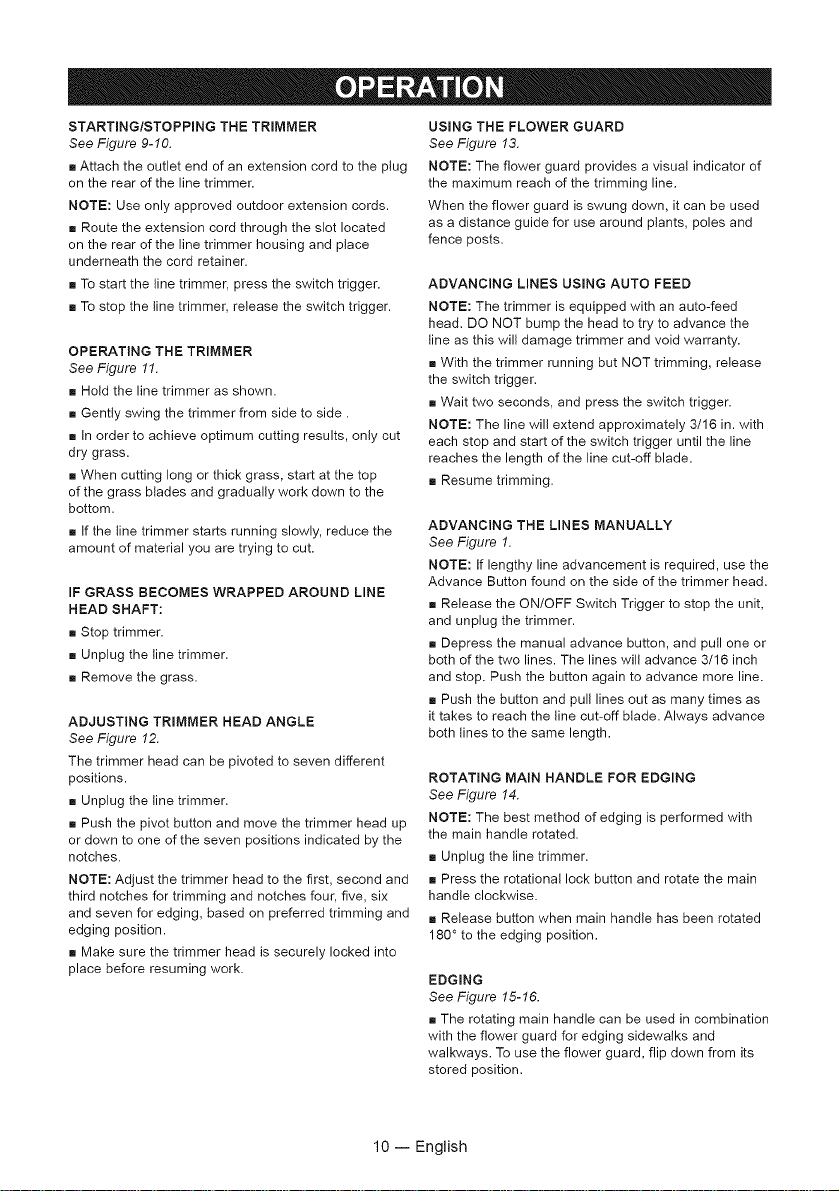
STARTING/STOPPiNG THE TRIMMER
See Figure 9-10.
[]Attach the outlet end of an extension cord to the plug
on the rear of the line trimmer.
NOTE: Use only approved outdoor extension cords.
[] Route the extension cord through the slot located
on the rear of the line trimmer housing and place
underneath the cord retainer.
[] To start the tine trimmer, press the switch trigger.
[] To stop the line trimmer, release the switch trigger.
OPERATING THE TRIMMER
See Figure 11.
[] Hold the line trimmer as shown.
[] Gently swing the trimmer from side to side.
[] In order to achieve optimum cutting results, only cut
dry grass.
[] When cutting long or thick grass, start at the top
of the grass blades and gradually work down to the
bottom.
[] If the tine trimmer starts running slowly, reduce the
amount of material you are trying to cut.
IF GRASS BECOMES WRAPPED AROUND LINE
HEAD SHAFT:
[] Stop trimmer.
[] Unplug the line trimmer.
[] Remove the grass.
ADJUSTING TRIMMER HEAD ANGLE
See Figure 12.
The trimmer head can be pivoted to seven different
positions.
[] Unplug the line trimmer.
[] Push the pivot button and move the trimmer head up
or down to one of the seven positions indicated by the
notches.
NOTE: Adjust the trimmer head to the first, second and
third notches for trimming and notches four, five, six
and seven for edging, based on preferred trimming and
edging position.
[] Make sure the trimmer head is securely locked into
place before resuming work.
USING THE FLOWER GUARD
See Figure 13.
NOTE: The flower guard provides a visual indicator of
the maximum reach of the trimming line.
When the flower guard is swung down, it can be used
as a distance guide for use around plants, poles and
fence posts.
ADVANCING LINES USmNG AUTO FEED
NOTE: The trimmer is equipped with an auto-feed
head. DO NOT bump the head to try to advance the
line as this will damage trimmer and void warranty.
[] With the trimmer running but NOT trimming, release
the switch trigger.
[] Wait two seconds, and press the switch trigger.
NOTE: The line will extend approximately 3/16 in. with
each stop and start of the switch trigger until the line
reaches the length of the line cut-off blade.
[] Resume trimming.
ADVANCING THE LINES MANUALLY
See Figure 1.
NOTE: If lengthy line advancement is required, use the
Advance Button found on the side of the trimmer head.
[] Release the ON/OFF Switch Trigger to stop the unit.
and unplug the trimmer.
[] Depress the manual advance button, and putl one or
both of the two lines. The lines will advance 3/16 inch
and stop. Push the button again to advance more line.
[] Push the button and pull lines out as many times as
it takes to reach the line cut-off blade. Always advance
both lines to the same length.
ROTATING MAiN HANDLE FOR EDGING
See Figure 14.
NOTE: The best method of edging is performed with
the main handle rotated.
[] Unplug the line trimmer.
[] Press the rotational lock button and rotate the main
handle clockwise.
[] Release button when main handle has been rotated
180 ° to the edging position.
EDGmNG
See Figure 15-16.
[] The rotating main handle can be used in combination
with the flower guard for edging sidewalks and
walkways. To use the flower guard, flip down from its
stored position.
10 -- English
Loading ...
Loading ...
Loading ...