Loading ...
Loading ...
Loading ...
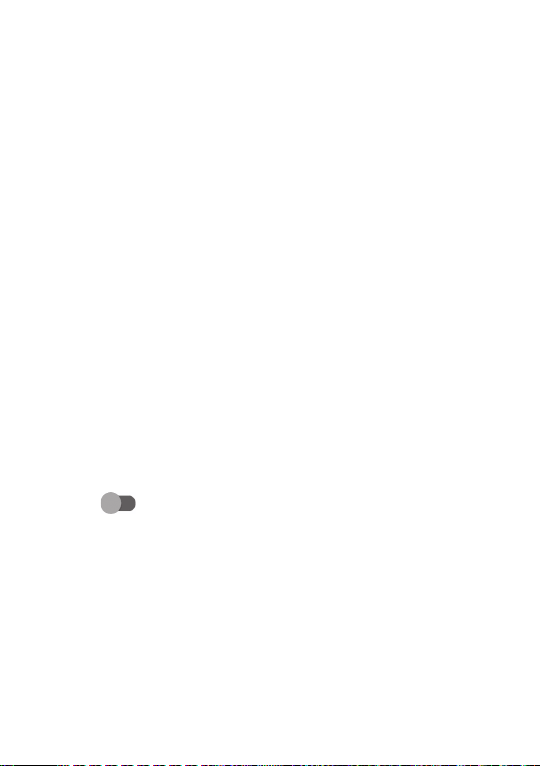
53
9.15 Smart Manager
Smart Manager ensures your tablet is operating in top
form by automatically scanning and optimising data
usage to preserve battery levels, manage storage and
protect against security threats. You can also do some
manual settings for further optimisation.
9.16 System
9.16.1 Languages & input
Tap to configure language settings, the on-screen
keyboard, voice input settings, pointer speed, etc.
9.16.2 Date & time
Use Date & time settings to customize your preferences
for how date and time are displayed.
9.16.3 Backup
Turn on to back up your tablet’s settings and other
application data to Google servers. If you replace your
tablet, the settings and data you’ve backed up will be
restored onto the new device when you sign in with
your Google Account.
Loading ...
Loading ...
Loading ...