Loading ...
Loading ...
Loading ...
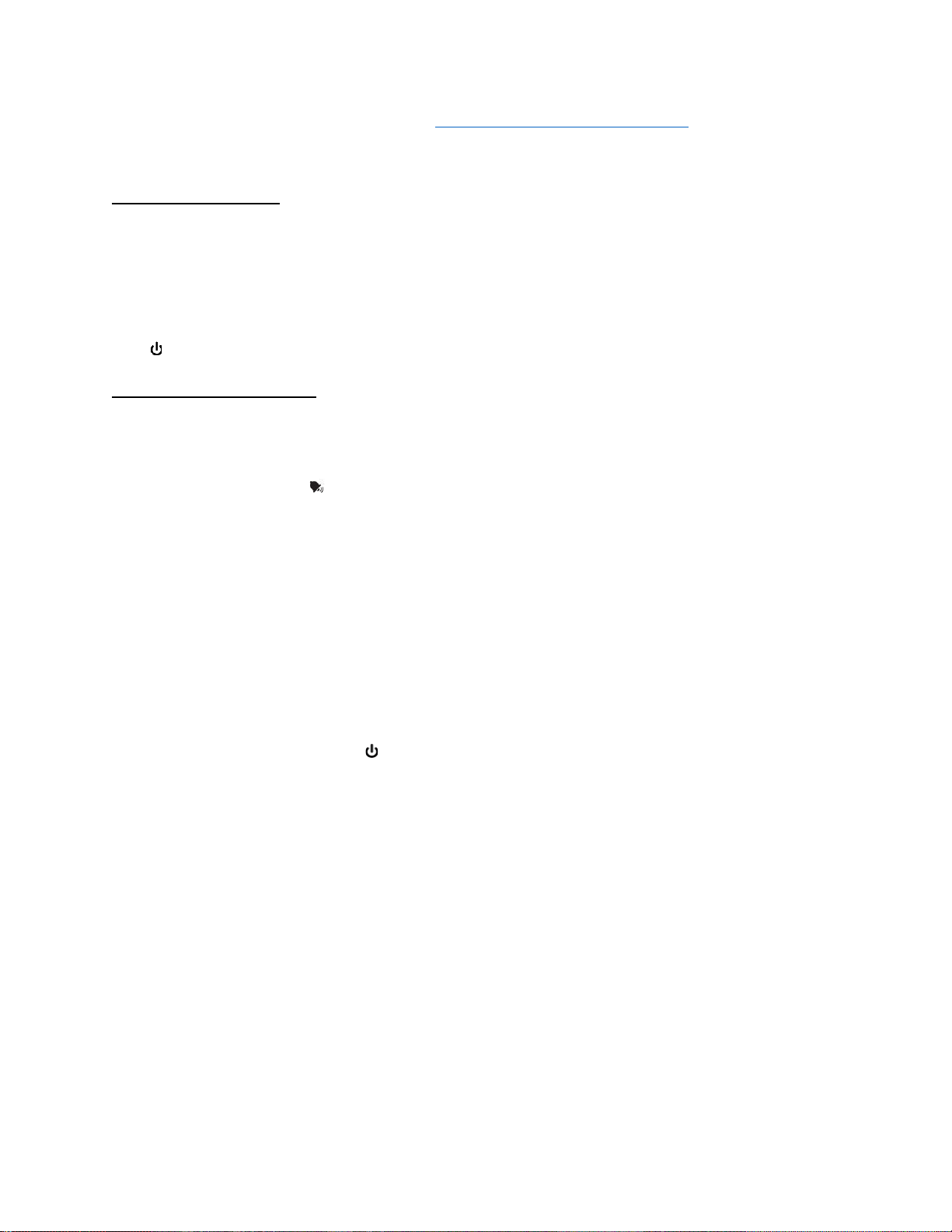
9
state’s health department guidelines). For more information on how to have your device re- calibrated
or to replace a valid certificate, contact us at calibration@summitappliance.com.
The temperature sensor, or probe, is enclosed in a glycol-filled bottle that is stored inside your unit in
a special compartment.
Function of Controls
RESET Key: Press and hold to reset Max/Min temperature history.
ALARM ON/OFF: Press for 2 seconds to turn the alarm feature ON/OFF.
ºC/ºF Key: Press this button to change the temperature display scale from Celsius (ºC) to Fahrenheit
(ºF).
VOL/ : Press once to choose between a high and low alarm sound level.
Programming the Alarms
By default, the high alarm temperature setting is -15°C (5°F) and the low alarm temperature setting
is -50°C (-58 °F).
When the alarm is ON, the icon will be displayed, and you will receive visual and audible alarm
notifications.
To program the high temperature alarm setting, press the HIGH ALARM key once to enter the high
temperature alarm setting mode. HI-SET will display on the LCD screen. Press ▲ or ▼ to increase
or decrease the value. Then, press the HIGH ALARM button to confirm. The LCD screen will return
to the current temperature.
To program the low temperature alarm setting, press LOW ALARM key once to enter the low
temperature alarm setting mode. LO-SET will display on the LCD screen. Press ▲ or ▼ to increase
or decrease the value. Then press the LOW ALARM button to confirm. The LCD screen will return
to the current temperature.
NOTE: The TMD can be locked to avoid accidental adjustments. By default, the TMD is unlocked.
Long press ºC/ºF and VOL/ keys simultaneously for 6 seconds to lock all the alarm
features. LOCK will display on the screen when the unit is successfully locked. When the
TMD is locked, the alarm features and functions are inaccessible, except for silencing
beeping sound.
If the temperature rises above or falls below the set temperature range, the alarm will emit a beeping
sound, and the HI-ALARM/LO-ALARM indicator on the display will blink until the temperature is back
in range. To silence the alarm, press any button. The beeping sound lasts for 60 seconds, but the high
and low indicators will remain on display even when the unit gets back in range. Press the LOW
ALARM and RESET keys simultaneously to clear the LO-ALARM/HI-ALARM display indicators. The
alarm will beep every 30 minutes if the same alarm event exists, even if the user has silenced the
alarm. The alarm will NOT clear if an alarm event still exists.
More details about the features and usage of the TMD-02 can be found in the User Manual
accompanying the unit.
This appliance is equipped with a 3/8” probe port and plug, which can accept additional monitoring
devices. It is advisable to position the additional temperature monitoring device in the net usable area
(inside the baskets, ideally the middle basket).
Loading ...
Loading ...
Loading ...