Loading ...
Loading ...
Loading ...
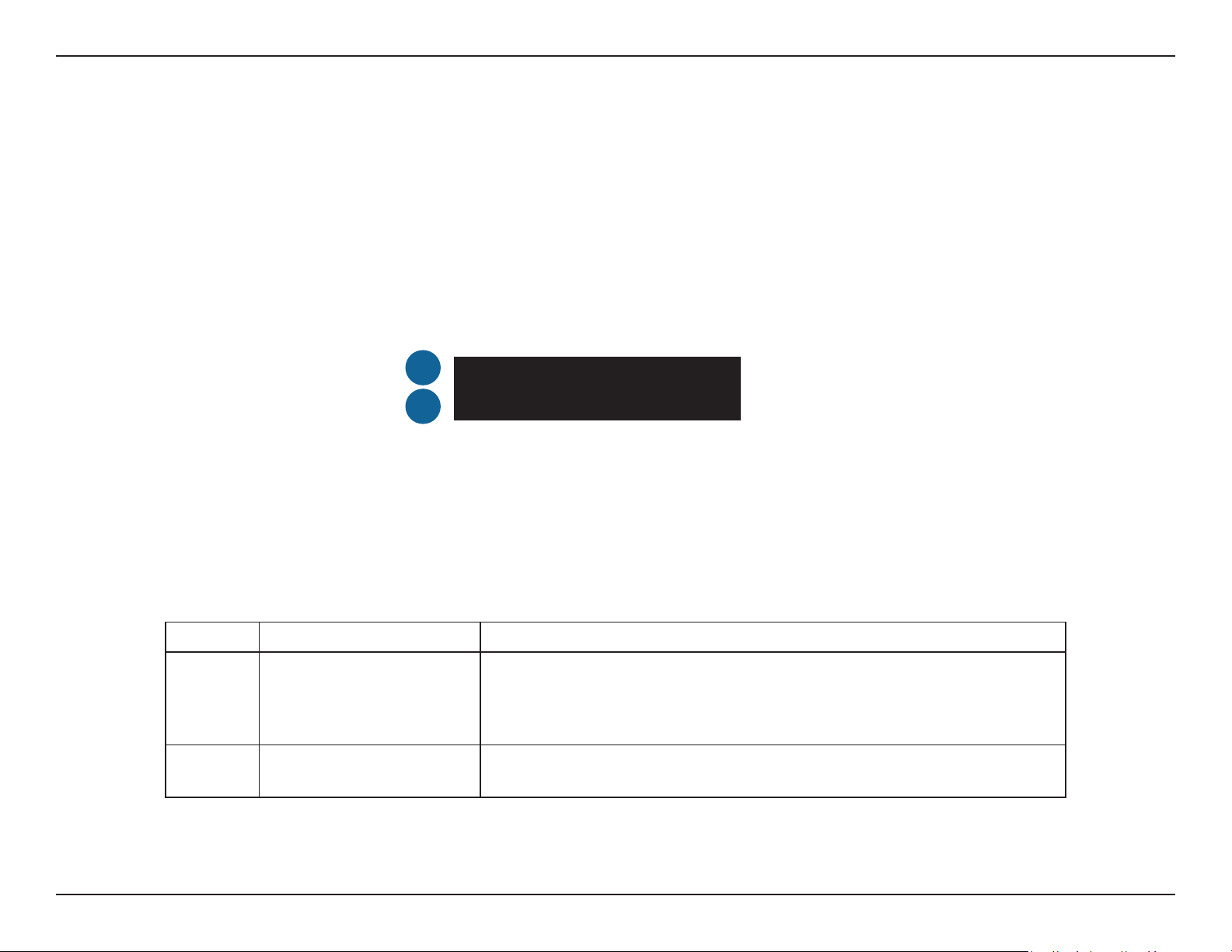
5D-Link DWR-932 User Manual
Section 1 - Product Overview
Hardware Overview
LCD Display
The current SSID and key code will be displayed on the DWR-932’s LCD display. When connecting to the DWR-932 the SSID will be displayed in your
device’s wireless networking utility. By selecting SSID and entering in the key you will be able to connect to the DWR-932. Please refer to the table
below explaining the icons displayed on the screen.
Number Name Explanation
1 SSID
By default, the network name (SSID) of the DWR-932 will be in
the format dlink_DWR-932_xxxx, where “xxxx” represents the
last four character’s of the DWR-932’s MAC address.
2 Key
Key code required to gain access to the DWR-932.
SSID1: dlink_DWR-932_xxxx
KEY: xxxxxxxx
1
2
Loading ...
Loading ...
Loading ...
