Loading ...
Loading ...
Loading ...
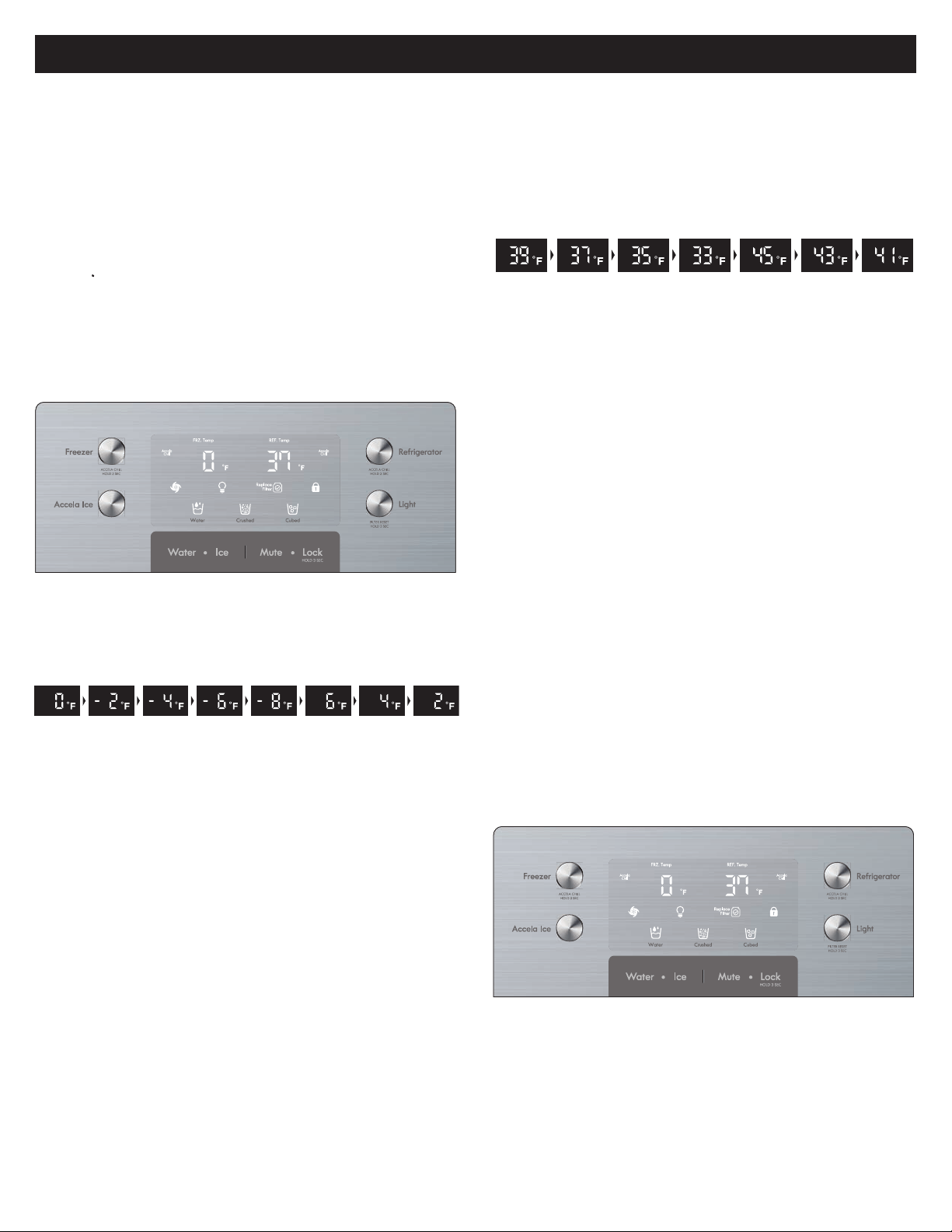
18
19
USING YOUR REFRIGERATOR
SETTING THE CONTROLS
Temperature Control
NOTE:
When changing control settings, wait 24 hours
before making additional adjustments. The controls are set
correctly when milk or juice is as cold as you would like
and when ice cream is rm. If the temperature in either
compartment is too cold or too warm, change the setting
one increment at a time. Wait 24 hours for the change to
stabilize before adjusting again.
• The refrigerator temperature control is preset to
37 deg F (3 deg C) and the freezer control is preset
to 0 deg F (-18 deg C). These are recommended
temperature settings for normal use conditions.
Freezer Compartment
Push the Freezer button and the temperature setting
changes in the sequence as shown below:
>>> Sequential Temperature Change <<<
Accela Chill Freezer function:
To activate freezer Accela Chill, press and hold the
Freezer button for 3 seconds. Accela Chill LED will turn
on. Push the button again to cancel.
The Accela Chill function is useful to help quickly chill the
freezer compartment when needed. For example: If a
large quantity of warm food is placed inside the freezer,
or if loading the freezer with new groceries which may
not be as cold as normal freezer temperatures.
Accela Chill will automatically cancel (Accela Chill LED
will turn o) after 50 hours.
Refrigerator Compartment
Push the Refrigerator button and the temperature setting
changes in the sequence as shown below:
>>> Sequential Temperature Change <<<
Accela Chill Refrigerator function:
To activate refrigerator Accela Chill, press and hold the
Refrigerator button for 3 seconds. Accela Chill LED will
turn on. Push the button again to cancel.
The Accela Chill function is useful to help quickly cool the
refrigerator compartment when needed. For example:
If a large quantity of warm food is placed inside the
refrigerator, or if loading the refrigerator with new
groceries which may not be as cold as normal refrigerator
temperatures.
Accela Chill refrigerator function will automatically cancel
(Accela Chill LED will turn o) after 6 hours
Demo Mode (For Store Use Only)
The Demo Mode disables all cooling in the refrigerator
and freezer sections to conserve energy while on display
in a retail store.
When Demo Mode is active, the display panel can be
demonstrated without activating cooling operation.
To activate :
1.
Push the Lock button.
2.
Press Light button 5 times while pressing and holding
the Accela Ice and Refrigerator.
To deactivate :
Press Light button 5 times while pressing and holding the
Accela Ice and Refrigerator.
2
2
2
1
Loading ...
Loading ...
Loading ...