Loading ...
Loading ...
Loading ...
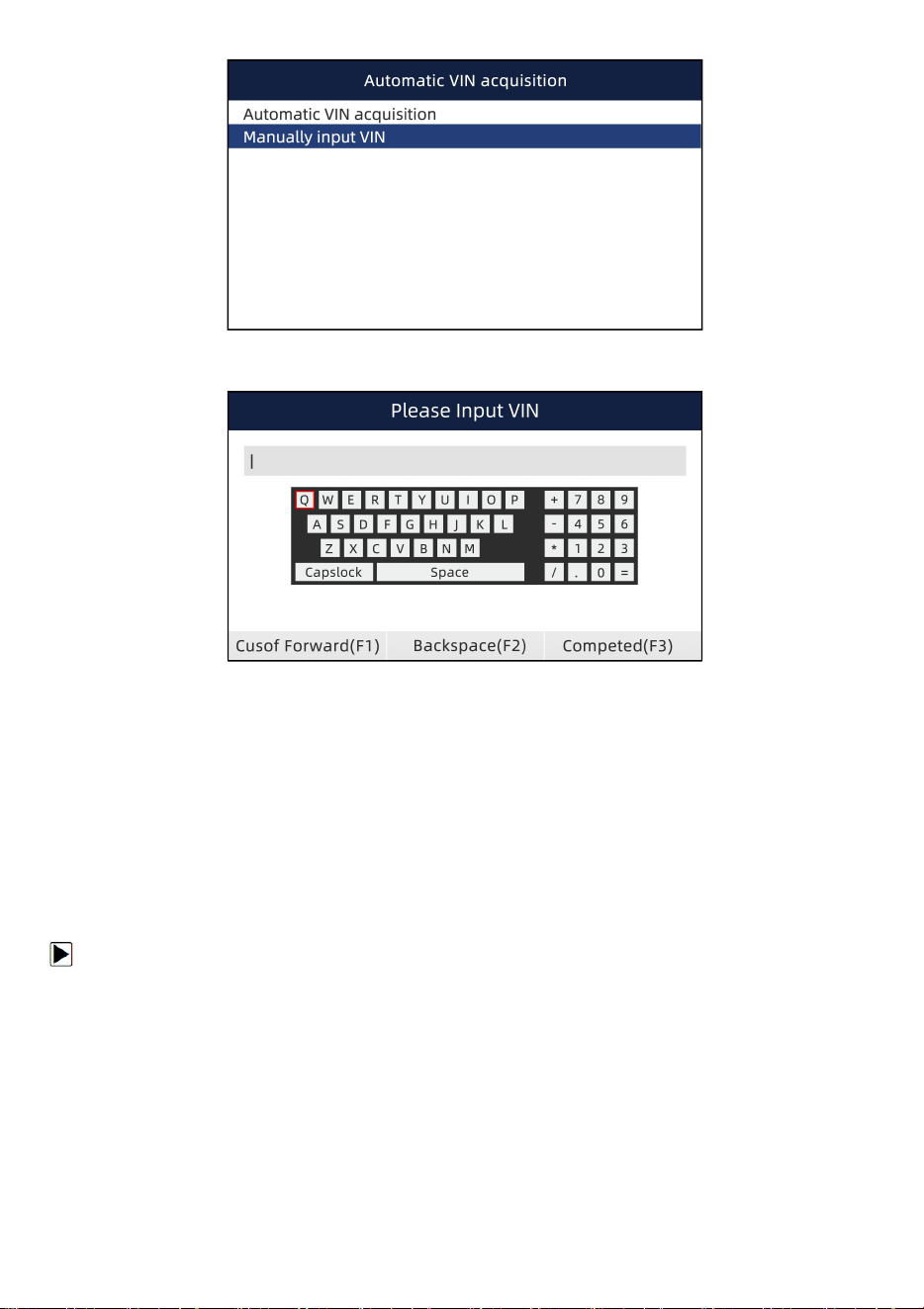
14
NT6X4Elite Series User’s Manual_English_V1.02
Figure 4-7 Sample VIN Reading Screen
3. Press the function key Keyboard and a virtual keyboard opens for VIN entry.
Figure 4-8 Sample Manual VIN Entry Screen
4. Input a valid VIN code and use the function key Completed to confirm. The scan tool starts to
identify the vehicle.
4.2 Manual Vehicle Selection
Select vehicle brand you are to test, and two ways of getting to the diagnostic operations are
available.
●
SmartVIN
● Manual Selection
4.2.1 Smart VIN
Smart VIN allows to identify a vehicle by automatically reading the vehicle identification number (VIN).
To identify a vehicle by SmartVIN:
1. Scroll with the arrow keys to highlight Diagnostic from main menu and press the ENTER key to
start. If you have the application assigned to one of the function keys at the bottom of the screen,
you can alternatively press the function key to start the application.
Loading ...
Loading ...
Loading ...
