Loading ...
Loading ...
Loading ...
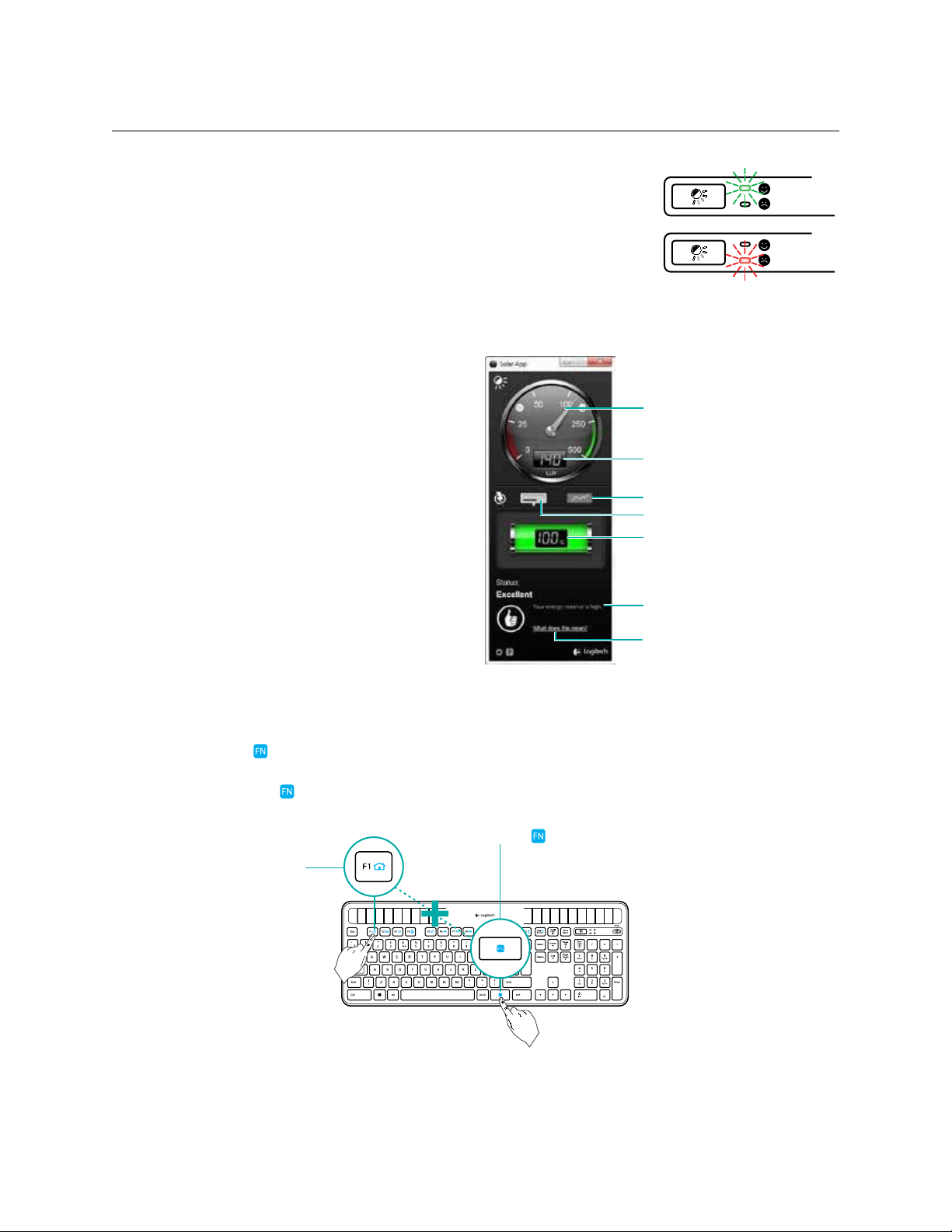
Logitech Wireless Solar Keyboard K750
4 English
Reading the Light-check LED
•Light-check LED flashes green. The K750 is receiving enough light and is ready for use.
•Light-check LED flashes
red. The K750 requires more light to continue working on
a long-term basis.
Note: If the Light-check LED produces no light, please see Help with setup for more information.
Using the Solar App
Want an easy and more visual way of checking the available light falling on the K750 while keeping track of
the keyboard’s energy reserve? Download and install the Solar App from www.logitech.com/k750/solarapp
•The Solar App operates in the background and
notifies you whenever there is a change (up or down)
in the K750’s energy reserve.
•Try to keep the Light-check gauge pointing at 100 lux or
higher to make sure the K750 will have plenty of energy.
•To bring the Solar App to the foreground, press the
Light-check hot key on the keyboard. The Solar App
will pop up, and the Light-check gauge will activate
immediately.
Note: Not available on Windows RT.
Using the keyboard F-key
User-friendly enhanced F-keys let you launch applications easily. To use the enhanced functions (blue icons),
first press and hold the
key; second, press the F-key you want to use.
Tip: In the software settings, you can invert the FN mode if you prefer to access directly the enhanced functions
without having to press the
key.*
* Requires SetPoint™ Software (Available for download at www.logitech.com/downloads. Not available on Windows RT.)
Light-check gauge
Light-check gauge readout
Energy reserve (historical)
Energy reserve (real time)
Energy reserve readout
(real time)
Click for guidance about energy
reserve management
Status notifications about
energyreserve
1st: Press and hold the key
2nd: Press an F-key
Loading ...
Loading ...
Loading ...
