Loading ...
Loading ...
Loading ...
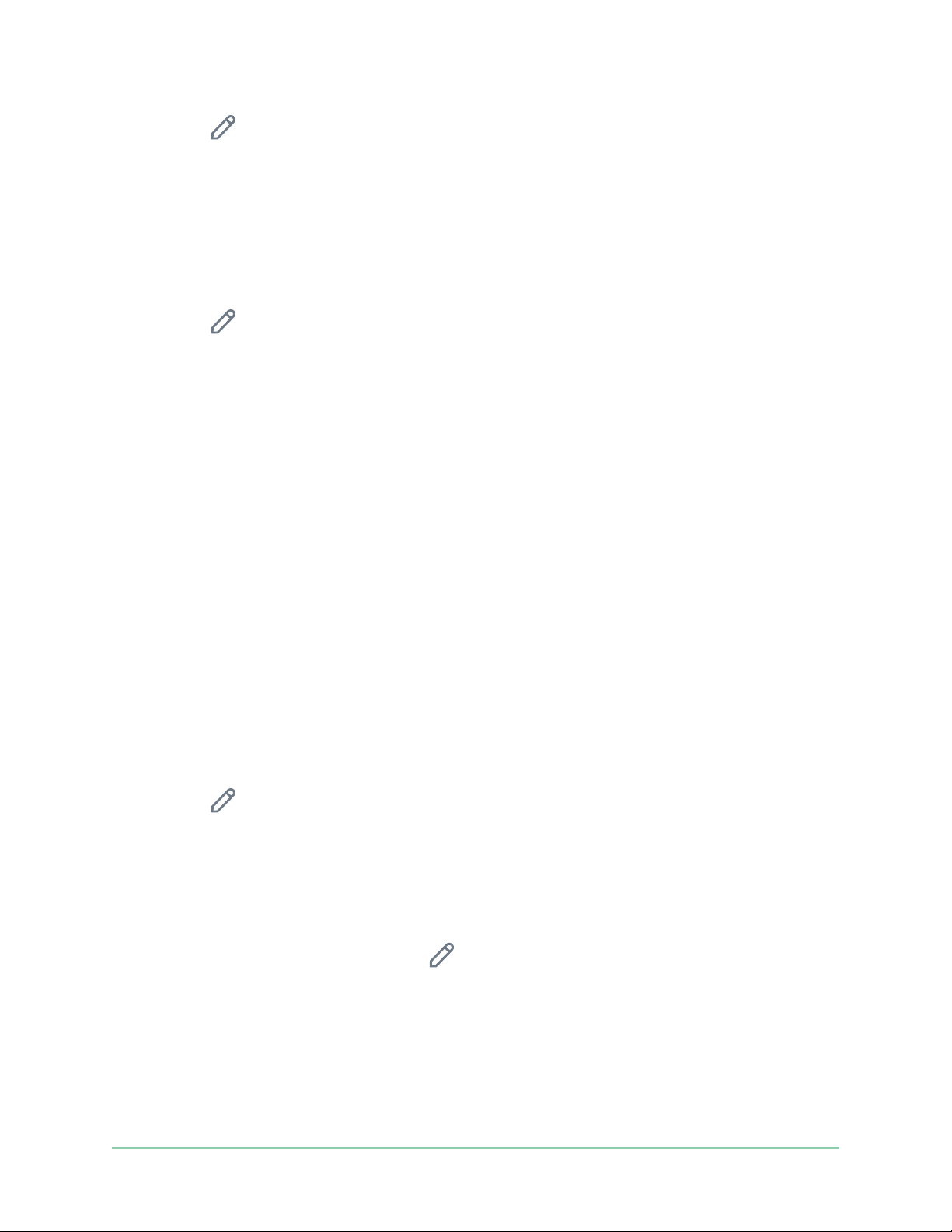
32Modes, Rules, and Alerts
Arlo Essential Series Wire-Free Camera
User Manual
4. Tap Edit next to the mode.
5. Under Rules, select the camera.
6. Select the Turn Siren ON check box.
7. Tap Sound Alarm.
8. Move the sliders to the desired level for Siren Duration and Siren Loudness.
9. Tap Edit
next to the rule.
10. Tap Done.
Note: This rule isn’t active until you activate the mode to which you added the siren trigger.
Manage alerts
Arlo can push notications to your smartphone, send you email alerts, or do both. To receive
Arlo notications on your phone, you must install the Arlo app on your phone.
Note: If you log out of the Arlo app on your smartphone or mobile device, you will stop
receiving push notications.
1. Open the Arlo app.
2. Tap Mode.
3. Select your camera or your optional Arlo SmartHub or base station, if you use one.
A list of modes displays.
4. Tap Edit
next to the mode.
Note: The Disarmed mode does not send alerts.
5. Under Alert, tap Push Notication to turn alerts on and o for your mobile device.
6. Under Alert, tap Email Alerts to turn email notications on and o.
7. To specify an email address, tap Edit
next to Email Alerts and enter the email address.
Schedule when your camera is armed
You can set a schedule to specify the days and times during the week when your camera is
set to respond to motion triggers. Schedules recur weekly. For example, the schedule for
Tuesday repeats every Tuesday as long as the schedule is turned on.
Loading ...
Loading ...
Loading ...
