Loading ...
Loading ...
Loading ...
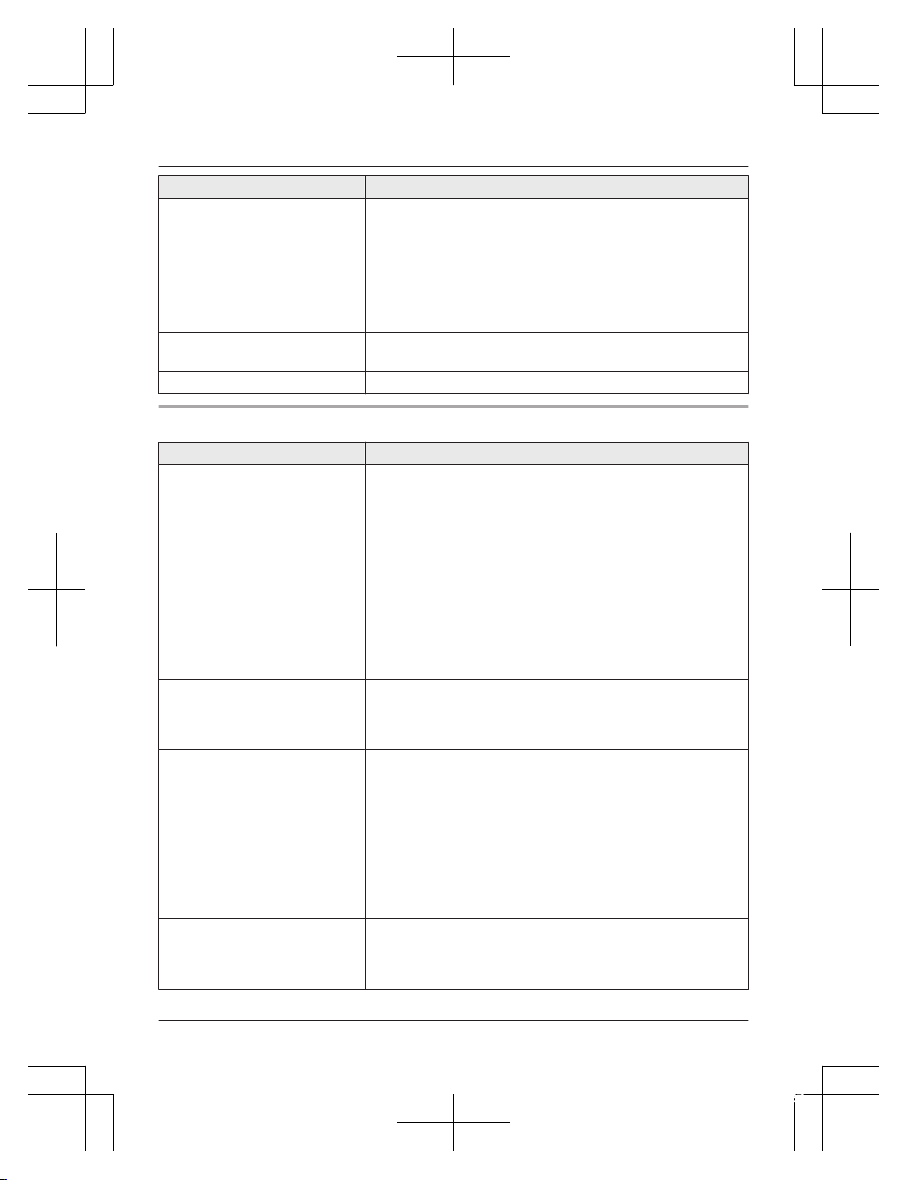
Problem Cause/solution
The unit answers an incoming
call on its own.
R This situation might happen due to a false detection of
ambient noise (dog barking, TV sound, etc.). Move the
unit further away from the noise sources.
R If you are using other telephone that has Talking Caller ID
feature turned on, it may also trigger false detection. Turn
the Talking Caller ID feature off on the other telephone.
R To minimize false detection, decrease the sensitivity level
of the answer by voice command (page 22, 38, 40).
I cannot make long distance
calls.
R Make sure that you have long distance service.
I cannot use voice paging. R You cannot use voice paging if other units are in use.
Caller ID/Talking Caller ID
Problem Cause/solution
Caller information is not
displayed.
R You must subscribe to Caller ID service. Contact your
phone service provider for details.
R If your unit is connected to any additional telephone
equipment such as a Caller ID box or cordless telephone
line jack, plug the unit directly into the wall jack.
R If you use a DSL/ADSL service, we recommend
connecting a DSL/ADSL filter between the base unit and
the telephone line jack. Contact your DSL/ADSL provider
for details.
R The name display service may not be available in some
areas. Contact your phone service provider for details.
R Other telephone equipment may be interfering with this
unit. Disconnect the other equipment and try again.
Caller information is displayed
or announced late.
R Depending on your phone service provider, the unit may
display or announce the caller’s information at the 2nd
ring or later.
R Move closer to the base unit.
Caller information is not
announced.
R The handset or base unit’s ringer volume is turned off.
Adjust it (page 17, 40).
R The Talking Caller ID feature is turned off. Turn it on
(page 36, 40).
R The number of rings for the answering system is set to “2
rings” or “Toll saver”. Select a different setting
(page 54).
R If the base unit and another handset are having an
intercom call, your handset does not announce caller
information.
The caller list/incoming phone
numbers are not edited
automatically.
R The Caller ID number auto edit feature is turned off. Turn
it on and try again (page 38, 40).
R You need to call back the edited number to activate Caller
ID number auto edit.
For assistance, please visit http://shop.panasonic.com/support
61
Useful Information
TGF74xUSA_OI_0416_ver211.pdf 61 2020/04/16 8:51:27
Loading ...
Loading ...
Loading ...
