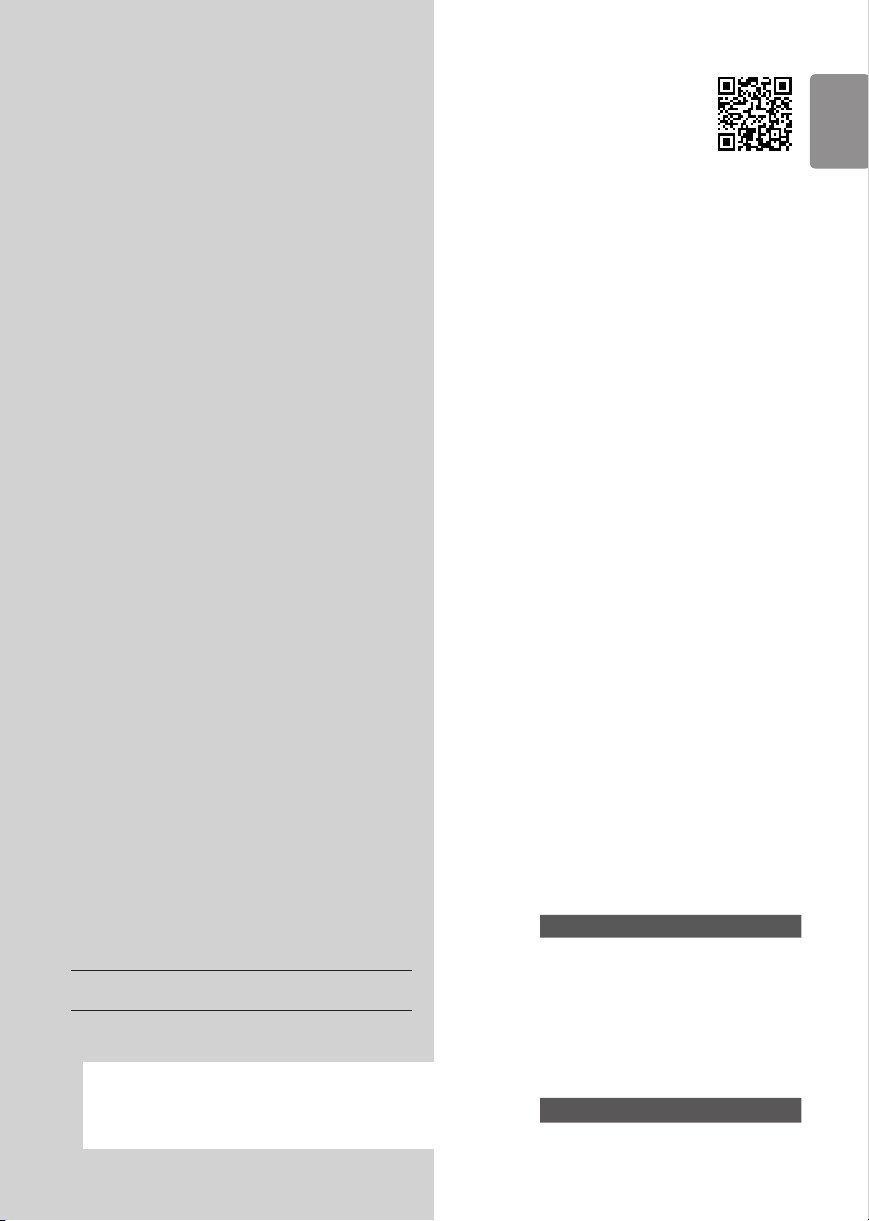
Documents for LG Electronics 70UQ7070ZUD
User Manual
- User Manual - (English) Read Online | Download pdf
- Spec Sheet (web) - (English) Read Online
- Photos: View Photos


For 70UQ7070ZUD. Series: UQ7070 ZUD
Also, The document are for others LG Electronics models: 50QNED80AQA, 50QNED80UQA, 55QNED80AQA, 55QNED80UQA, 55QNED85AQA, 55QNED85UQA, 65QNED80AQA, 65QNED80UQA, 65QNED85AQA, 65QNED85UQA, 65QNED90UQA, 65QNED99UQA, 75QNED80AQA, 75QNED80UQA, 75QNED85AQA, 75QNED85UQA, 75QNED90UQA, 75QNED99UQA, 86QNED80AQA, 86QNED80UQA, 86QNED85AQA, 86QNED85UQA, 86QNED90UQA, 86QNED99UQA, 43NANO75UQA, 50NANO75UQA, 50NANO80AQA, 55NANO75UQA, 55NANO80AQA, 65NANO75UQA, 65NANO80AQA, 70NANO75UQA, 75NANO75UQA, 75NANO80AQA, 86NANO75UQA, 43UQ7070ZUD, 43UQ7070ZUM, 43UQ7590PUB, 43UQ7590PUK, 43UQ8000AUB, 43UQ8000AUK, 43UQ9000PUD, 50UQ7070ZUE, 50UQ7070ZUN, 50UQ7570PUA, 50UQ7570PUJ, 50UQ7590PUB, 50UQ7590PUK, 50UQ8000AUB, 50UQ8000AUK, 50UQ9000PUD, 55UQ7070ZUE, 55UQ7070ZUN, 55UQ7570PUA, 55UQ7570PUJ, 55UQ7590PUB, 55UQ7590PUK, 55UQ8000AUB, 55UQ8000AUK, 55UQ9000PUD, 65UQ7070ZUE, 65UQ7070ZUN, 65UQ7570PUA, 65UQ7570PUJ, 65UQ7590PUB, 65UQ7590PUK, 65UQ8000AUB, 65UQ8000AUK, 65UQ9000PUD, 70UQ7070ZUM, 70UQ7590PUB, 70UQ7590PUK, 70UQ8000AUB, 70UQ8000AUK, 70UQ9000PUD, 75UQ7070ZUD, 75UQ7070ZUM, 75UQ7590PUB, 75UQ7590PUK, 75UQ8000AUB, 75UQ8000AUK, 75UQ9000PUD, 86UQ7070ZUD, 86UQ7590ZUD, 86UQ8000AUB, 86UQ9000PUD
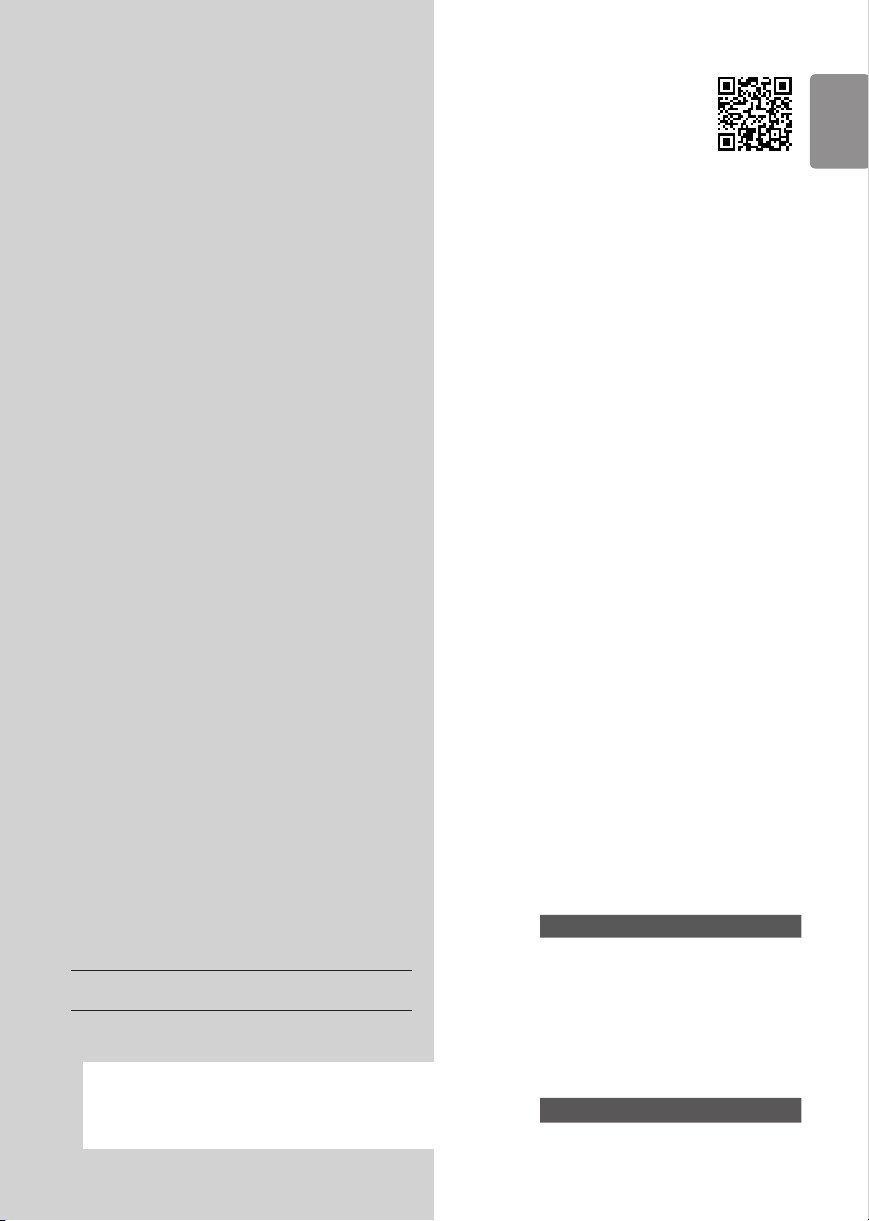
Find answers or Ask a question.
LG Electronics in United States
(800) 243-0000 Consumer (7am-midnight CST) (888) 865-3026 Commercial (8am-6pm CST)
Related Products