Loading ...
Loading ...
Loading ...
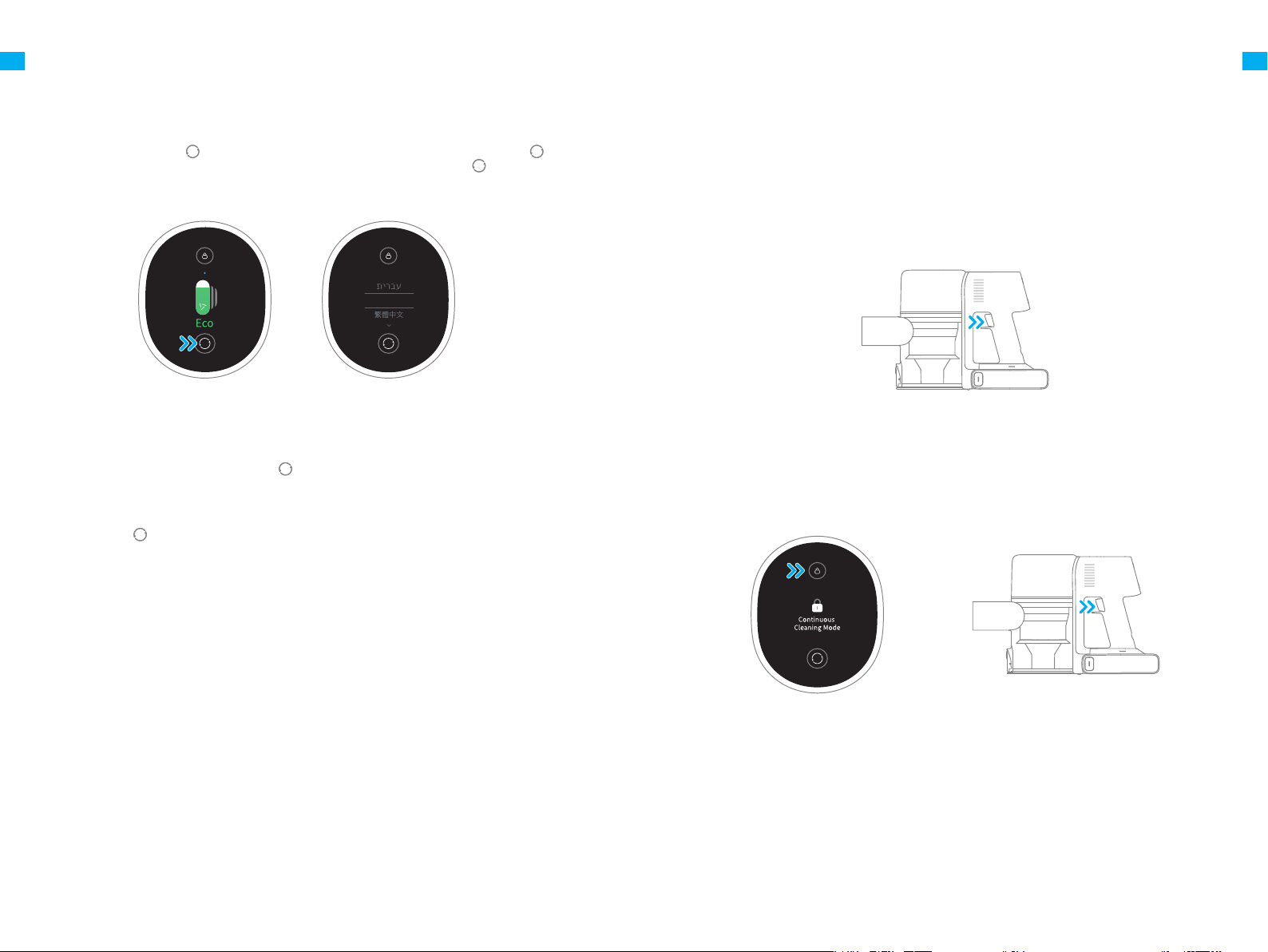
1011
ENEN
How to Use
Setting Language
Note: Stop the vacuum at any time while cleaning. It will continue to use the last selected suction level
when starting again.
Switching Suction Level
Press the button
to switch between three suction levels of eco, med and turbo. The corresponding
suction level will be highlighted on the display screen.
Press and hold the button for 3 seconds to open the language list, then press the button to
scroll through the language to select the desired one. Press and hold the button for 3 seconds to
use the selected language.
• The display screen will return to the main page if there is no operation for more than 15 seconds.
• To exit the menu interface, click the button
to select "Exit".
Note:
How to Use
Working Methods
Note:
• In this mode, briey press the on/o switch to suspend the operation or start again and the working
mode of the vacuum will not change.
• Click the electronic lock again to quit Continuous Cleaning Mode.
Select from two working methods for the vacuum based on your needs.
Method 1: Discontinuous Cleaning Mode
Press and hold the switch of the vacuum to enable this mode, and release it to stop immediately.
Method 2: Continuous Cleaning Mode (Electronic Lock)
Click the electronic lock key to switch to Continuous Cleaning Mode, and then briey press the on/o
switch to keep the vacuum in Continuous Cleaning Mode.
Use the electronic lock to free your ngers from fatigue caused by holding the switch.
English
Loading ...
Loading ...
Loading ...